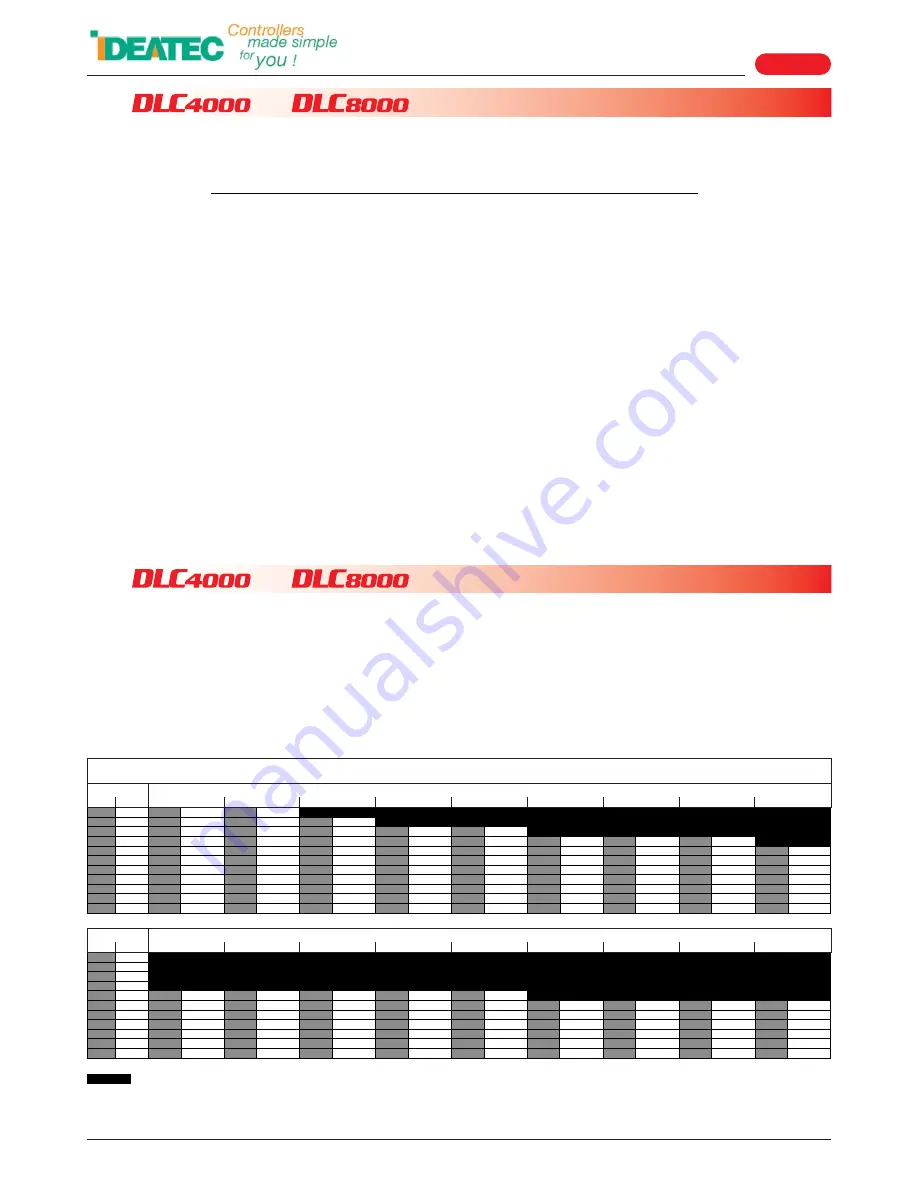
IDEATEC S.A. - Z.I. de Noville-les-Bois - rue Léopold Génicot 19A - 5380 Fernelmont, Belgium - Tel: +32(0)81 42 00 10 - Fax: +32(0)81 57 91 70 - E-mail: info@ideatec.be
User’s guide DLC4000/DLC8000 -
Doc. V2.1 - Firmware V3.1
1.
2.
Page 2
0.34
22
X
X
X
X
X
X
X
X
X
X
X
X
X
X
X
X
X
X
0.5
20
X
X
X
X
X
X
X
X
X
X
X
X
X
X
X
X
X
X
0.75
18
X
X
X
X
X
X
X
X
X
X
X
X
X
X
X
X
X
X
1.5
16
X
X
X
X
X
X
X
X
X
X
X
X
X
X
X
X
X
X
2.5
14
1.2m
4 Feet
1m
3.5 Feet
0.9m
3 Feet
0.9m
3 Feet
0.9m
3 Feet
X
X
X
X
X
X
X
X
4
12
1.8m
6 Feet
1.7m
5.5 Feet
1.5m
5 Feet
1.5m
5 Feet
1.3m
4.5 Feet
1.2m
4 Feet
1.2m
4 Feet
1m
3.5 Feet
1m
3.5 Feet
6
10
3.0m
10 Feet
2.7m
9 Feet
2.4m
8 Feet
2.2m
7.5 Feet
2.1m
7 Feet
2m
6.5 Feet
1.8m
6 Feet
1.8m
6 Feet
1.6m
5.5 Feet
10
8
4.7m
15.5 Feet
4.2m
14 Feet
4m
13 Feet
3.6m
12 Feet
3.3m
11 Feet
3.2m
10.5 Feet
3m
10 Feet
2.7m
9 Feet
2.5m
8.5 Feet
16
6
7.6m
25 Feet
6.8m
22.5 Feet
6.2m
20.5 Feet
5.8m
19 Feet
5.3m
17.5 Feet
5m
16.5 Feet
4.7m
15.5 Feet
4.4m
14.5 Feet
4.2m
14 Feet
25
4
12m
39.5 Feet
11m
36 Feet
10m
33 Feet
9.2m
30.5 Feet
8.5m
28 Feet
8m
26.5 Feet
7.4m
24.5 Feet
7m
23 Feet
6.7m
22 Feet
35
2
19.2m
63 Feet
17.3m
57 Feet
16m
52.5 Feet
14.7m
48.5 Feet
13.7m
45 Feet
12.8m
42 Feet
11.8m
39 Feet
11.2m
37 Feet
10.6m
35 Feet
FILS
mm² AWG
50A
55A
60A
65A
70A
75A
80A
85A
90A
0.34
22
1.8m
6 Feet
0.9m
3 Feet
X
X
X
X
X
X
X
X
X
X
X
X
X
X
0.5
20
2.9m
9.5 Feet
1.5m
5 Feet
0.9m
3 Feet
X
X
X
X
X
X
X
X
X
X
X
X
0.75
18
4.5m
15 Feet
2.2m
7.5 Feet
1.5m
5 Feet
1.2m
4 Feet
0.9m
3 Feet
X
X
X
X
X
X
X
X
1.5
16
7.5m
24.5 Feet
3.5m
12 Feet
2.4m
8 Feet
1.8m
6 Feet
1.5m
5 Feet
1.2m
4 Feet
1m
3.5 Feet
0.9m
3 Feet
X
X
2.5
14
12m
39 Feet
6m
19.5 Feet
4m
13 Feet
2.8m
9.5 Feet
2.5m
8 Feet
2m
6.5 Feet
1.6m
5.5 Feet
1.5m
5 Feet
1.3m
4.5 Feet
4
12
20m
62 Feet
9.5m
31 Feet
6m
20.5 Feet
4.7m
15.5 Feet
3.8m
12.5 Feet
3.2m
10.5 Feet
2.7m
9 Feet
2.3m
7.5 Feet
2.1m
7 Feet
6
10
30m
98 Feet
15m
49 Feet
10m
32.5 Feet
7.5m
24.5 Feet
6m
19.5 Feet
5m
16.5 Feet
4.2m
14 Feet
3.8m
12.5 Feet
3.3m
11 Feet
10
8
48m
156 Feet
24m
78 Feet
16m
52 Feet
11.8m
39 Feet
9.4m
31 Feet
8m
26 Feet
6.8m
22.5 Feet
5.9m
19.5 Feet
5.3m
17.5 Feet
16
6
75m
248 Feet
37m
124 Feet
25m
82.5 Feet
18.8m
62 Feet
15m
49.5 Feet
12.6m
41.5 Feet
10m
35.5 Feet
9.4m
31 Feet
8.3m
27.5 Feet
25
4
120m
395 Feet
60m
197 Feet
40m
131 Feet
30m
98.5 Feet
24m
79 Feet
20m
66 Feet
17m
56.5 Feet
15m
49.5 Feet
13.4m
44 Feet
35
2
190m
629 Feet
95m
314 Feet
63m
209 Feet
47m
157 Feet
38m
125 Feet
31m
104 Feet
27m
89.5 Feet
2.9m
78.5 Feet
21m
69.5 Feet
FILS
mm² AWG
5A
10A
15A
20A
25A
30A
35A
40A
45A
X
&
&
MAXIMUM AUTHORIZED CURRENT
ABACUS FOR THE DIMENSIONING OF ELECTRIC WIRES
Dimensioning of electric wires
Safety and precautions
The safety of future users of this product depends on your installation. Therefore, it is critical that you read,
understand, and follow all instructions contained in this installation guide.
Some instructions and precautions that must be applied are listed below :
I
To install this equipment correctly, it is essential to have the understanding and the technical skills for the installation
of automobile electronics.
I
Never install any devices or accessories inside the airbag deployment area. Such installation might reduce the
effectiveness of the airbag or prevent it from being deployed. It can also potentially damage or dislodge the device,
causing serious or fatal injuries.
I
If you need to drill a hole in the dashboard, make sure that both sides are completely free to avoid damaging the
vehicle.
I
Always install the console or the power module in a ventilated area, and never close to a heat source.
I
It is imperative to dimension correctly all wires installed and connected to the positive battery terminal (see the chart
on page 2) and protected by a proper fuse placed as close as possible to the battery.
I
To ensure a correct operation of the device installed, it is necessary to make a perfect connection to the negative
terminal. The negative output of the device must be connected to the negative terminal of the battery as directly as
possible.
I
The same applies to any elements controlled by the installed device.
I
Make sure that none of the vehicle's original controls are affected by the installed device.
I
Place this installation guide in a safe place and refer to it when necessary and for each installation.
I
Failure to follow safety guidelines and instructions may cause material damages, injuries, or death to you and to
others.
= Insufficient
It is essential and mandatory to dimension electrical wires correctly according to the currents used and the length of the
wires. Failure to dimension correctly may cause fire inside the vehicle.
The DLC4000 & DLC8000 are equipped with protected static output.
One fuse of max 20A has to be mounted before the DLC4000/DLC8000 as close as possible to the battery.
MAXIMUM AUTHORIZED CURRENT



































