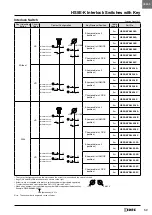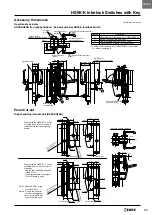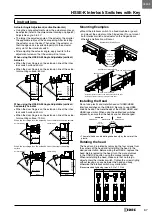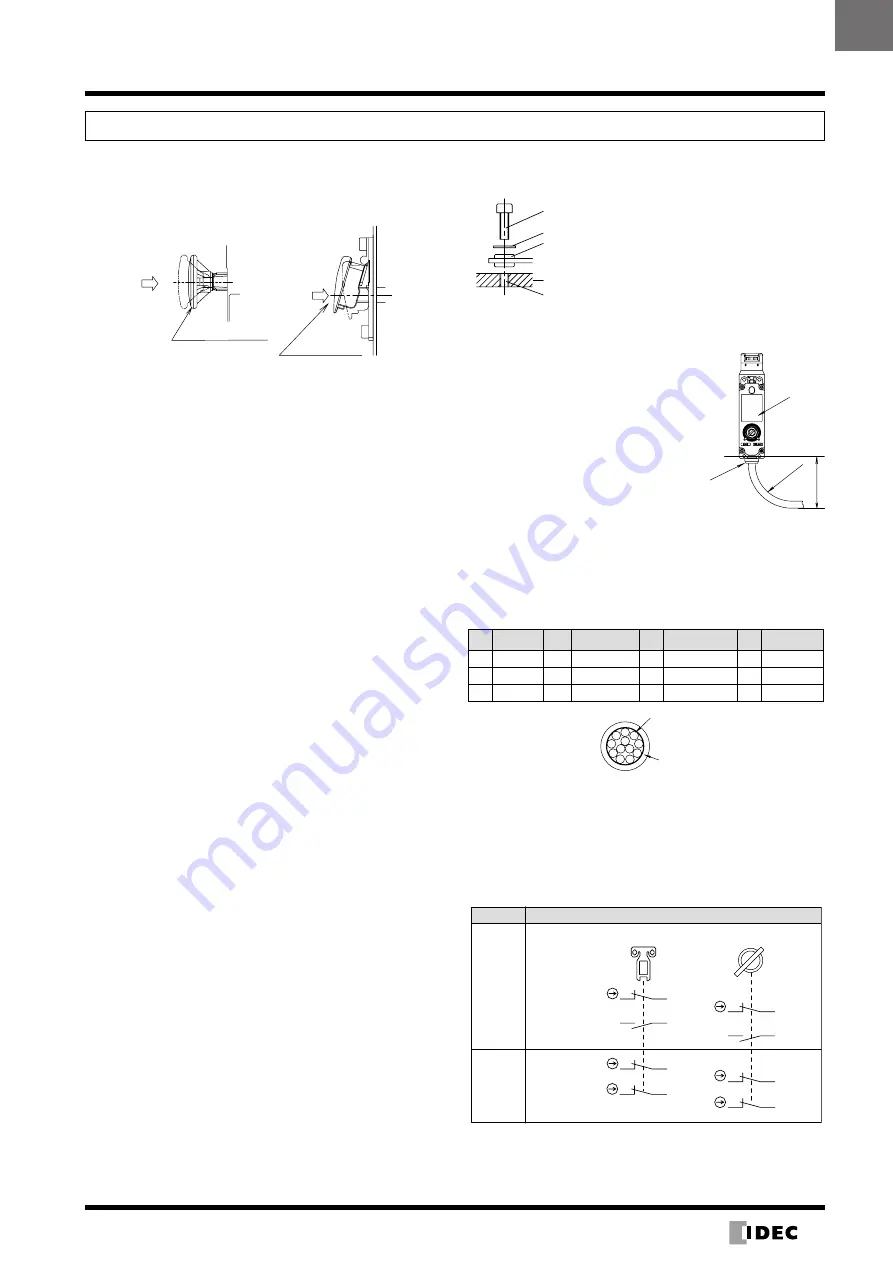
69
HS5E-K Interlock Switches with Key
Instructions
Manual Unlocking using the Rear Unlock-
ing Button
•
The rear unlocking button is used by the operator confined
in a hazardous area for emergency escape .
Unlock
Rear Unlocking Button
Unlock
Rear Unlocking
Button Kit
How to operate
•
When the rear unlocking button is pressed, the interlock
switch is unlocked and the door can be opened .
•
To lock the interlock switch, pull back the button .
•
When the button remains pressed, the interlock switch
cannot be locked even if the door is closed, and the main
circuit remains open .
Safety Precautions
•
Install the rear unlocking button in a place where only the
operator inside the hazardous area can use it . Do not
install the button in a place where an operator outside the
hazardous area can use it, otherwise the interlock switch
may be unlocked during usual machine operation, causing
danger .
•
Operate the rear unlocking button by hand only . Do not
operate using a tool or with excessive force . Do not apply
force to the button from the direction other than the proper
direction, otherwise the button will be damaged .
Recommended Tightening Torque for
Mounting Screws
•
HS5E-K interlock switch: 1 .8 to 2 .2 N·m (four M4 screws)
(Note)
•
Rear unlocking button: 0 .5 to 0 .7 N·m
•
Rear unlocking button kit: 4 .8 to 5 .2 N·m (M5 Screw)
•
Actuators
HS9Z-A51:
1 .8 to 2 .2 N·m (two M4 screws) (Note)
HS9Z-A52:
0 .8 to 1 .2 N·m (two M4 Phillips screws)
HS9Z-A51A/A52A: 1 .0 to 1 .5 N·m (two M4 screws) (Note)
HS9Z-A53:
4 .5 to 5 .5 N·m (two M6 screws) (Note)
HS9Z-A55:
1 .0 to 1 .5 N·m (two M4 screws) (Note)
Note: The above recommended tightening torques of the
mounting screws are the values confirmed with hex socket
head bolts . When other screws are used and tightened to a
smaller torque, make sure that the screws do not become
loose after mounting .
•
Mounting bolts must be provided by the users .
•
To avoid unauthorized or unintended removal of the in-
terlock switch and the actuator, it is recommended that
the interlock switch and actuator are installed in a secure
manner, for example using special screws or welding the
screws .
•
When installing the HS9Z-A51A and HS9Z-A52A actua-
tors, use the washer (supplied with the actuator) on the
hinged door, and mount tightly using two M4 screws .
M4 Screw Hole
Hinged Door
Note: Choose mounting centers of
either 12 mm or 20 mm.
M4 Screw
Rubber Bushing
Washer
Cables
•
Do not fasten or loosen the gland at
the bottom of the interlock switch .
•
When bending the cable during wir-
ing, make sure that the cable radius
is kept at 30 mm minimum .
•
When wiring, make sure that water
or oil does not enter the cable .
•
Do not open the lid of the interlock
switch . Otherwise the interlock
switch will be damaged .
Wire Identification
•
Wires can be identified by color and white line printed on
the wire .
•
Wires whose colors are white, black, gray and gray/white
cannot be used .
No . Insulation No .
Insulation
No .
Insulation
No .
Insulation
1 White
4
Blue
7 Blue/White
10 Pink/White
2 Black
5
Brown/White
8 Orange/White
11 Gray
3 Brown
6
Orange
9 Pink
12 Gray/White
Jacket
Insulation
2
1
10
12
9 11
8
7
6
4
3
5
Circuit Code Identification
•
Circuit codes can be identified by the insulation color in
each contact configuration .
•
The following table shows the identification of circuit
numbers .
•
When wiring, cut unnecessary wires such as the dummy
insulation (white) and any unused wires .
Door Monitor
HS5E-KVA
HS5E-KVD
11
12
42
41
52
51
53
54
41
42
12
23
11
24
Contact Configuration
Model
LOCK
UNLOCK
22
21
Monitor Circuit: Blue
Monitor Circuit: Orange
Monitor Circuit:
Monitor Circuit:
Monitor Circuit: Blue
Monitor Circuit: Orange
Monitor Circuit:
Monitor Circuit:
Orange/White
Brown
Pink
Brown
Pink
Blue/White
Orange/White
Blue/White
Pink/White
Brown/White
Pink/White
Brown/White
• The contact configuration shows the status where the actuator is
inserted and the switch is locked .
30 mm
Gland
Minimum
Radius
Lid
(48)
HS5E-K