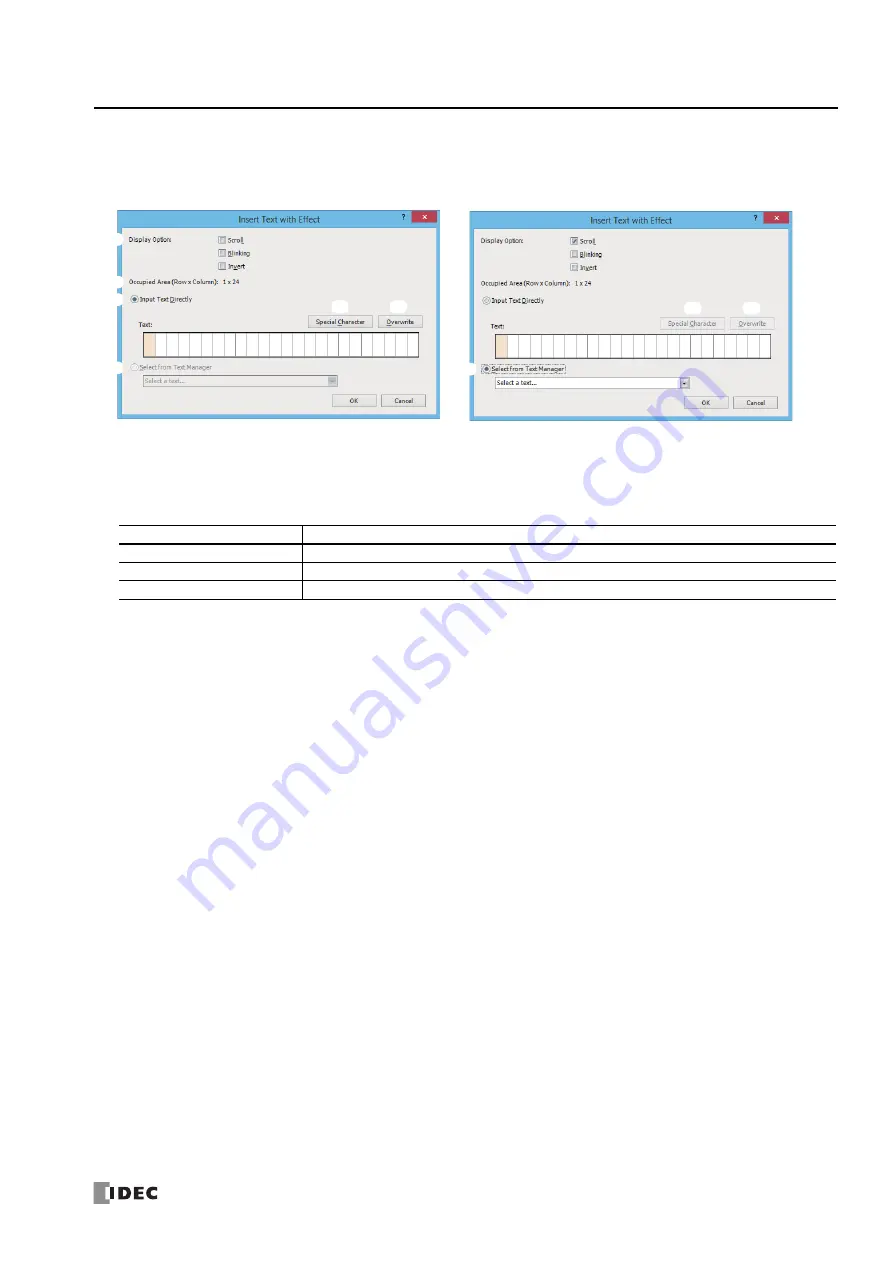
FC6A S
ERIES
MICROS
MART
L
ADDER
P
ROGRAMMING
M
ANUAL
FC9Y-B1726
12-7
12: D
ISPLAY
I
NSTRUCTIONS
Insert Text with Effect
The specified text can be displayed on the HMI module LCD.
1. Display Option
Configure the options to scroll, blink, or invert the specified text. For the scroll unit, scroll speed, and blinking speed, see "MSG
Instruction Common Settings" on page 12-9.
2. Occupied Area
Shows the size of the area to be used on the LCD display (rows: 1, columns: 1 to 24). The occupied area is determined by the
selected range on the LCD display area (or work area). If multiple rows are selected, the area at the top line in the selected
range is used.
3. Input Text Directly
Directly enter the characters to display. A space is also counted as one character. If scrolling is disabled, the message can be
entered up to 24 single-byte characters. However, you cannot enter a number of characters that exceeds the occupied area. If
scrolling is enabled, the message can be entered up to 48 single-byte characters.
4. Select from Text Manager
Select the text to display from the text manager. This can be selected only when the scroll is enabled.
5. Special Character
Enters a special character at the cursor position. Select the character to enter on the special characters list window popped up
when
Special Character
is pressed. For the special characters, see "8. Special Character" on page 12-3.
6. Insert/Overwrite
Selects whether to insert or overwrite characters when entering new characters.
[When scrolling is disabled]
[When scrolling is enabled]
1.
2.
3.
4.
5.
6.
4.
5.
6.
Display Options
Description
Scroll
Scrolls the specified text.
Blinking
Blinks the specified text.
Invert
Invert the display of the specified text.
Summary of Contents for MICROSmart FC6A Series
Page 1: ...B 1726 7 FC6A SERIES Ladder Programming Manual ...
Page 8: ...Preface 7 FC6A SERIES MICROSMART LADDER PROGRAMMING MANUAL FC9Y B1726 ...
Page 32: ...1 OPERATION BASICS 1 20 FC6A SERIES MICROSMART LADDER PROGRAMMING MANUAL FC9Y B1726 ...
Page 96: ...3 INSTRUCTIONS REFERENCE 3 18 FC6A SERIES MICROSMART LADDER PROGRAMMING MANUAL FC9Y B1726 ...
Page 130: ...4 BASIC INSTRUCTIONS 4 34 FC6A SERIES MICROSMART LADDER PROGRAMMING MANUAL FC9Y B1726 ...
Page 192: ...9 SHIFT ROTATE INSTRUCTIONS 9 12 FC6A SERIES MICROSMART LADDER PROGRAMMING MANUAL FC9Y B1726 ...
Page 272: ...12 DISPLAY INSTRUCTIONS 12 24 FC6A SERIES MICROSMART LADDER PROGRAMMING MANUAL FC9Y B1726 ...
Page 284: ...14 REFRESH INSTRUCTIONS 14 6 FC6A SERIES MICROSMART LADDER PROGRAMMING MANUAL FC9Y B1726 ...
Page 502: ...25 DATA LOG INSTRUCTIONS 25 22 FC6A SERIES MICROSMART LADDER PROGRAMMING MANUAL FC9Y B1726 ...
Page 546: ...26 SCRIPT 26 44 FC6A SERIES MICROSMART LADDER PROGRAMMING MANUAL FC9Y B1726 ...
Page 598: ...APPENDIX A 14 FC6A SERIES MICROSMART LADDER PROGRAMMING MANUAL FC9Y B1726 ...
















































