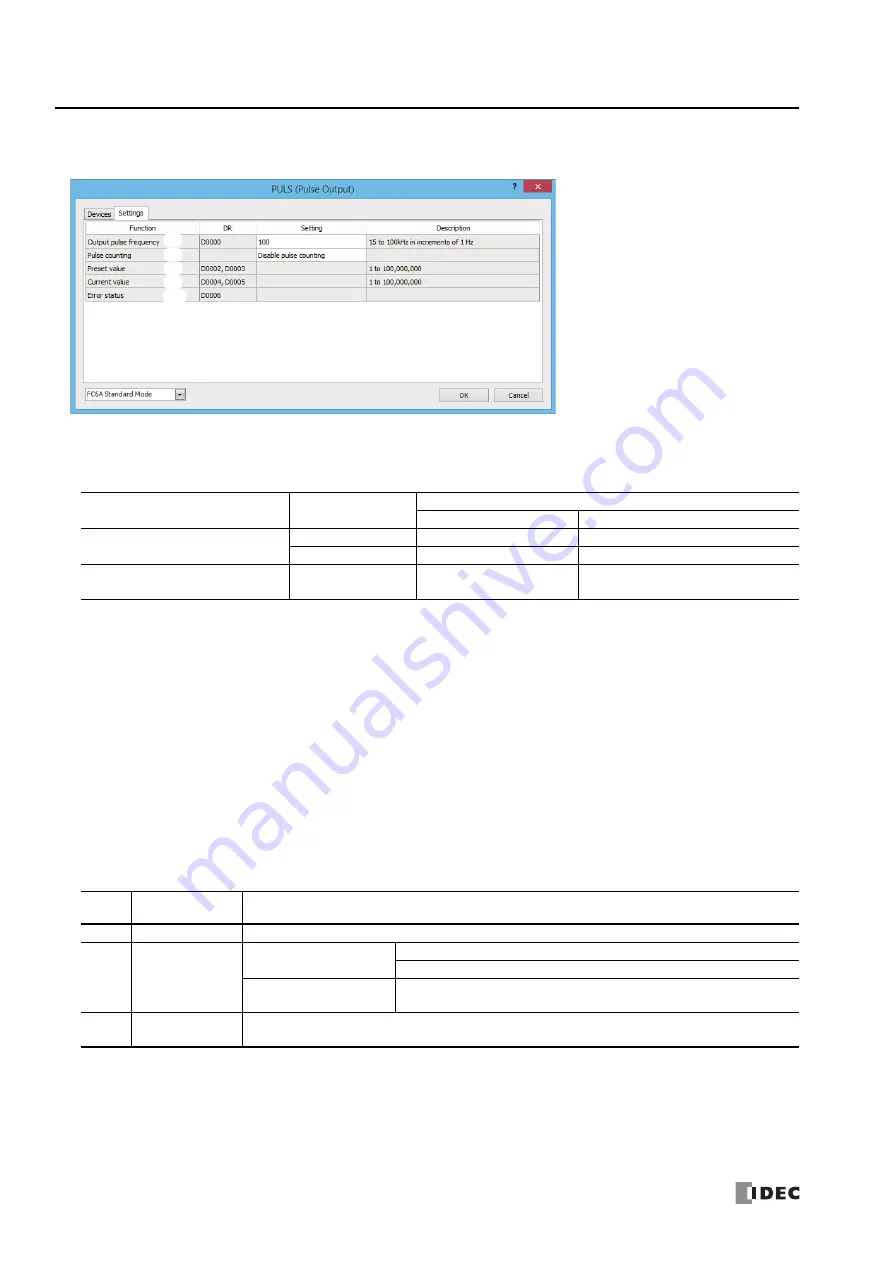
18: P
ULSE
O
UTPUT
I
NSTRUCTIONS
18-4
FC6A S
ERIES
MICROS
MART
L
ADDER
P
ROGRAMMING
M
ANUAL
FC9Y-B1726
■
Settings tab
This tab configures the operation of the PULS instruction.
6. Output pulse frequency
Specifies the pulse frequency. The output frequency error is ±5%.
The setting differs by the CPU module type and the instruction.
7. Pulse counting
Enables or disables pulse counting.
If
Enable pulse counting
is specified, the number of pulses specified by the preset value (8) is output.
If
Disable pulse counting
is specified, pulses are continuously output while the PULS instruction input is on.
8. Preset value
When the setting for 7. Pulse counting is
Enable pulse counting
, this setting specifies the number of pulses to output.
9. Current value
Specifies the device (data register) that will store the number of pulses that were output.
The current value is updated when the PULS instruction is executed at each scan.
10. Error status
Outputs the error code that corresponds to the content of an error when there is an error in the settings. If a configuration error
occurs when the PULS instruction input changes from off to on, a user program execution error will occur and error code 20 will
be stored in D8006.
CPU Module Type
Instruction
Configurable Range
Setting Value
Frequency
All-in-One CPU module
PULS1, PULS2
15 to 100,000
15 Hz to 100 kHz (increments of 1 Hz)
PULS3, PULS4
15 to 5,000
15 Hz to 5 kHz (increments of 1 Hz)
CAN J1939 All-in-One CPU module/
Plus CPU module
PULS1 to PULS4
15 to 100,000
15 Hz to 100 kHz (increments of 1 Hz)
Error
Code
Status
Description
0
Normal
—
2
Pulse frequency
designation error
All-in-One CPU module
PULS1, PULS2:
The pulse frequency was not set between 15 and 100,000.
PULS3, PULS4:
The pulse frequency was not set between 1 and 5,000.
CAN J1939 All-in-One CPU
module/Plus CPU module
PULS1 to PULS4:
The pulse frequency was not set between 15 and 100,000.
4
Preset value
designation error
If
Enable pulse counting
is specified, the preset value was not set between 1 and 100,000,000.
6.
7.
8.
9.
10.
Summary of Contents for MICROSmart FC6A Series
Page 1: ...B 1726 7 FC6A SERIES Ladder Programming Manual ...
Page 8: ...Preface 7 FC6A SERIES MICROSMART LADDER PROGRAMMING MANUAL FC9Y B1726 ...
Page 32: ...1 OPERATION BASICS 1 20 FC6A SERIES MICROSMART LADDER PROGRAMMING MANUAL FC9Y B1726 ...
Page 96: ...3 INSTRUCTIONS REFERENCE 3 18 FC6A SERIES MICROSMART LADDER PROGRAMMING MANUAL FC9Y B1726 ...
Page 130: ...4 BASIC INSTRUCTIONS 4 34 FC6A SERIES MICROSMART LADDER PROGRAMMING MANUAL FC9Y B1726 ...
Page 192: ...9 SHIFT ROTATE INSTRUCTIONS 9 12 FC6A SERIES MICROSMART LADDER PROGRAMMING MANUAL FC9Y B1726 ...
Page 272: ...12 DISPLAY INSTRUCTIONS 12 24 FC6A SERIES MICROSMART LADDER PROGRAMMING MANUAL FC9Y B1726 ...
Page 284: ...14 REFRESH INSTRUCTIONS 14 6 FC6A SERIES MICROSMART LADDER PROGRAMMING MANUAL FC9Y B1726 ...
Page 502: ...25 DATA LOG INSTRUCTIONS 25 22 FC6A SERIES MICROSMART LADDER PROGRAMMING MANUAL FC9Y B1726 ...
Page 546: ...26 SCRIPT 26 44 FC6A SERIES MICROSMART LADDER PROGRAMMING MANUAL FC9Y B1726 ...
Page 598: ...APPENDIX A 14 FC6A SERIES MICROSMART LADDER PROGRAMMING MANUAL FC9Y B1726 ...
















































