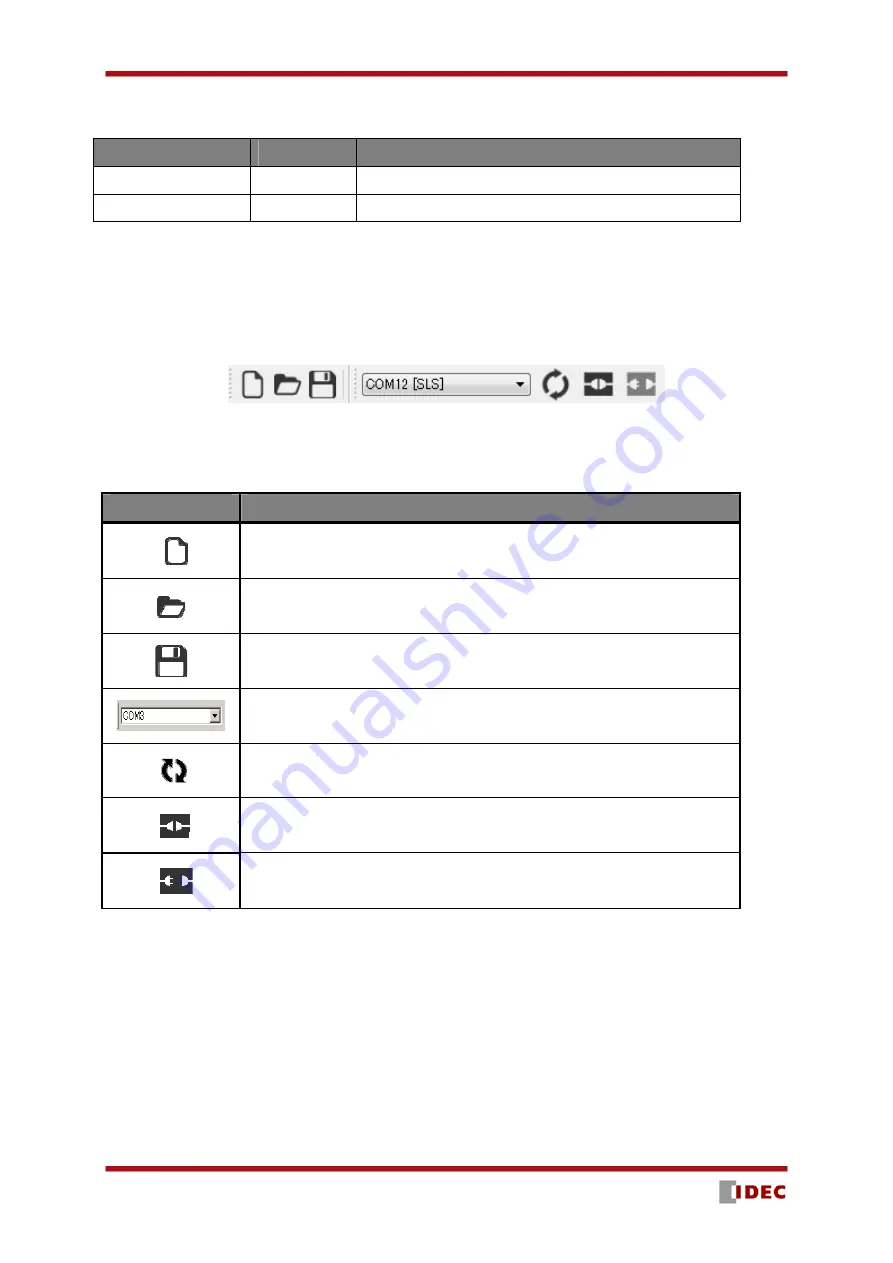
SE2L User’s Manual (SE9Z-B1865)
91
Table 7-9 Help
Item
Short-cut key
Function
Manual Ctrl+M
Displays
the
user
manual
About Application
Ctrl+A
Displays the version details of SLS Project Designer
7.8 Tool bar
Frequently used functions are listed on the tool bar. Details of the item are shown in table 7-10. When SE2L
is not connected some items are displayed in gray and cannot be selected
Table 7-10 Tool bar
Icon
Function
Creates a new configuration file for SE2L
Opens a saved file.
Saves the project file.
Displays the port number connected to SE2L.
Rescan the USB port
Establish connection between the sensor and SLS Project Designer.
Disconnect sensor with SLS Project Designer.
Summary of Contents for SE2L-H05LPC
Page 1: ...SE9Z B1865 SE2L Series Safety Laser Scanner User s Manual...
Page 100: ...SE2L User s Manual SE9Z B1865 99 Figure 7 31 b Function Figure7 31 c Area...
Page 143: ...SE2L User s Manual SE9Z B1865 142 13 External dimension 13 1 SE2L H05LP mm...
Page 144: ...SE2L User s Manual SE9Z B1865 143 13 2 SE2L H05LPC mm...
Page 145: ...SE2L User s Manual SE9Z B1865 144 13 3 Base mounting bracket mm...
Page 146: ...SE2L User s Manual SE9Z B1865 145 13 4 Rear mounting bracket mm...
Page 147: ...SE2L User s Manual SE9Z B1865 146 13 5 Simple base mounting bracket mm...
Page 149: ...SE2L User s Manual SE9Z B1865 148 13 7 Simple rear mounting bracket Long type mm...
Page 150: ...SE2L User s Manual SE9Z B1865 149 13 8 Cover Protection Bracket mm...
















































