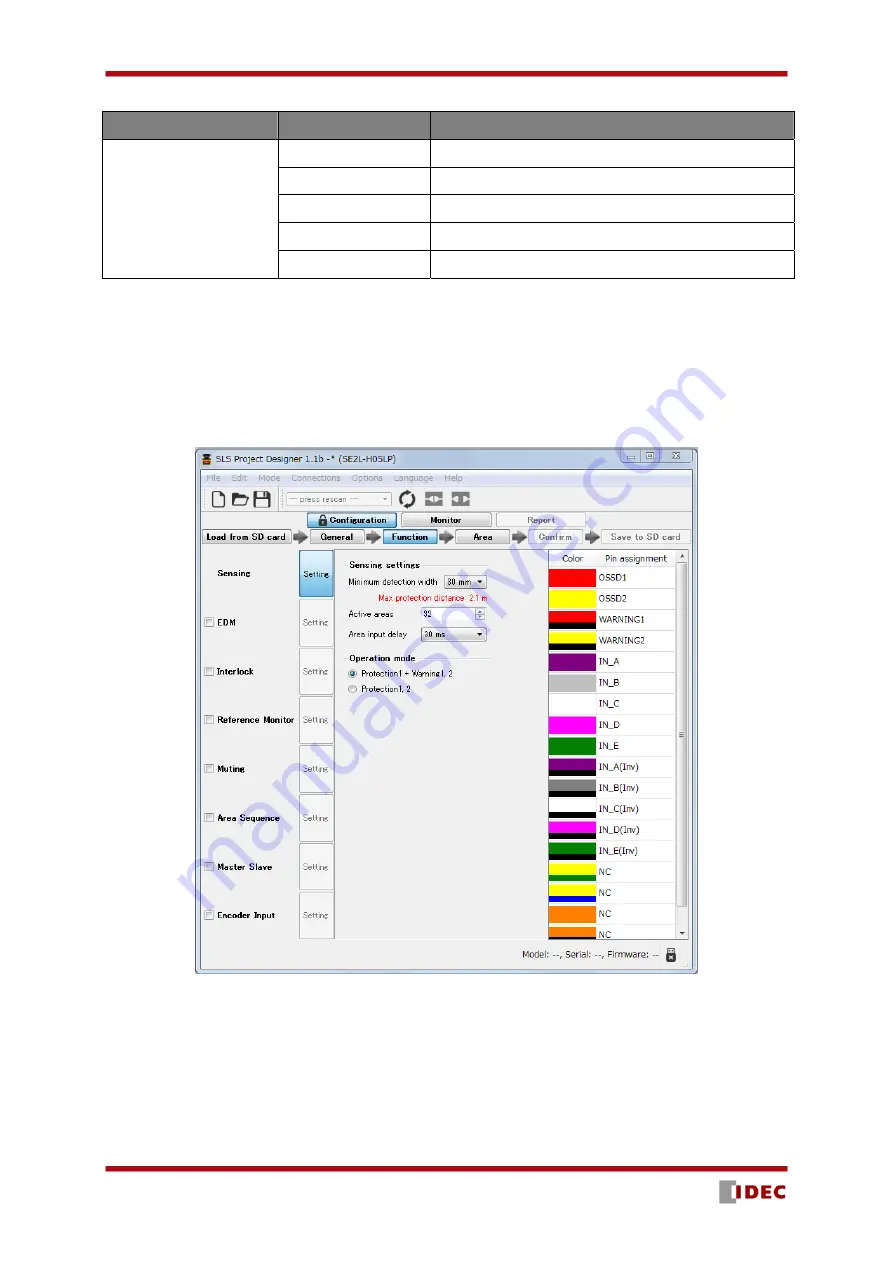
SE2L User’s Manual (SE9Z-B1865)
93
Table 7-11 General
Tab
Item
Description
Product identity
Enter ID for SE2L (Size limit : 64 characters)
User name
Enter User name (Size limit : 50 characters)
IP address
Set the IP address
Subnet mask
Set subnet mask
General
Default gateway
Set the default gateway address
C)
Functions
SE2L functions and related parameters can be selected for configuration. See Table 7-12 for details. Setting
becomes valid when the function is checked displaying the configurable parameters. Sensing is the basic
setting of the sensor therefore it has no check box.
Figure 7-29 Function
Depending on the selected
function, active area count and cable pin assignment are automatically
changed. For functions that cannot be used simultaneously, selection of one will disable the other changing
its color to gray. If selecting a function affects the other, its background is changed to yellow. Confirm the
setting of these functions and make corrections if necessary.
Summary of Contents for SE2L Series
Page 1: ...SE9Z B1865 SE2L Series Safety Laser Scanner User s Manual ...
Page 100: ...SE2L User s Manual SE9Z B1865 99 Figure 7 31 b Function Figure7 31 c Area ...
Page 143: ...SE2L User s Manual SE9Z B1865 142 13 External dimension 13 1 SE2L H05LP mm ...
Page 144: ...SE2L User s Manual SE9Z B1865 143 13 2 SE2L H05LPC mm ...
Page 145: ...SE2L User s Manual SE9Z B1865 144 13 3 Base mounting bracket mm ...
Page 146: ...SE2L User s Manual SE9Z B1865 145 13 4 Rear mounting bracket mm ...
Page 147: ...SE2L User s Manual SE9Z B1865 146 13 5 Simple base mounting bracket mm ...
Page 149: ...SE2L User s Manual SE9Z B1865 148 13 7 Simple rear mounting bracket Long type mm ...
Page 150: ...SE2L User s Manual SE9Z B1865 149 13 8 Cover Protection Bracket mm ...
















































