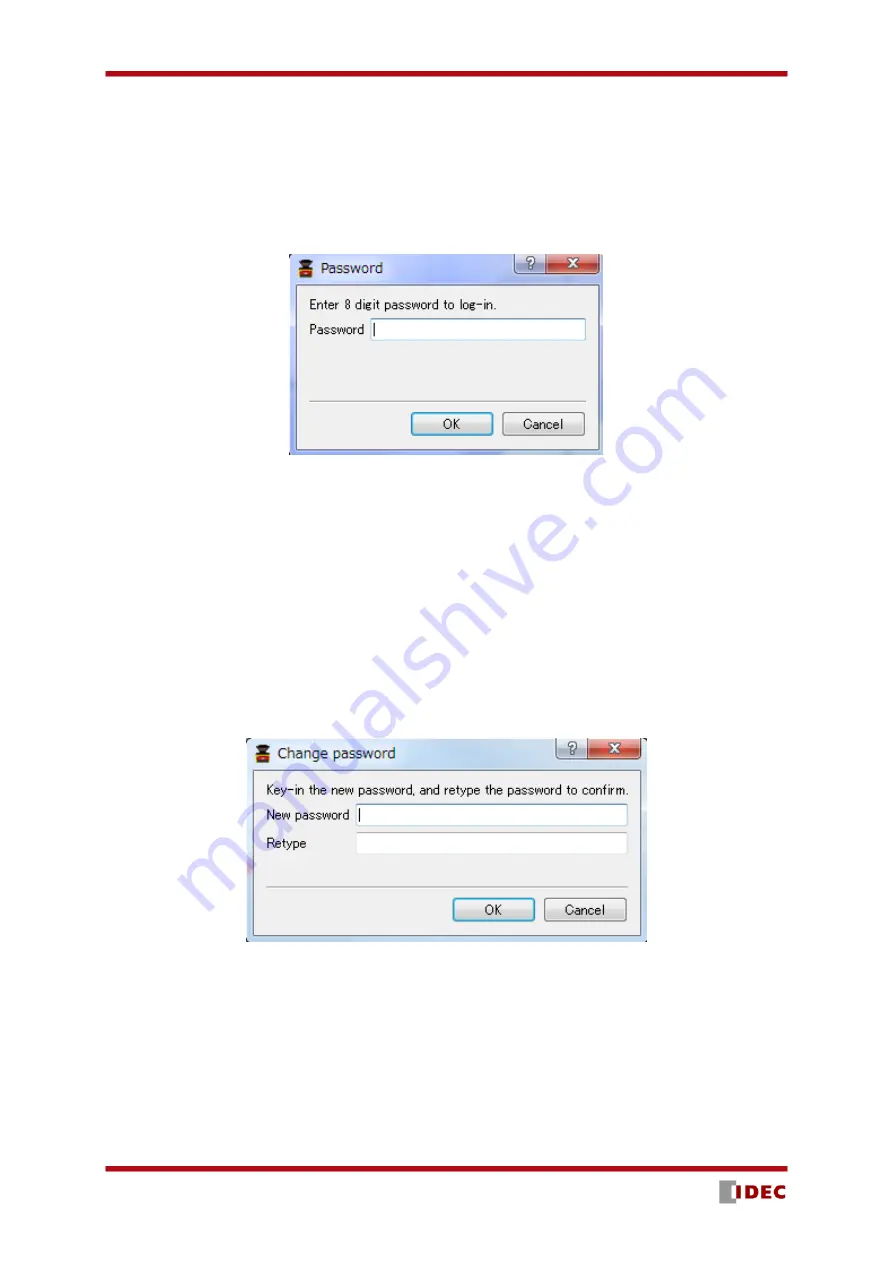
SE2L User’s Manual (SE9Z-B1865)
105
7.12 Password
Configuration of SE2L is password protected for preventing unauthorized access. User should enter the
password before proceeding to configuration screen. When the window as shown in the figure 7-35 is
displayed, enter the password and click ok. Default password is “12345678”.
Figure 7-35 Password
7.12.1 Changing the password
User can change the password by performing the following steps:
Click the Options on the menu bar.
Click the Change Password.
Window as shown in figure 7-36 will be displayed.
Enter the new password and retype the new password for confirmation. The new password should
consist of 8 numerical digits.
Figure 7-36 Password change
Click OK to complete the process of changing the password.
Summary of Contents for SE2L Series
Page 1: ...SE9Z B1865 SE2L Series Safety Laser Scanner User s Manual ...
Page 100: ...SE2L User s Manual SE9Z B1865 99 Figure 7 31 b Function Figure7 31 c Area ...
Page 143: ...SE2L User s Manual SE9Z B1865 142 13 External dimension 13 1 SE2L H05LP mm ...
Page 144: ...SE2L User s Manual SE9Z B1865 143 13 2 SE2L H05LPC mm ...
Page 145: ...SE2L User s Manual SE9Z B1865 144 13 3 Base mounting bracket mm ...
Page 146: ...SE2L User s Manual SE9Z B1865 145 13 4 Rear mounting bracket mm ...
Page 147: ...SE2L User s Manual SE9Z B1865 146 13 5 Simple base mounting bracket mm ...
Page 149: ...SE2L User s Manual SE9Z B1865 148 13 7 Simple rear mounting bracket Long type mm ...
Page 150: ...SE2L User s Manual SE9Z B1865 149 13 8 Cover Protection Bracket mm ...
















































