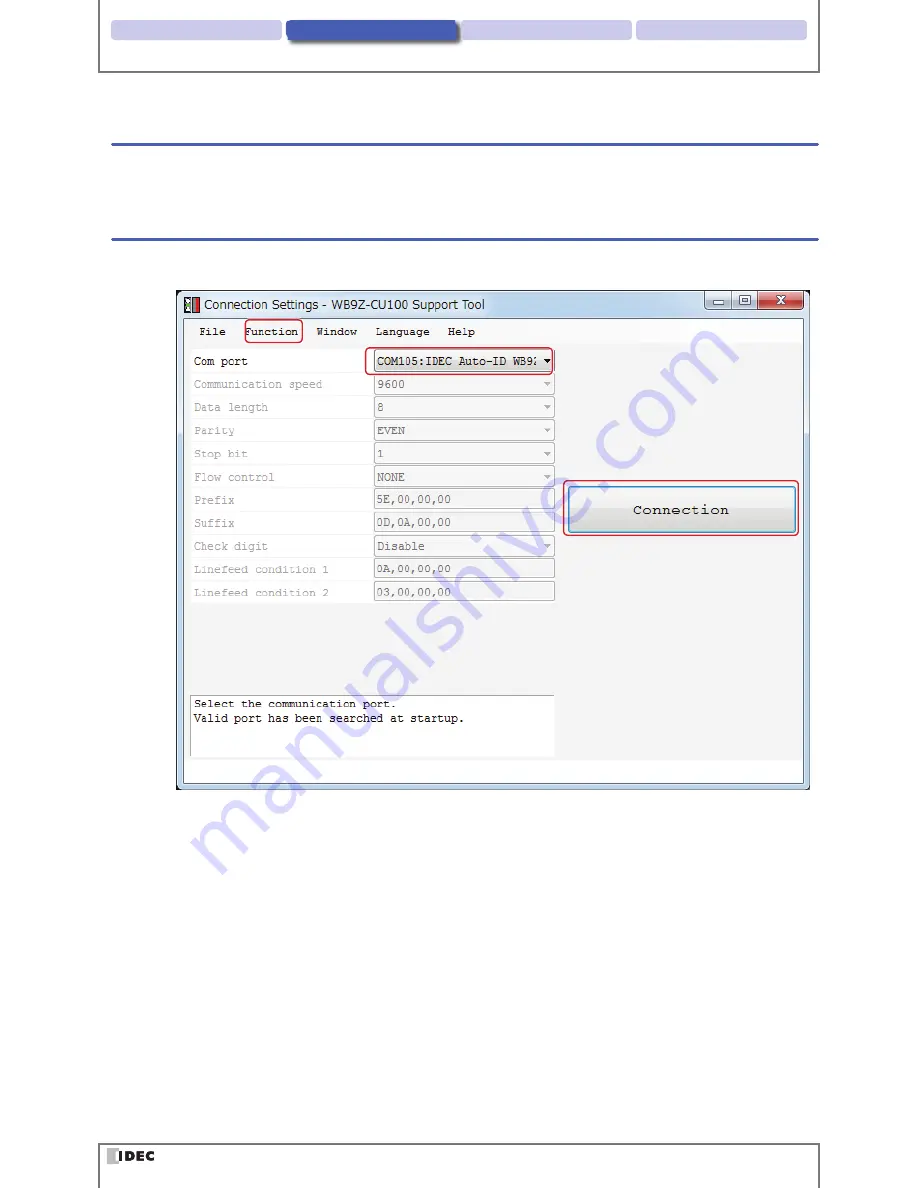
Operation confirmation
3 Menu
4 Appendix
1 Overview
2-4
Operation confirmation method
2. 3. 3 Running the WB9Z-CU100 Support Tool
Double-click "wb9z-cu100_support_tool.exe".
When you double-click the file, the
Connection Settings
screen is displayed.
2. 3. 4 Checking the IP address
1
Select the communication port that the Communication Unit is connected to.
2
1
4
How to check the communication port
z
For Windows 7
(1) Click
Start
, right-click
Computer
, and click
Properties
on the displayed menu.
The
System
screen is displayed.
(2) Click
Device Manager
on the screen.
The
Device Manager
screen is displayed.
(3) Double-click
Ports (COM & LPT)
.
(4) Check the port number for the port that is displayed as "IDEC Auto-ID WB1F USB CDC (COM**)".














































