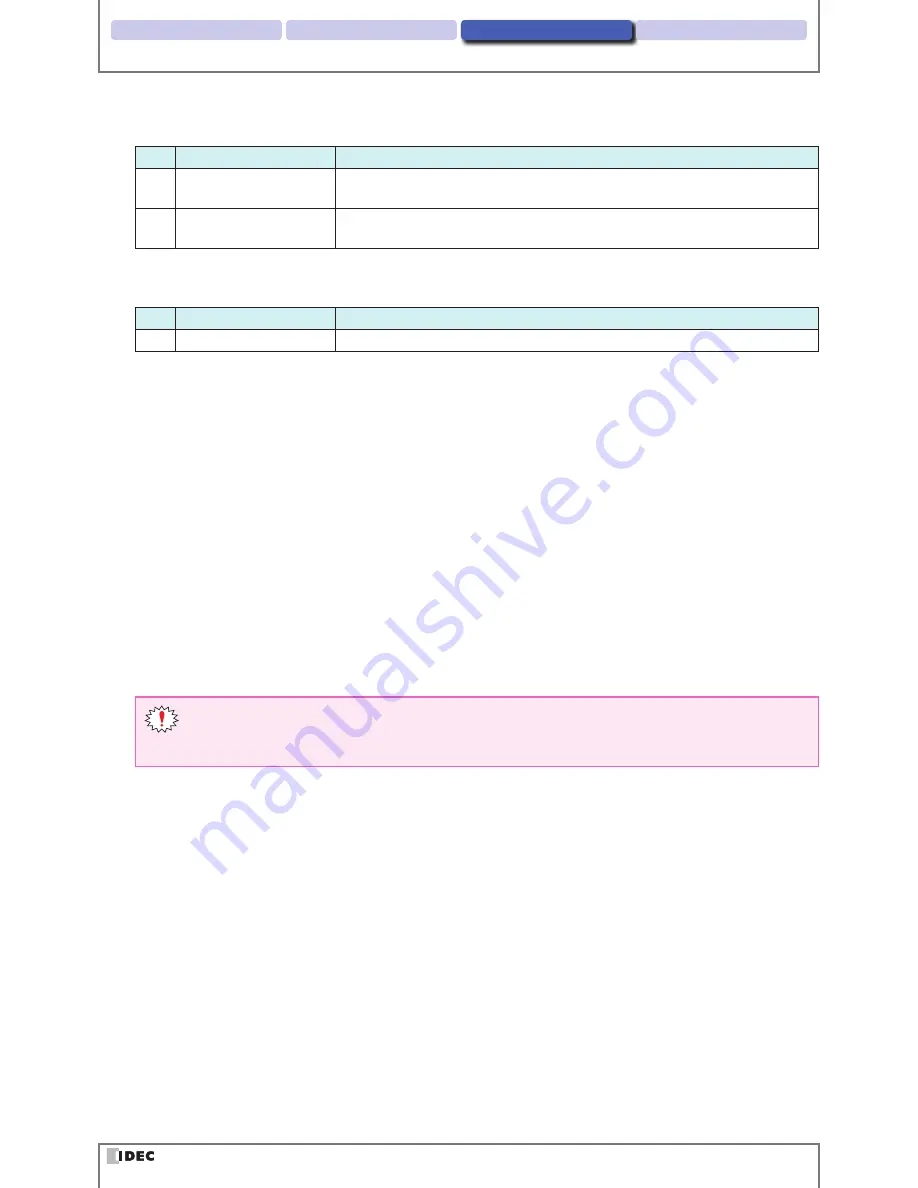
2 Operation confirmation
Menu
4 Appendix
1 Overview
3-6
Menu item descriptions
File operation
No.
Name
Description
(12) Upload
Uploads all communication unit setting values to a CSV file.
(13) Download
Downloads a CSV file created with Upload (12) to the communication unit.
Read settings
No.
Name
Description
(14)
Advance settings
You can select the checkbox to execute Initial (10).
Receiving and sending setting values
Follow the appropriate procedure below to receive or send setting values.
z
Receiving setting values
1
Click
Receive
(No. 6).
The setting values set on the communication unit are displayed in configuration items list (3).
z
Sending setting values
1
After receiving the setting values, edit them in the edit area.
2
After you finish editing them, click
Send
(No. 5).
The setting values are reflected in the communication unit operation.
3
Click the
Save setting values
(9).
Saves the setting values to the setting value region (non-volatile).
If you turn off the communication unit power supply without performing the setting value sending proce-
dure, any setting changes you made will not be reflected in the communication unit operation. The setting
values of RS-232 setting items are reflected by resetting the unit after you click the
Save setting values
(9).













































