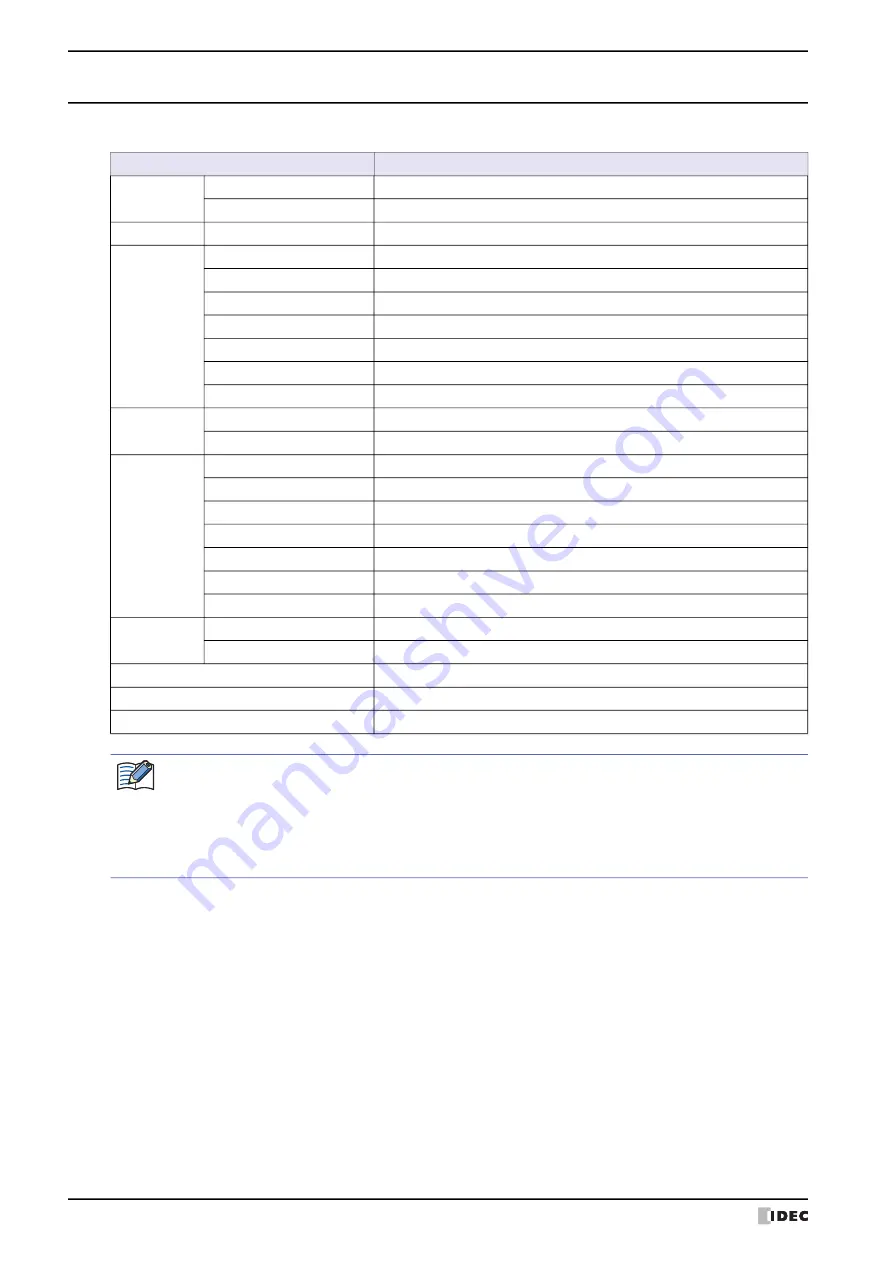
1 Overview
19-2
WindO/I-NV4 User’s Manual
1.2 Functions that Support Text Groups
The functions that support text groups are as follows.
Item
Setting
Screen
Popup Screen
Title
Password Input Screens
Title
Drawings
Text
Text
Buttons
Bit Button
Registration Text
Word Button
Registration Text
Goto Screen Button
Registration Text
Print Button
Registration Text
Key Button
Registration Text
Multi-Button
Registration Text
Selector Switch
Registration Text
Lamps
Pilot Lamp
Registration Text
Multi-State Lamp
Registration Text
Data Displays
Numerical Input
Unit
Message Display
Message
Message Switching Display
Message
Alarm List Display
Message
Alarm Log Display
Message, Title
Data Log Display
Label
Numerical Display
Unit
Charts
Bar Chart
X-axis and Y-axis scale labels
Line Chart
X-axis and Y-axis scale labels
Alarm Log
Messages displayed in data output as CSV
Data Log
Labels displayed in data output as CSV
Operation Log
Recorded item labels and event names displayed in data output as CSV
• When the text group is switched, the displayed Base Screen is reset. When the current screen is reset,
the displayed Popup Screen is closed and the internal devices restart as if the Base Screen is switched.
The behavior of the internal devices differs according to the internal devices. For details, refer to Chapter
33 “Internal Devices” on page 33-1.
• Enter the password for projects created with WindO/I-NV4 Ver. 1.11.4 or earlier using only 4 to 15
uppercase letters and numbers.
Summary of Contents for WindO/I-NV4
Page 1: ...B 1701 16 User s Manual...
Page 108: ...5 WindO I NV4 Common Operations and Settings 2 76 WindO I NV4 User s Manual...
Page 256: ...7 BACnet Communication 3 148 WindO I NV4 User s Manual...
Page 372: ...6 Screen Restrictions 5 32 WindO I NV4 User s Manual...
Page 390: ...5 Part Library Function 6 18 WindO I NV4 User s Manual...
Page 420: ...3 Text 7 30 WindO I NV4 User s Manual...
Page 628: ...2 Multi State Lamp 9 34 WindO I NV4 User s Manual...
Page 924: ...4 Meter 11 76 WindO I NV4 User s Manual...
Page 990: ...7 Timer 12 66 WindO I NV4 User s Manual...
Page 1030: ...4 Using Data and Detected Alarms 13 40 WindO I NV4 User s Manual...
Page 1098: ...4 Using the Data 15 22 WindO I NV4 User s Manual...
Page 1248: ...5 Restrictions 22 18 WindO I NV4 User s Manual...
Page 1370: ...2 Monitoring on the MICRO I 25 28 WindO I NV4 User s Manual...
Page 1388: ...4 Restrictions 26 18 WindO I NV4 User s Manual...
Page 1546: ...5 Module Configuration Dialog Box 30 36 WindO I NV4 User s Manual...
Page 1614: ...3 Settings 34 14 WindO I NV4 User s Manual...
Page 1726: ...5 Text Alignment A 10 WindO I NV4 User s Manual...
































