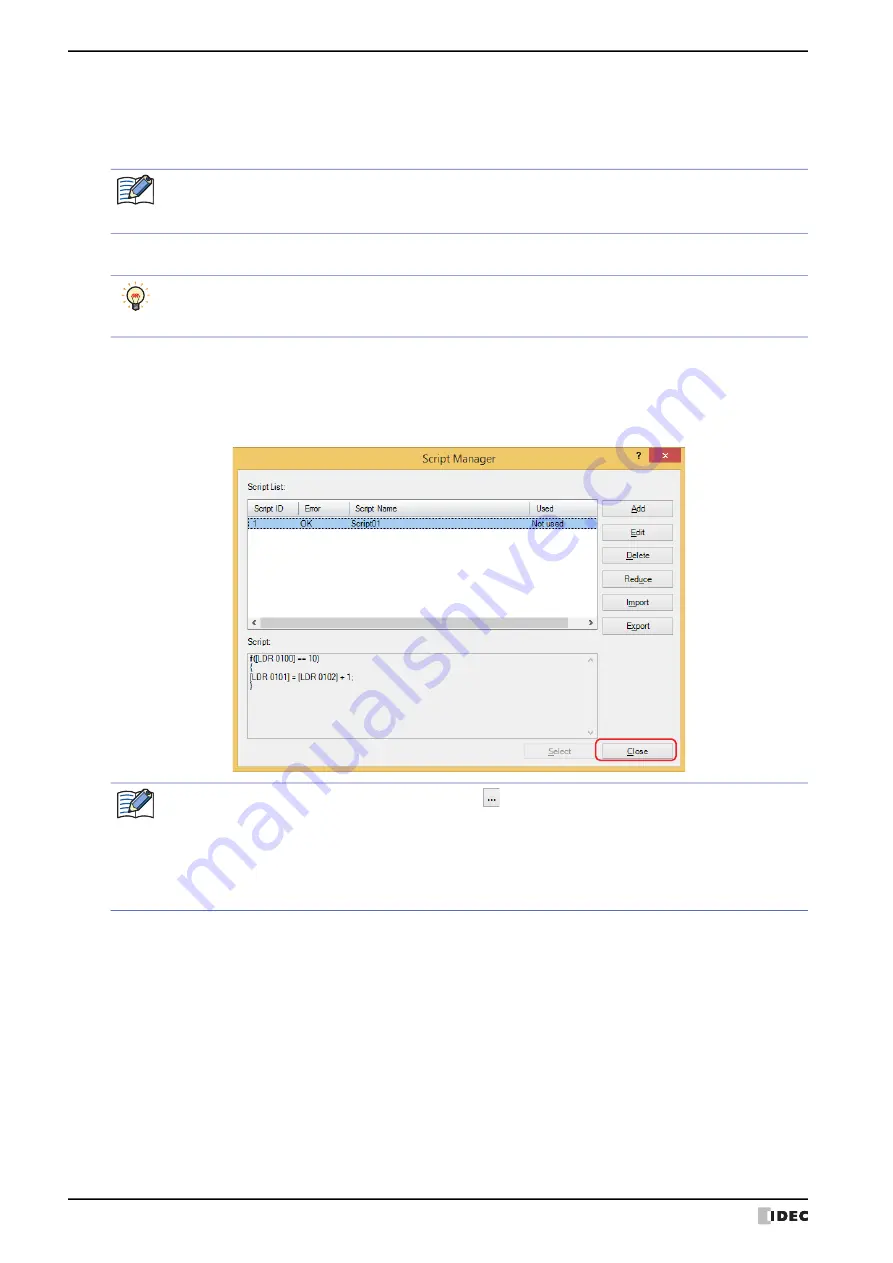
2 Editing and Management of the Script
20-6
WindO/I-NV4 User’s Manual
4
Enter
Script Name
.
Maximum number for the script name is 40 characters.
5
Select
Data Type
.
6
Code a program in
Script
.
7
When the script is finished, click
OK
.
The created script is shown in
Script List
.
8
Click
Close
.
The scripts are saved in the project data and Script Manager closes.
Be sure to match the Data Type of the script with the types of data being used within the script.
For example, if a fractional value is contained in a script, select
Float32(F)
for the Data Type of the script.
If there are only integer values from 0 to 65,535, select
UBIN16(W)
.
To create a script using the samples provided by WindO/I-NV4, under
Function List
, select
Category
and
Function
, and then click
Insert Format
. The sample shown in
Format
is inserted at the cursor position in
Script
.
When you are in the following dialog boxes, clicking
will open the Script Manager. When you close the
Script Manager, you will be taken back to the original dialog box.
• Global Script
General
tab
• Script Command properties
General
tab
• Multi-function script properties for Multi-Buttons and Multi-Commands
• Project Settings
Expansion Module
tab
Summary of Contents for WindO/I-NV4
Page 1: ...B 1701 16 User s Manual...
Page 108: ...5 WindO I NV4 Common Operations and Settings 2 76 WindO I NV4 User s Manual...
Page 256: ...7 BACnet Communication 3 148 WindO I NV4 User s Manual...
Page 372: ...6 Screen Restrictions 5 32 WindO I NV4 User s Manual...
Page 390: ...5 Part Library Function 6 18 WindO I NV4 User s Manual...
Page 420: ...3 Text 7 30 WindO I NV4 User s Manual...
Page 628: ...2 Multi State Lamp 9 34 WindO I NV4 User s Manual...
Page 924: ...4 Meter 11 76 WindO I NV4 User s Manual...
Page 990: ...7 Timer 12 66 WindO I NV4 User s Manual...
Page 1030: ...4 Using Data and Detected Alarms 13 40 WindO I NV4 User s Manual...
Page 1098: ...4 Using the Data 15 22 WindO I NV4 User s Manual...
Page 1248: ...5 Restrictions 22 18 WindO I NV4 User s Manual...
Page 1370: ...2 Monitoring on the MICRO I 25 28 WindO I NV4 User s Manual...
Page 1388: ...4 Restrictions 26 18 WindO I NV4 User s Manual...
Page 1546: ...5 Module Configuration Dialog Box 30 36 WindO I NV4 User s Manual...
Page 1614: ...3 Settings 34 14 WindO I NV4 User s Manual...
Page 1726: ...5 Text Alignment A 10 WindO I NV4 User s Manual...













































