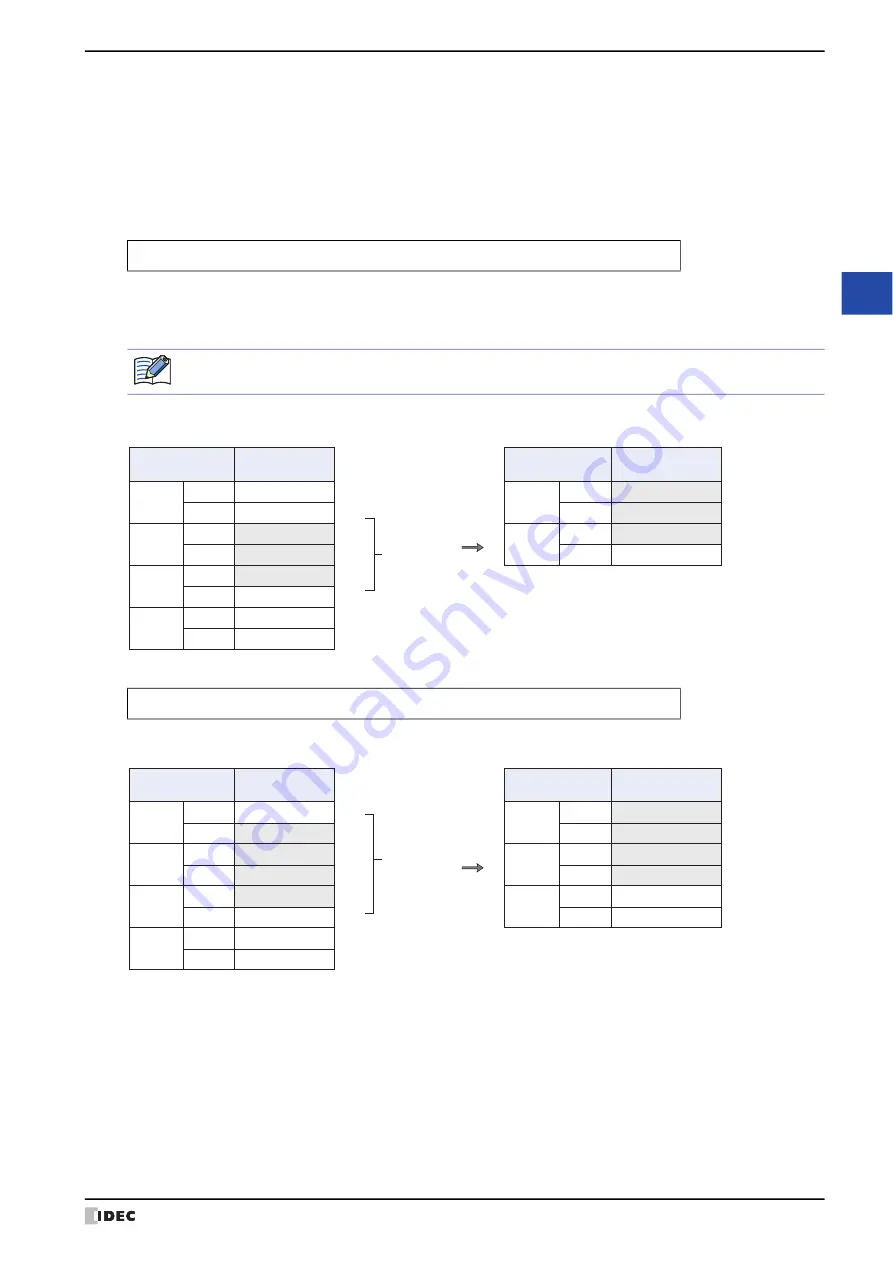
WindO/I-NV4 User’s Manual
20-53
5 Script Coding Examples
20
Sc
rip
t
●
String operations
When using functions that handle string data, check the
Storage Method of string data
setting in the project
settings.
For details, refer to Chapter 4 “3.1 System Tab” on page 4-25.
Script
Operation description
Stores in order from LDR100 character count 3 (3 characters worth) from start position 2 (starting from 0, so the 3rd
character) of the string “ABCDEFG” that starts from LDR200.
Copy from string “ABCDEFG” at start position 2, character count 3
Script
Copy from string “ABCDEFG” at start position 1, character count 4
■
Example 5.7.26
Copy a string
STRCUT([LDR 100], [LDR 200], 2, 3);
The start position can be specified in the range from 0 to 127, the character count can be specified in the
range from 1 to 128.
STRCUT([LDR 100], [LDR 200], 1, 4);
Device address
Stored value
Start
position
Character count
Device address
Stored value
LDR200
Upper byte
'A' = 0x41
0
LDR100
Upper byte
'C' = 0x43
Lower byte
'B' = 0x42
1
Lower byte
'D' = 0x44
LDR201
Upper byte
'C' = 0x43
←
2
LDR101
Upper byte
'E' = 0x45
Lower byte
'D' = 0x44
3
Lower byte
0x00
Terminating character
LDR202
Upper byte
'E' = 0x45
4
Lower byte
'F' = 0x46
5
LDR203
Upper byte
'G' = 0x47
:
Lower byte
0x00
Terminating character
3 characters
Device address
Stored value
Start
position
Character count
Device address
Stored value
LDR200
Upper byte
'A' = 0x41
0
LDR100
Upper byte
'B' = 0x42
Lower byte
'B' = 0x42
←
1
Lower byte
'C' = 0x43
LDR201
Upper byte
'C' = 0x43
←
2
LDR101
Upper byte
'D' = 0x44
Lower byte
'D' = 0x44
3
Lower byte
'E' = 0x45
LDR202
Upper byte
'E' = 0x45
4
LDR102
Upper byte
0x00
Terminating character
Lower byte
'F' = 0x46
5
Lower byte
0x00
LDR203
Upper byte
'G' = 0x47
:
Lower byte
0x00
Terminating character
4 characters
Summary of Contents for WindO/I-NV4
Page 1: ...B 1701 16 User s Manual...
Page 108: ...5 WindO I NV4 Common Operations and Settings 2 76 WindO I NV4 User s Manual...
Page 256: ...7 BACnet Communication 3 148 WindO I NV4 User s Manual...
Page 372: ...6 Screen Restrictions 5 32 WindO I NV4 User s Manual...
Page 390: ...5 Part Library Function 6 18 WindO I NV4 User s Manual...
Page 420: ...3 Text 7 30 WindO I NV4 User s Manual...
Page 628: ...2 Multi State Lamp 9 34 WindO I NV4 User s Manual...
Page 924: ...4 Meter 11 76 WindO I NV4 User s Manual...
Page 990: ...7 Timer 12 66 WindO I NV4 User s Manual...
Page 1030: ...4 Using Data and Detected Alarms 13 40 WindO I NV4 User s Manual...
Page 1098: ...4 Using the Data 15 22 WindO I NV4 User s Manual...
Page 1248: ...5 Restrictions 22 18 WindO I NV4 User s Manual...
Page 1370: ...2 Monitoring on the MICRO I 25 28 WindO I NV4 User s Manual...
Page 1388: ...4 Restrictions 26 18 WindO I NV4 User s Manual...
Page 1546: ...5 Module Configuration Dialog Box 30 36 WindO I NV4 User s Manual...
Page 1614: ...3 Settings 34 14 WindO I NV4 User s Manual...
Page 1726: ...5 Text Alignment A 10 WindO I NV4 User s Manual...































