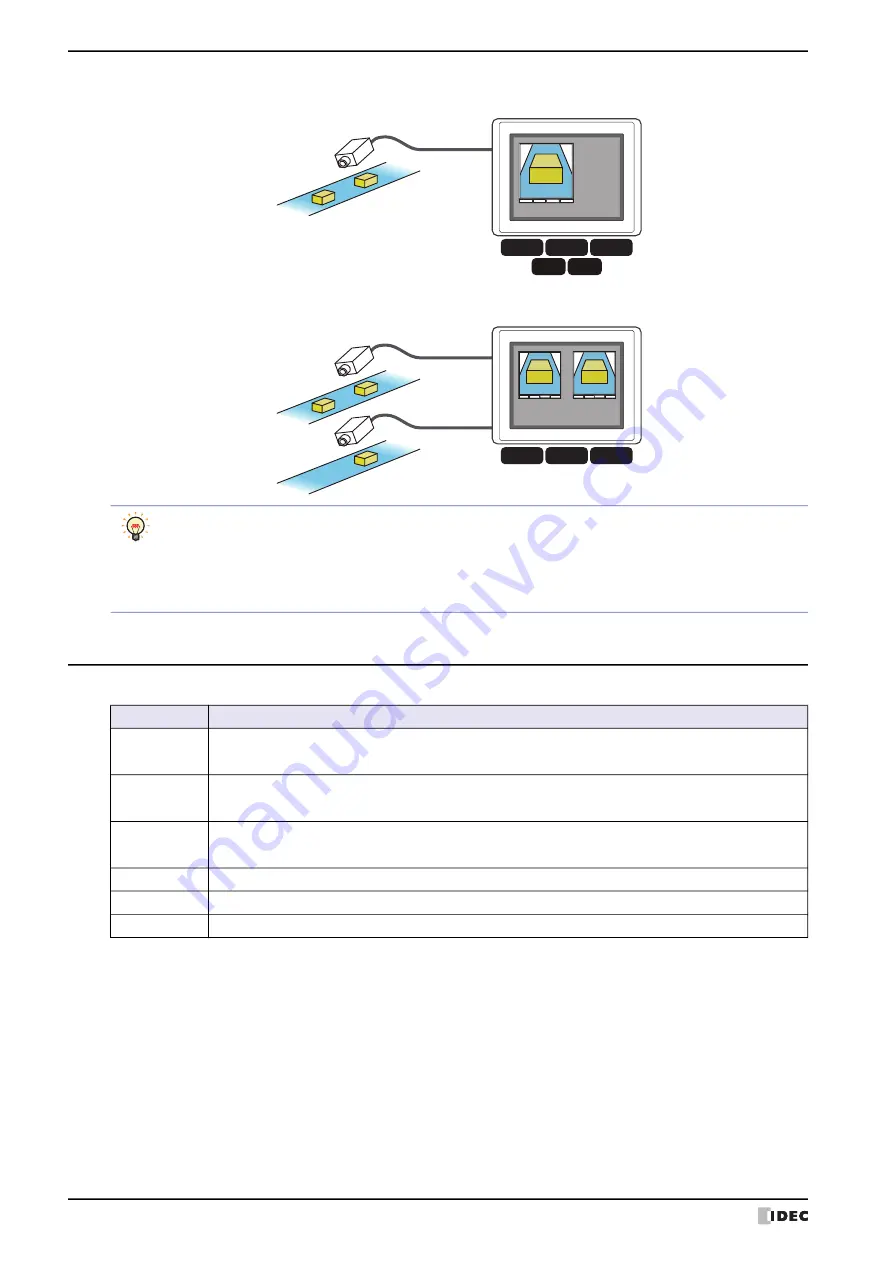
1 Function and Settings
22-2
WindO/I-NV4 User’s Manual
• Configure the video input for the device connected to the MICRO/I
• Input images from two video cameras
1.2 Supported Movie Files
Movie files that meet the following specifications can be played with the MICRO/I:
The MICRO/I may not be able to play the formats above correctly depending on the minimum system requirements.
In this situation, shrink the size of the file by lowering the frame rate or the resolution of the file or by lowering the bit
rate of the audio. If audio is unnecessary, set to a file without sound.
*2 HG5G/4G/3G-V only
Video Camera
Images
MICRO/I
Play
Stop
Back
Next
HG4G HG3G
HG5G-V HG4G-V HG3G-V
Video Camera
Images
Channel 1
Images
Channel 2
MICRO/I
HG5G-V HG4G-V HG3G-V
再生
停止
前へ
次へ
CH1
再生
停止
前へ
次へ
CH2
• The MICRO/I can play movie files, display video, and output audio using the Video Display.
Chapter 10 “4 Video Display” on page 10-81
• The MICRO/I can record and play video and audio using the key buttons.
Chapter 8 “Recording Images and Sound” on page 8-103
Chapter 8 “Playing Recorded Images and Sound” on page 8-106
Item
Description
File format
HG5G/4G/3G-V:
AVI file (.avi)
HG4G/3G:
MP4 file (.mp4)
Movie
HG5G/4G/3G-V:
Motion JPEG
HG4G/3G:
MPEG-4 Simple Profile
Audio
HG5G/4G/3G-V:
PMC (Sampling rate 8000, 11025, 12000, 16000, 24000, 22050, 32000, 44100Hz)
HG4G/3G:
AAC-LC (Bit rate 32 kbps or less recommended)
Frame rate
30 fps or less (15 fps or less recommended)
Resolution
720 x 480 dots or less (640 x 480 dots or less recommended)
File size
64 Mbyte or less (32 Mbyte or less recommended)
Summary of Contents for WindO/I-NV4
Page 1: ...B 1701 16 User s Manual...
Page 108: ...5 WindO I NV4 Common Operations and Settings 2 76 WindO I NV4 User s Manual...
Page 256: ...7 BACnet Communication 3 148 WindO I NV4 User s Manual...
Page 372: ...6 Screen Restrictions 5 32 WindO I NV4 User s Manual...
Page 390: ...5 Part Library Function 6 18 WindO I NV4 User s Manual...
Page 420: ...3 Text 7 30 WindO I NV4 User s Manual...
Page 628: ...2 Multi State Lamp 9 34 WindO I NV4 User s Manual...
Page 924: ...4 Meter 11 76 WindO I NV4 User s Manual...
Page 990: ...7 Timer 12 66 WindO I NV4 User s Manual...
Page 1030: ...4 Using Data and Detected Alarms 13 40 WindO I NV4 User s Manual...
Page 1098: ...4 Using the Data 15 22 WindO I NV4 User s Manual...
Page 1248: ...5 Restrictions 22 18 WindO I NV4 User s Manual...
Page 1370: ...2 Monitoring on the MICRO I 25 28 WindO I NV4 User s Manual...
Page 1388: ...4 Restrictions 26 18 WindO I NV4 User s Manual...
Page 1546: ...5 Module Configuration Dialog Box 30 36 WindO I NV4 User s Manual...
Page 1614: ...3 Settings 34 14 WindO I NV4 User s Manual...
Page 1726: ...5 Text Alignment A 10 WindO I NV4 User s Manual...




































