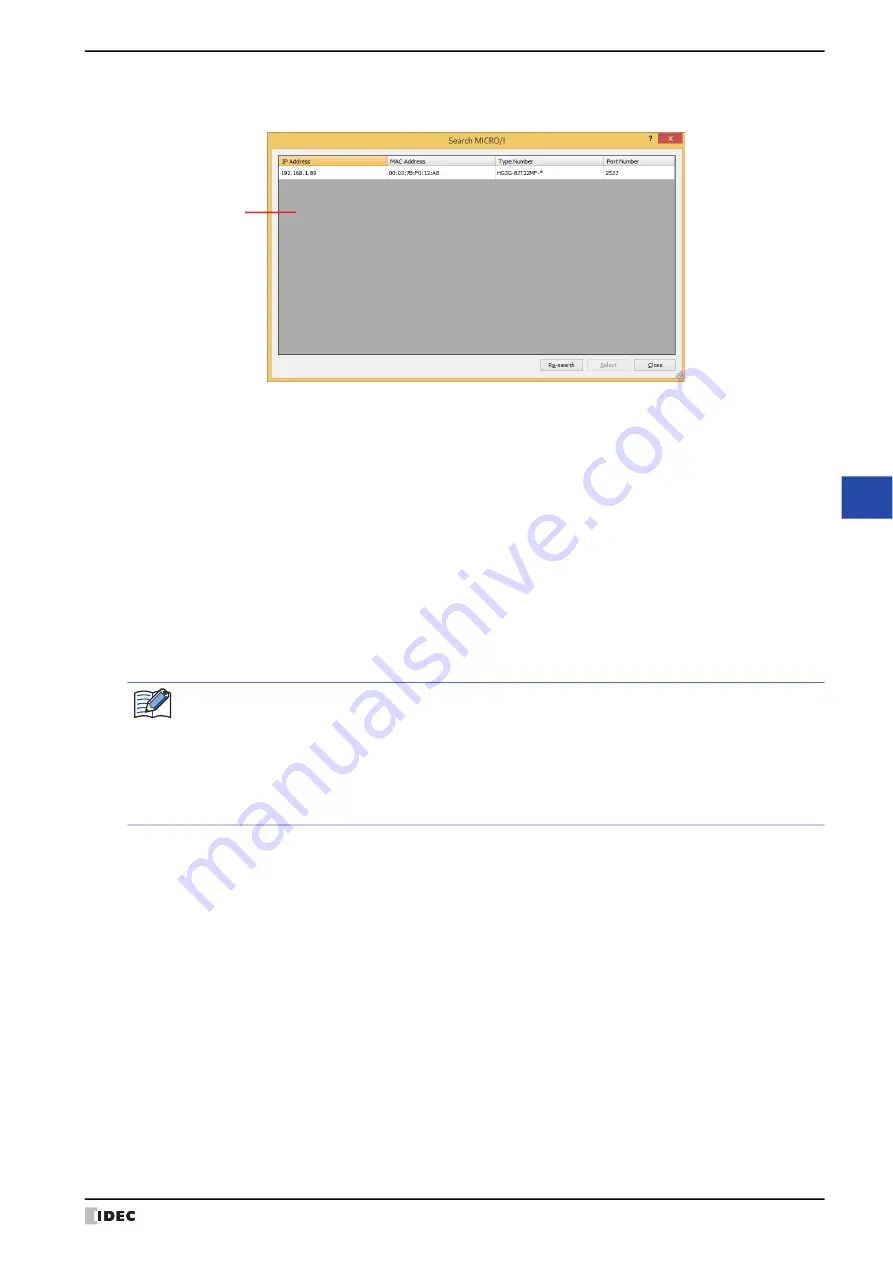
WindO/I-NV4 User’s Manual
24-9
1 Communicating with the MICRO/I
24
On
lin
e F
un
ctio
n
Search MICRO/I dialog box
The result of the search performed by clicking
Search
in the
Target List
dialog box is displayed.
■
(Results List)
Displays the information of MICRO/I as search results. Selects the MICRO/I to register in the
Target List
on the
Target List
dialog box.
■
Re-search
Search again for MICRO/I on the same network that can be connected to a computer via maintenance
communication.
■
Select
Closes the
Search MICRO/I
dialog box, and then registers the MICRO/I selected from the (Results List).
■
Close
Closes the
Search MICRO/I
dialog box.
(Results List)
IP Address:
Displays the IP address of the MICRO/I.
MAC Address:
Displays the MAC address of the MICRO/I.
Type Number:
Displays the part number of the MICRO/I.
Port Number:
Displays the port number of the MICRO/I.
If there is a MICRO/I of the IP address already registered in the
Target List
on the
Target List
dialog box,
an overwrite confirmation message is displayed.
• Click
Yes
to overwrite and save the MICRO/I of the IP address displayed in the confirmation message.
• Click
Yes To All
to overwrite and save the MICRO/Is of all IP addresses.
• Click
No
to display the next confirmation message without overwriting the MICRO/I of the IP address
displayed in the confirmation message.
• Click
Cancel
to stop importing the MICRO/I of the IP address.
Summary of Contents for WindO/I-NV4
Page 1: ...B 1701 16 User s Manual...
Page 108: ...5 WindO I NV4 Common Operations and Settings 2 76 WindO I NV4 User s Manual...
Page 256: ...7 BACnet Communication 3 148 WindO I NV4 User s Manual...
Page 372: ...6 Screen Restrictions 5 32 WindO I NV4 User s Manual...
Page 390: ...5 Part Library Function 6 18 WindO I NV4 User s Manual...
Page 420: ...3 Text 7 30 WindO I NV4 User s Manual...
Page 628: ...2 Multi State Lamp 9 34 WindO I NV4 User s Manual...
Page 924: ...4 Meter 11 76 WindO I NV4 User s Manual...
Page 990: ...7 Timer 12 66 WindO I NV4 User s Manual...
Page 1030: ...4 Using Data and Detected Alarms 13 40 WindO I NV4 User s Manual...
Page 1098: ...4 Using the Data 15 22 WindO I NV4 User s Manual...
Page 1248: ...5 Restrictions 22 18 WindO I NV4 User s Manual...
Page 1370: ...2 Monitoring on the MICRO I 25 28 WindO I NV4 User s Manual...
Page 1388: ...4 Restrictions 26 18 WindO I NV4 User s Manual...
Page 1546: ...5 Module Configuration Dialog Box 30 36 WindO I NV4 User s Manual...
Page 1614: ...3 Settings 34 14 WindO I NV4 User s Manual...
Page 1726: ...5 Text Alignment A 10 WindO I NV4 User s Manual...







































