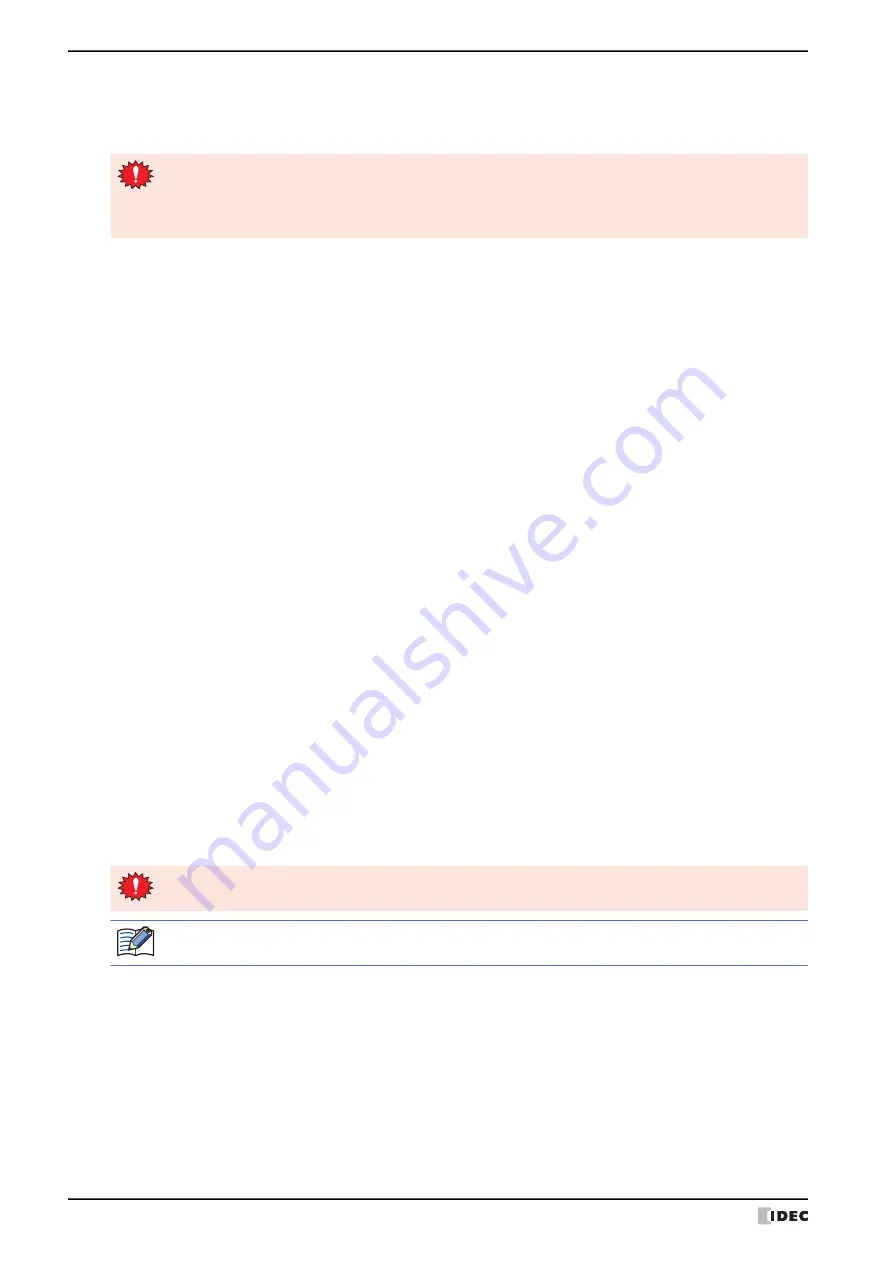
2 Downloading
24-16
WindO/I-NV4 User’s Manual
■
Clear the following data
Select the values and data to clear after you download project data from the following.
Values of Keep Devices
,
Alarm Log Data
,
Data Log Data
,
Operation Log Data
■
Download following files to External Memory Device
■
Download
The project data starts downloading.
However, for HG5G/4G/3G/2G-V, HG4G/3G, HG2G-5F/-5T, HG1G/1P, when
Communicate with
is set to
Operator
Interface
and
Port
to
Ethernet
, the Target List dialog box is displayed. Specify the IP address of the MICRO/I, and
then click
OK
to start the download. For details, refer to “To download project data” on page 24-7.
When
Communicate with
is set to
External Memory Device
, the
Select Drive
dialog box is displayed. Select the
external memory device drive, then click
OK
to start the download. For details, refer to “2.3 Downloading Files to an
External Memory Device Inserted in the MICRO/I” on page 24-18.
*4 This is applicable for HG2J-7U and models with an audio interface only.
• When project data that changes the settings of the data storage area or the system software is
downloaded, all of the values of Keep Devices and log data are cleared.
• When project data that changes the settings of the Alarm Log Settings, the Data Log Settings or the
Operation Log Settings is downloaded, all of the log data are deleted.
Recipe Files:
Select this check box to create a
RECIPE
folder or recipe files in the External Memory
Device folder on an external memory device inserted in the MICRO/I when downloading
projects. Only on channels for which
Save to
in the Recipe Settings dialog box is set to
External Memory Device
, and
Recipe Function
is set to
Use
.
• When
Download Data
is set to
All
, recipe files are created for all channels for which
recipe data is set.
• When
Download Data
is set to
Modified Data Only
, only recipe files on channels
where recipe data has changed are created.
Picture Files:
Select this check box to create the
PICTURE
folder under the External Memory Device
folder on the external memory device inserted in the MICRO/I and to save the picture files
when downloading project. Out of the pictures registered in Picture Manager, the picture
files that are saved are those picture files that have been selected with the check box on the
picture list.
Sound Files
:
Select this check box to create the
SOUND
folder under the External Memory Device folder
on the external memory device inserted in the MICRO/I and to save the sound files when
downloading project. The sound files that are saved are those with
Save To
set to
External
Memory Device
under settings in the Sound Settings dialog box.
Custom Web Page Files: Select this check box to create the
WEBPAGE
folder under the External Memory Device
folder on the external memory device inserted in the MICRO/I and to save the Custom Web
Page files when downloading project. The Cutom Web Page files that are displayed in the
Web Page Editor
on the
Project
window.
Do not turn off the MICRO/I while project data is downloading.
If project data downloading fails and communication is not possible, turn the MICRO/I off and on then
download the data once again.
Summary of Contents for WindO/I-NV4
Page 1: ...B 1701 16 User s Manual...
Page 108: ...5 WindO I NV4 Common Operations and Settings 2 76 WindO I NV4 User s Manual...
Page 256: ...7 BACnet Communication 3 148 WindO I NV4 User s Manual...
Page 372: ...6 Screen Restrictions 5 32 WindO I NV4 User s Manual...
Page 390: ...5 Part Library Function 6 18 WindO I NV4 User s Manual...
Page 420: ...3 Text 7 30 WindO I NV4 User s Manual...
Page 628: ...2 Multi State Lamp 9 34 WindO I NV4 User s Manual...
Page 924: ...4 Meter 11 76 WindO I NV4 User s Manual...
Page 990: ...7 Timer 12 66 WindO I NV4 User s Manual...
Page 1030: ...4 Using Data and Detected Alarms 13 40 WindO I NV4 User s Manual...
Page 1098: ...4 Using the Data 15 22 WindO I NV4 User s Manual...
Page 1248: ...5 Restrictions 22 18 WindO I NV4 User s Manual...
Page 1370: ...2 Monitoring on the MICRO I 25 28 WindO I NV4 User s Manual...
Page 1388: ...4 Restrictions 26 18 WindO I NV4 User s Manual...
Page 1546: ...5 Module Configuration Dialog Box 30 36 WindO I NV4 User s Manual...
Page 1614: ...3 Settings 34 14 WindO I NV4 User s Manual...
Page 1726: ...5 Text Alignment A 10 WindO I NV4 User s Manual...






























