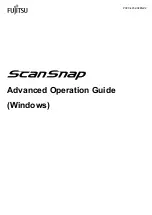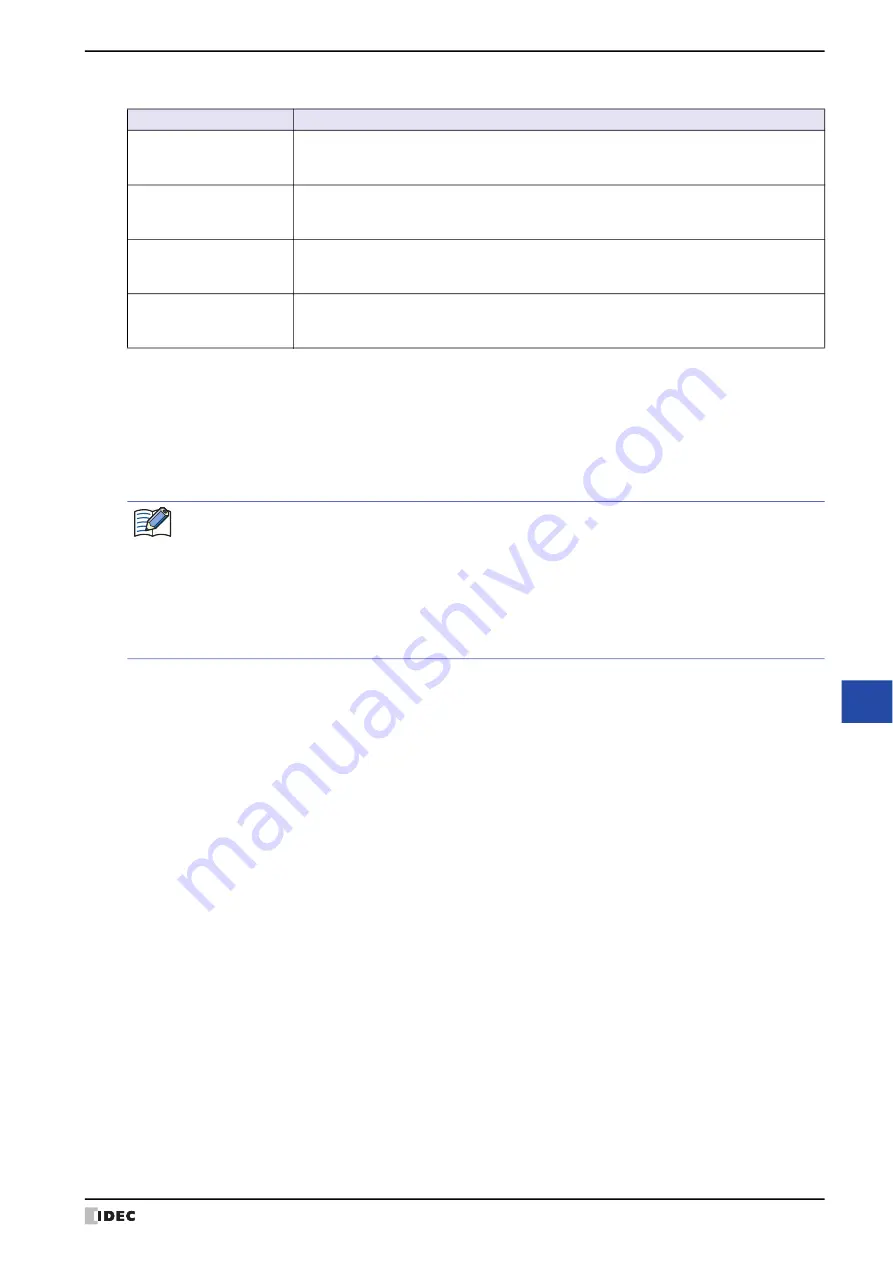
WindO/I-NV4 User’s Manual
28-3
1 Web Server Function
28
M
ain
te
na
nc
e
To open other pages, go to the following URL.
4
Enter the user name and password configured in the running project.
Enter the user name and password for a user in the “Administrator”, “Operator”, or “Reader” security group.
When the user name and password are successfully verified, the MICRO/I web page is displayed.
Name
Recommended Web Browsers
System Information page
http://MICRO/I IP address:Port number/top.html
Example: The MICRO/I’s IP address is 192.168.0.1.
http://192.168.0.1/top.html
Remote Monitor page
http://MICRO/I IP address:Port number/remote_monitor.html
Example: The MICRO/I’s IP address is 192.168.0.1.
http://192.168.0.1/remote_monitor.html
Remote Control page
http://MICRO/I IP address:Port number/remote_control.html
Example: The MICRO/I’s IP address is 192.168.0.1.
http://192.168.0.1/remote_control.html
Custom Web Page
http://MICRO/I IP address:Port number/viewer/view.htm?pagepath= File name
Example: The MICRO/I’s IP address is 192.168.0.1 and the Page1.page is displayed.
http://192.168.0.1/viewer/view.htm?pagepath=Page1.page
User name: The user name configured in the running project. (Default: User)
Password:
The alphanumeric password of 4 to 15 characters long configured in the running project. If a password
is not set, leave the password blank.
• An “Administrator” or “Operator” user account is required to open the remote operation page.
• If you do not access the MICRO/I for 5 minutes or more after accessing it, you will be required to reenter
your user name and password.
Some web browsers will remember the user name and password you entered and automatically reenter
them when required until the browser is closed. With this kind of web browser, you are not required to
reenter your user name and password after 5 minutes or more have elapsed since accessing the MICRO/I.
• The MICRO/I can be accessed simultaneously from multiple web browser terminals. However, the
maximum number of web browsers that can simultaneously access it is five.
Summary of Contents for WindO/I-NV4
Page 1: ...B 1701 16 User s Manual...
Page 108: ...5 WindO I NV4 Common Operations and Settings 2 76 WindO I NV4 User s Manual...
Page 256: ...7 BACnet Communication 3 148 WindO I NV4 User s Manual...
Page 372: ...6 Screen Restrictions 5 32 WindO I NV4 User s Manual...
Page 390: ...5 Part Library Function 6 18 WindO I NV4 User s Manual...
Page 420: ...3 Text 7 30 WindO I NV4 User s Manual...
Page 628: ...2 Multi State Lamp 9 34 WindO I NV4 User s Manual...
Page 924: ...4 Meter 11 76 WindO I NV4 User s Manual...
Page 990: ...7 Timer 12 66 WindO I NV4 User s Manual...
Page 1030: ...4 Using Data and Detected Alarms 13 40 WindO I NV4 User s Manual...
Page 1098: ...4 Using the Data 15 22 WindO I NV4 User s Manual...
Page 1248: ...5 Restrictions 22 18 WindO I NV4 User s Manual...
Page 1370: ...2 Monitoring on the MICRO I 25 28 WindO I NV4 User s Manual...
Page 1388: ...4 Restrictions 26 18 WindO I NV4 User s Manual...
Page 1546: ...5 Module Configuration Dialog Box 30 36 WindO I NV4 User s Manual...
Page 1614: ...3 Settings 34 14 WindO I NV4 User s Manual...
Page 1726: ...5 Text Alignment A 10 WindO I NV4 User s Manual...