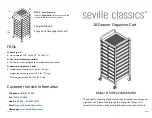WindO/I-NV4 User’s Manual
28-9
1 Web Server Function
28
M
ain
te
na
nc
e
●
Remote monitoring page
You can remotely monitor the MICRO/I from a web browser. When the left frame is displayed, click the
Monitor
link
in the left frame to display the remote monitoring page.
A screen image of the screen displayed on the MICRO/I is shown.
See example below.
The following items can be specified on the remote monitoring page.
■
Picture Format
Specify the image format to use in remote monitoring.
• On the remote monitoring page, the MICRO/I cannot be controlled even when the screen image
displayed in the web browser is clicked. To control the MICRO/I, please open the remote control page.
• For the HG5G/4G/3G/2G-V, HG4G/3G and the HG2G-5F, when the MICRO/I display is off by the backlight
auto off function or the System Area 1 screen display (address 1, bit 7), the screen image is not
displayed in a web browser.
• If JavaScript is prohibited in the web browser settings, the web page will not operate correctly. Please
enable JavaScript.
• The screen image cannot be displayed on web browsers that do not support the bitmap or JPEG format.
• The display may not be updated depending on the web browser's cache settings.
• While displaying the remote monitoring page, the MICRO/I scan time becomes longer.
65536 Color JPEG Format (Slow):
Capable of showing the screen image displayed on the MICRO/I in the web
browser without degradation. However, the update speed of the web browser
display is slower than
256 Color Bitmap Format (Fast)
and the MICRO/I
screen update speed also slows down.
256 Color Bitmap Format (Fast):
Shows the screen image displayed on the MICRO/I reduced to 256 colors. The
screen image displayed on the MICRO/I is somewhat degraded, but the
update speed of the display on the web browser speeds up and the impact on
the MICRO/I screen update speed is reduced. (The screen update speed of
the 256 color bitmap format tends to be faster than the 65536 color JPEG
format, but it may be slower depending on the screen’s displayed content.)
Summary of Contents for WindO/I-NV4
Page 1: ...B 1701 16 User s Manual...
Page 108: ...5 WindO I NV4 Common Operations and Settings 2 76 WindO I NV4 User s Manual...
Page 256: ...7 BACnet Communication 3 148 WindO I NV4 User s Manual...
Page 372: ...6 Screen Restrictions 5 32 WindO I NV4 User s Manual...
Page 390: ...5 Part Library Function 6 18 WindO I NV4 User s Manual...
Page 420: ...3 Text 7 30 WindO I NV4 User s Manual...
Page 628: ...2 Multi State Lamp 9 34 WindO I NV4 User s Manual...
Page 924: ...4 Meter 11 76 WindO I NV4 User s Manual...
Page 990: ...7 Timer 12 66 WindO I NV4 User s Manual...
Page 1030: ...4 Using Data and Detected Alarms 13 40 WindO I NV4 User s Manual...
Page 1098: ...4 Using the Data 15 22 WindO I NV4 User s Manual...
Page 1248: ...5 Restrictions 22 18 WindO I NV4 User s Manual...
Page 1370: ...2 Monitoring on the MICRO I 25 28 WindO I NV4 User s Manual...
Page 1388: ...4 Restrictions 26 18 WindO I NV4 User s Manual...
Page 1546: ...5 Module Configuration Dialog Box 30 36 WindO I NV4 User s Manual...
Page 1614: ...3 Settings 34 14 WindO I NV4 User s Manual...
Page 1726: ...5 Text Alignment A 10 WindO I NV4 User s Manual...