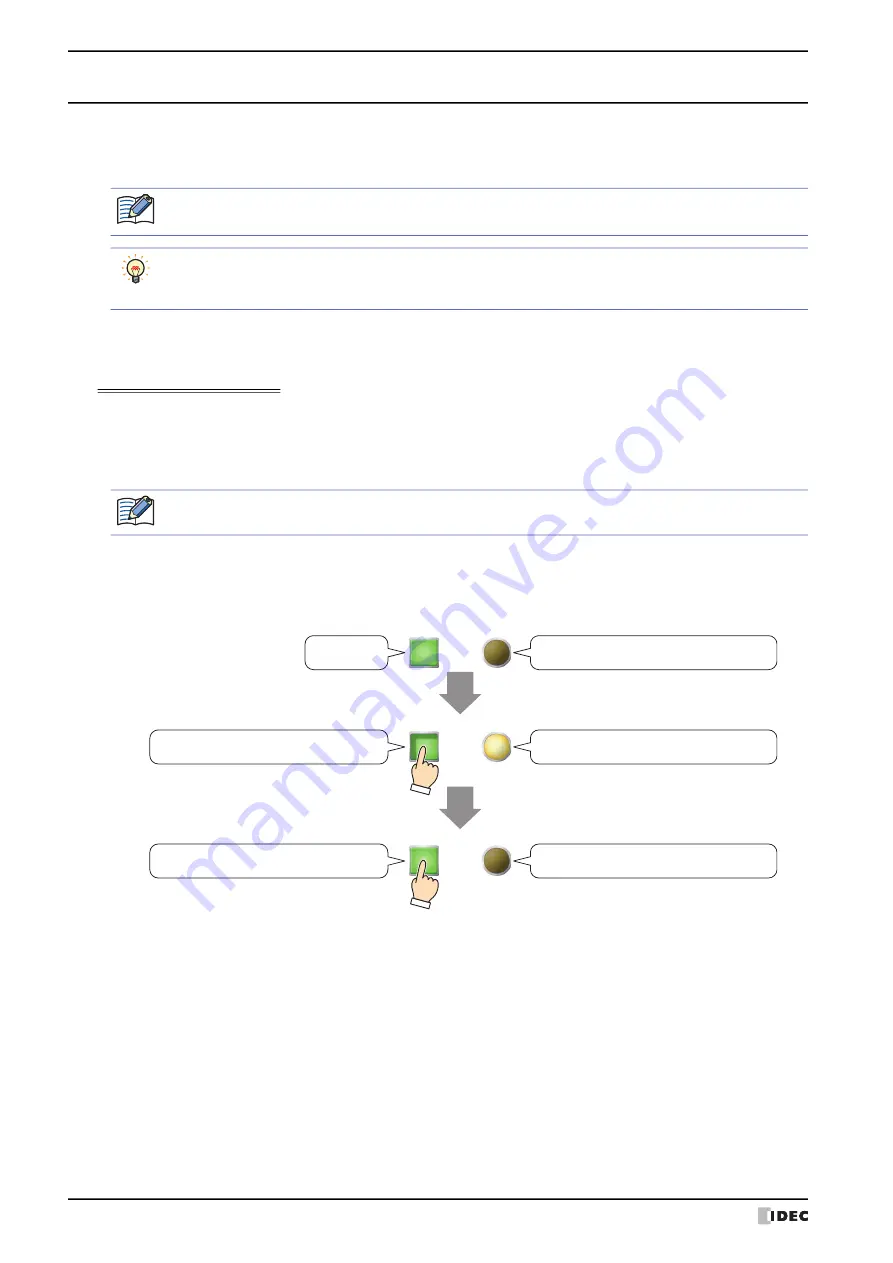
1 Web Server Function
28-12
WindO/I-NV4 User’s Manual
1.6 Custom Web Page
The Custom Web Page is the web page which you create by the Web Page Editor. Downloads the created web page
file to the external memory device inserted in the MICRO/I, and accesses the MICRO/I from a web browser terminal
to browse it.
●
Web Page Editor
Use the Web Page Editor to create a Custom Web Page.
Works on the Web Page Editor
The Web Page Editor works on an web browser. The recommended web browser is as follows:
• Google Chrome 47 or later
• Mozilla Firefox 42 or later
• Microsoft Internet Explorer 11
●
Creating Custom Web Page
This example describes the case of pressing the Switch 1 turns on the Lamp 1. In this case, the HMI Internal Relay
LM0 have been used in the current project.
*1 USB flash drive inserted in USB1 for HG2J-7U, SD memory card for HG5G/4G/3G/2G-V, HG4G/3G and HG2G-5F,
USB flash drive for HG2G-5T and HG1G/1P
Custom web pages are downloaded to external memory
. The external memory
must be inserted before
downloading.
To browse the Custom Web Page on the web terminal, select the
Use Custom Web Page
check box under
the
Web Server
tab of the
Project Settings
dialog box. If the display speed of custom web pages is slow,
change the value of
Execute Interval
on the
Web Server
tab in the
Project Settings
dialog box.
• The recommended web browser must be set for default web browser before using the Web Page Editor.
• We confirm that up to 100 pages of the Custom Web Page can be created by using the Web Page Editor.
Press
Press
Switch 1
Lamp1
When LM0 is 1, Lamp displays ON graphic.
Pressing the switch sets LM0 to 1.
Initial image (Displays OFF graphic)
Initial image
When LM0 is 0, Lamp displays OFF graphic.
Pressing the switch sets LM0 to 0.
Summary of Contents for WindO/I-NV4
Page 1: ...B 1701 16 User s Manual...
Page 108: ...5 WindO I NV4 Common Operations and Settings 2 76 WindO I NV4 User s Manual...
Page 256: ...7 BACnet Communication 3 148 WindO I NV4 User s Manual...
Page 372: ...6 Screen Restrictions 5 32 WindO I NV4 User s Manual...
Page 390: ...5 Part Library Function 6 18 WindO I NV4 User s Manual...
Page 420: ...3 Text 7 30 WindO I NV4 User s Manual...
Page 628: ...2 Multi State Lamp 9 34 WindO I NV4 User s Manual...
Page 924: ...4 Meter 11 76 WindO I NV4 User s Manual...
Page 990: ...7 Timer 12 66 WindO I NV4 User s Manual...
Page 1030: ...4 Using Data and Detected Alarms 13 40 WindO I NV4 User s Manual...
Page 1098: ...4 Using the Data 15 22 WindO I NV4 User s Manual...
Page 1248: ...5 Restrictions 22 18 WindO I NV4 User s Manual...
Page 1370: ...2 Monitoring on the MICRO I 25 28 WindO I NV4 User s Manual...
Page 1388: ...4 Restrictions 26 18 WindO I NV4 User s Manual...
Page 1546: ...5 Module Configuration Dialog Box 30 36 WindO I NV4 User s Manual...
Page 1614: ...3 Settings 34 14 WindO I NV4 User s Manual...
Page 1726: ...5 Text Alignment A 10 WindO I NV4 User s Manual...































