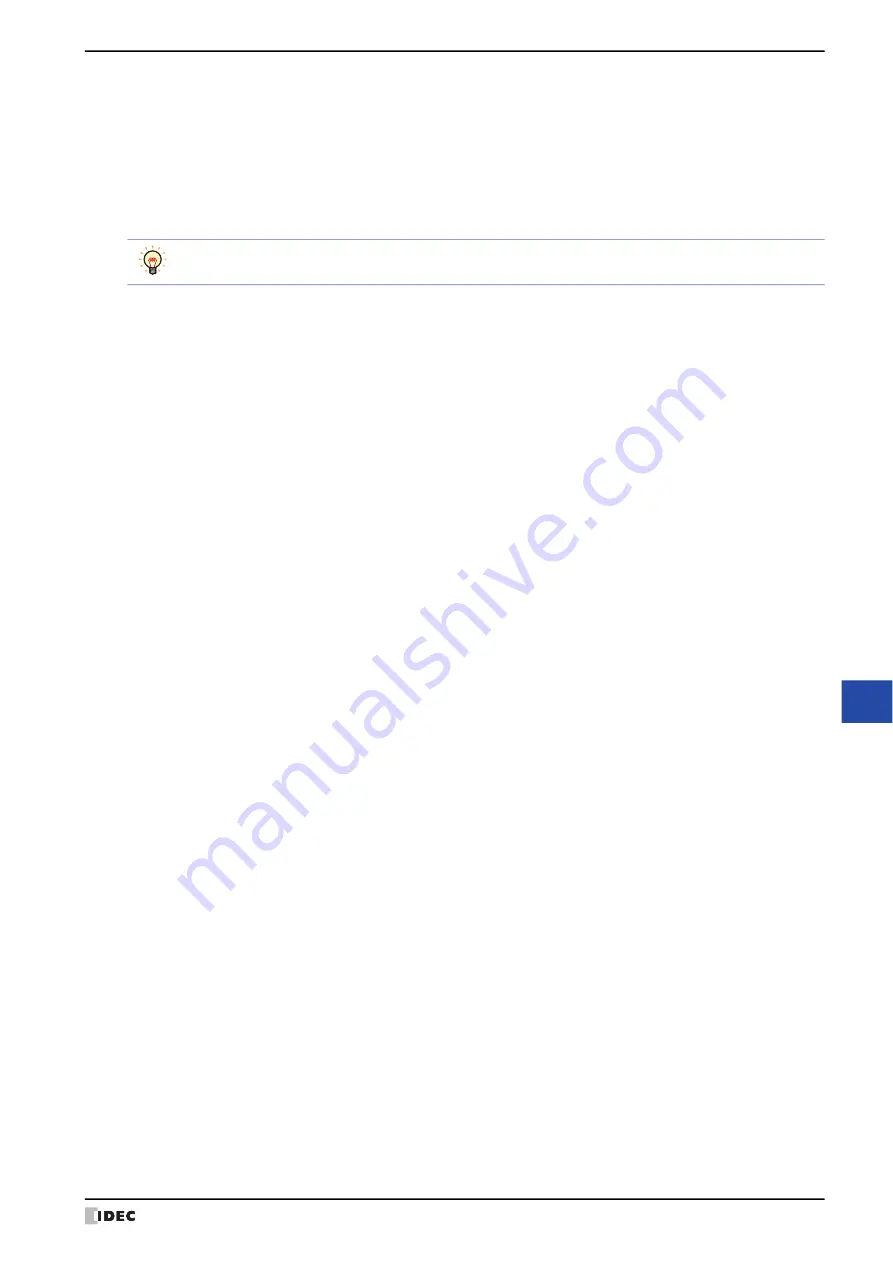
WindO/I-NV4 User’s Manual
28-57
4 E-mail Function
28
M
ain
te
na
nc
e
■
(People List)
The registered e-mail addresses are displayed in a list.
■
(Destination Address)
Configures a destination address for an e-mail.
*1 Destination Address is only displayed when this dialog box is opened from E-mail Setting dialog box
People:
Displays the registered e-mail addresses and E-mail Groups.
Double clicking the cell of the e-mail address displays the E-mail Address dialog box. For details,
refer to “E-mail Address Dialog Box” on page 28-58.
Double clicking the cell of the E-mail Group displays the E-mail Group dialog box. For details, refer
to “E-mail Group Dialog Box” on page 28-59.
To select multiple e-mail addresses and E-mail Groups, press and hold SHIFT or CTRL while you click the
specific items.
Comment:
Displays the comment for the e-mail address or E-mail Group.
Double clicking the cell of the e-mail address displays the E-mail Address dialog box. For details,
refer to “E-mail Address Dialog Box” on page 28-58.
Double clicking the cell of the E-mail Group displays the E-mail Group dialog box. For details, refer
to “E-mail Group Dialog Box” on page 28-59.
>>: Assigns e-mail address and the E-mail Group displayed in the (
People List
) to the
To
, the
Cc
or the
Bcc
.
<<:
Deletes the e-mail addresses and the E-mail Groups assigned to the
To
, the
Cc
or the
Bcc
.
To:
Displays the e-mail addresses and the E-mail Groups assigned to the
To
.
Specify the original sending
destination of the e-mail.
Cc:
Displays e-mail addresses and the E-mail Groups assigned to the
Cc
.
Specify the sending destination to
which the duplication needs to be sent other than the original sending destination specified by
To
.
Bcc:
Displays e-mail addresses and the E-mail Groups assigned to the
Bcc
.
Specify the sending destination
which is not to be known by the destinations specified as
To
and
Cc
.
The sending destination
specified as
Bcc
is not displayed to the destinations set as
To
and
Cc
.
Summary of Contents for WindO/I-NV4
Page 1: ...B 1701 16 User s Manual...
Page 108: ...5 WindO I NV4 Common Operations and Settings 2 76 WindO I NV4 User s Manual...
Page 256: ...7 BACnet Communication 3 148 WindO I NV4 User s Manual...
Page 372: ...6 Screen Restrictions 5 32 WindO I NV4 User s Manual...
Page 390: ...5 Part Library Function 6 18 WindO I NV4 User s Manual...
Page 420: ...3 Text 7 30 WindO I NV4 User s Manual...
Page 628: ...2 Multi State Lamp 9 34 WindO I NV4 User s Manual...
Page 924: ...4 Meter 11 76 WindO I NV4 User s Manual...
Page 990: ...7 Timer 12 66 WindO I NV4 User s Manual...
Page 1030: ...4 Using Data and Detected Alarms 13 40 WindO I NV4 User s Manual...
Page 1098: ...4 Using the Data 15 22 WindO I NV4 User s Manual...
Page 1248: ...5 Restrictions 22 18 WindO I NV4 User s Manual...
Page 1370: ...2 Monitoring on the MICRO I 25 28 WindO I NV4 User s Manual...
Page 1388: ...4 Restrictions 26 18 WindO I NV4 User s Manual...
Page 1546: ...5 Module Configuration Dialog Box 30 36 WindO I NV4 User s Manual...
Page 1614: ...3 Settings 34 14 WindO I NV4 User s Manual...
Page 1726: ...5 Text Alignment A 10 WindO I NV4 User s Manual...






























