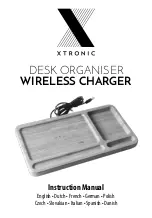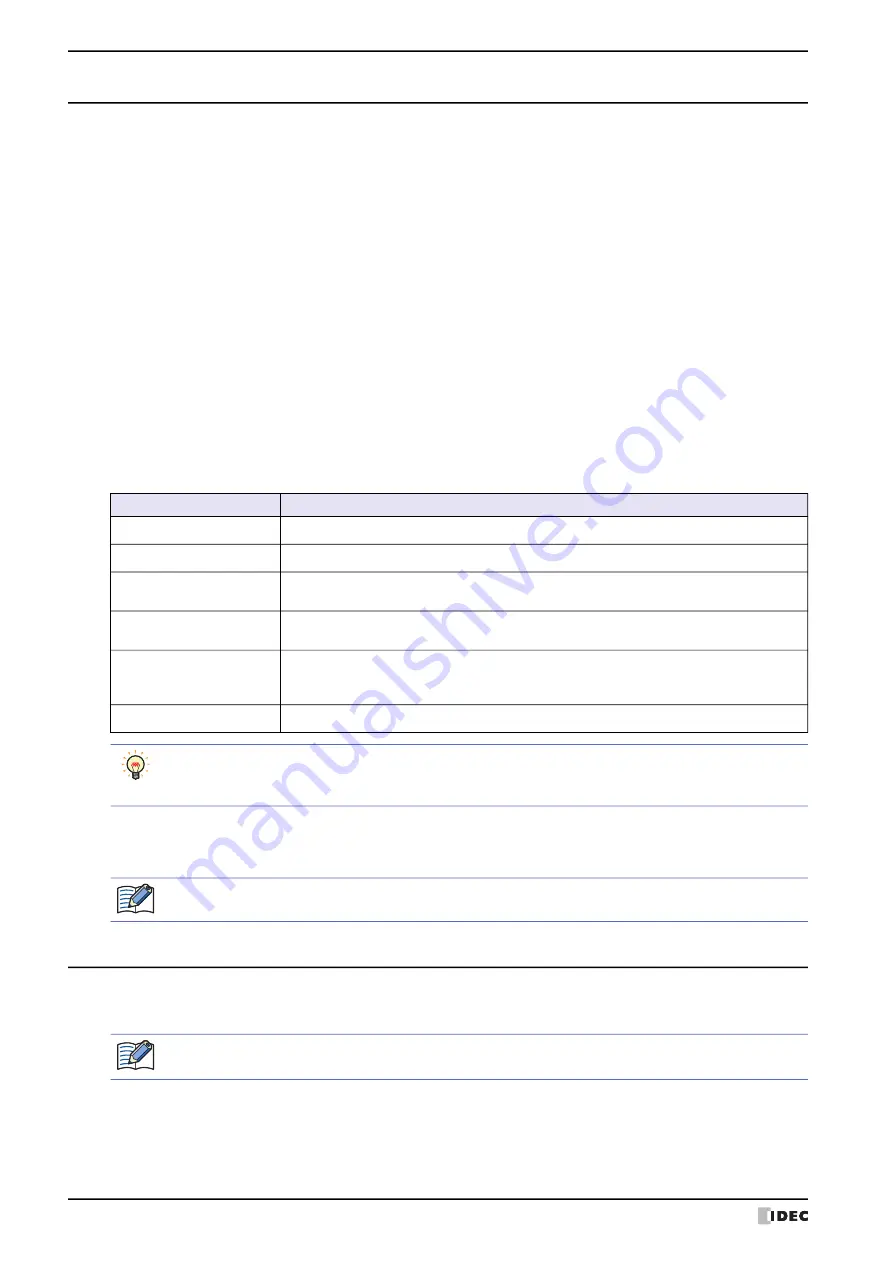
5 Social Media Function
28-66
WindO/I-NV4 User’s Manual
5.4 Operating Social media function and checking sending status
●
Operating Social media function
Enables to cancel or pause the social media message sending by the HMI Special Internal Relay.
■
LSM75: Cancelling the social media message sending
When a value of this bit changes from 0 to 1, the MICRO/I cancels sending of all the social media messages in
"Waiting" status. If sending a social media message is in progress, the send process will be cancelled after such social
media message has been sent. Even if the value of LSM76 is 1, this function can be executed.
■
LSM76: Pausing the social media message sending
While a value of this bit is 1, the MICRO/I pauses sending of all the social media messages in "Waiting" status. If
sending a social media message is in progress, the send process will be paused after such social media message has
been sent.
●
Checking the social media message sending state
You can check the social media message sending state through the values of the HMI Special Data Register.
■
LSD368: Number of social media message in "Waiting" status
The number of social media message that are waiting to be sent is stored.
■
LSD369: Result of social media message sending
The sending result of the social media message last sent is stored.
■
LSD370: Social media message Number which has been sent
The social media message number which has been sent is stored. Only the latest social media message number is
stored.
5.5 Restrictions of each Tweet
■
Message
The maximum number is 140 characters.
■
Screenshot
The maximum number of screenshots that can be attached is one, and the file format is JPEG.
Status
Cause
0: Successfully Completed
-
1: Parameter error
The character code set in the message cannot be used.
2:Timeout error
• An Ethernet cable is disconnected.
• Network is not configured correctly (IP address, DNS settings).
3: Authentication error
• MICRO/I time is not set correctly.
• Twitter account does not exist.
4: User error
• The same message has been sent.
• The maximum number of transmissions has been reached.
• Twitter account is suspended and cannot be used.
5: Other error
Cannot connect to the Twitter server due to a failure etc.
After the value of the device address specified in the
Report when sending has been done
on the
Social Media Settings
dialog box changes to 1, the result of the social media message sending is stored
in LSD369.
Even when an error occurs during sending, the MICRO/I handles the send process is completed and the
social media message number is stored in LSD370.
Please note that due to Twitter restrictions, you cannot tweet virtually the same content.
Summary of Contents for WindO/I-NV4
Page 1: ...B 1701 16 User s Manual...
Page 108: ...5 WindO I NV4 Common Operations and Settings 2 76 WindO I NV4 User s Manual...
Page 256: ...7 BACnet Communication 3 148 WindO I NV4 User s Manual...
Page 372: ...6 Screen Restrictions 5 32 WindO I NV4 User s Manual...
Page 390: ...5 Part Library Function 6 18 WindO I NV4 User s Manual...
Page 420: ...3 Text 7 30 WindO I NV4 User s Manual...
Page 628: ...2 Multi State Lamp 9 34 WindO I NV4 User s Manual...
Page 924: ...4 Meter 11 76 WindO I NV4 User s Manual...
Page 990: ...7 Timer 12 66 WindO I NV4 User s Manual...
Page 1030: ...4 Using Data and Detected Alarms 13 40 WindO I NV4 User s Manual...
Page 1098: ...4 Using the Data 15 22 WindO I NV4 User s Manual...
Page 1248: ...5 Restrictions 22 18 WindO I NV4 User s Manual...
Page 1370: ...2 Monitoring on the MICRO I 25 28 WindO I NV4 User s Manual...
Page 1388: ...4 Restrictions 26 18 WindO I NV4 User s Manual...
Page 1546: ...5 Module Configuration Dialog Box 30 36 WindO I NV4 User s Manual...
Page 1614: ...3 Settings 34 14 WindO I NV4 User s Manual...
Page 1726: ...5 Text Alignment A 10 WindO I NV4 User s Manual...