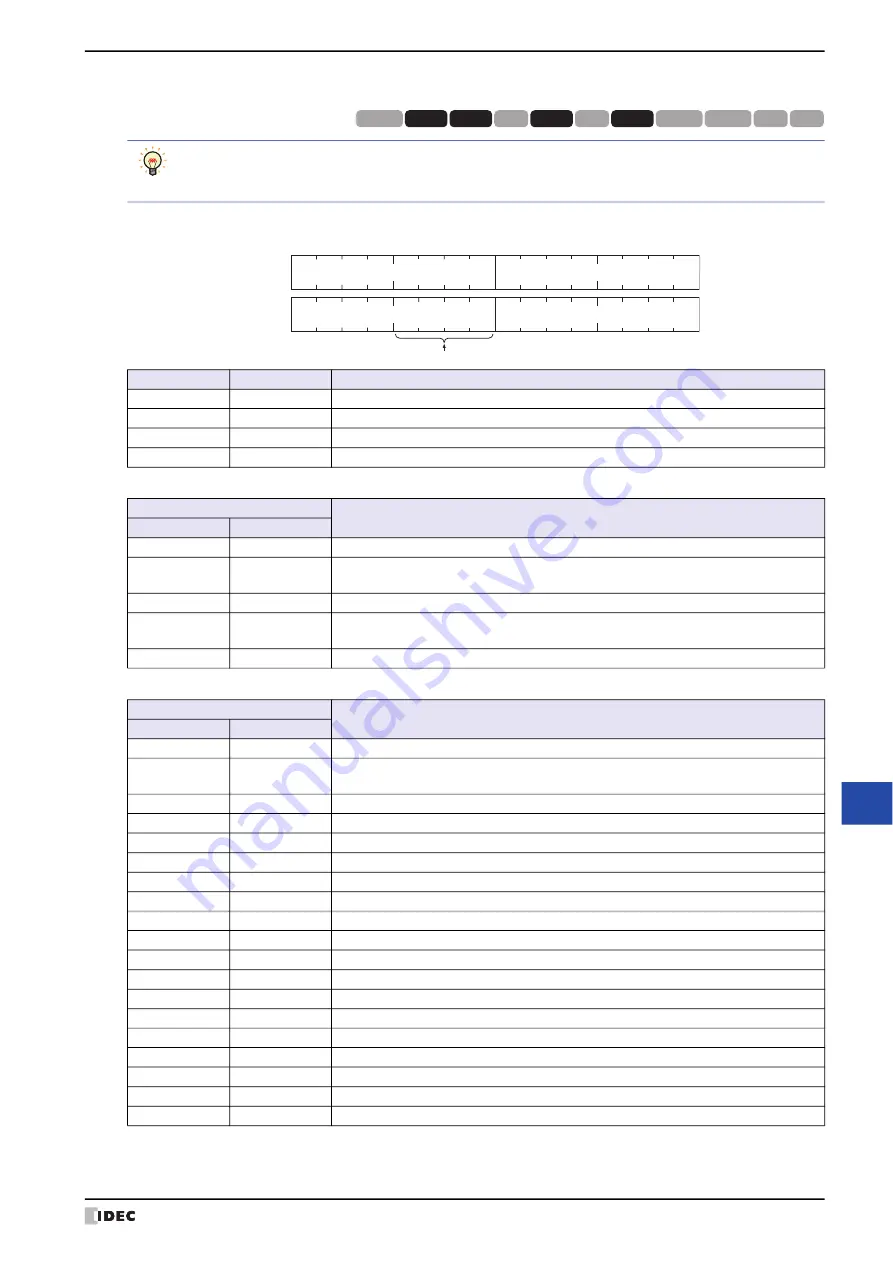
WindO/I-NV4 User’s Manual
30-5
1 Overview
30
Ex
pa
ns
io
n M
od
ule
s
●
Expansion Module Slot Information
Expansion module type information is written to HMI Special Data Registers (LSD270 to 277). The details are shown below.
■
Status
■
Type ID
■
System Software Version
Displays the version of the system software written to the device.
HG3G
HG2G-5F
HG5G-V HG4G-V
HG3G-V
HG2G-V
HG2G-5T
HG4G
HG1G HG1P
HG2J-7U
The model number, type, and system software version of the expansion modules installed in MICRO/I can
be checked on the Expansion Module Information dialog box. For details, refer to Chapter 24 “Expansion
Module Information Dialog Box” on page 24-33.
Upper
Lower
Description
LSD270
LSD271
Expansion Module Slot 1 Information
LSD272
LSD273
Expansion Module Slot 2 Information
LSD274
LSD275
Expansion Module Slot 3 Information
LSD276
LSD277
Expansion Module Slot 4 Information
Status
Type ID
Upper
Position Information
System Software Version
Lower
Slot Number (1 to 4)
Bit
15
Bit
0
Bit
7
Bit
8
1
2
3
4
5
6
9
10
11
12
13
14
Status
Description
Hexadecimal
Binary
0x00
0000 0000
Normal
0x81
1000 0001
Communication error (An error has occurred in the communication between MICRO/I
and an expansion module.)
0x82
1000 0010
Unknown device detected
0x83
1000 0011
Device setting error (No device is connected or the connected device is different from
the setting of the project.)
0x84
1000 0100
Device writing error (Failed to set the operation of the device.)
Type ID
Type No.
Hexadecimal
Binary
0x00
0000 0000
FC6A-N16B1, FC6A-N16B4, FC6A-N16B3
0x01
0000 0001
FC6A-R161, FC6A-R164, FC6A-T16K1, FC6A-T16K4, FC6A-T16P1, FC6A-T16P4,
FC6A-T16K3, FC6A-T16P3
0x02
0000 0010
FC6A-N32B3
0x03
0000 0011
FC6A-T32K3, FC6A-T32P3
0x04
0000 0100
FC6A-N08B1, FC6A-N08B4, FC6A-N08A11, FC6A-N08A14
0x05
0000 0101
FC6A-R081, FC6A-R084, FC6A-T08K1, FC6A-T08K4, FC6A-T08P1, FC6A-T08P4
0x06
0000 0110
FC6A-M08BR1, FC6A-M08BR4
0x07
0000 0111
FC6A-M24BR1, FC6A-M24BR4
0x20
0010 0000
FC6A-J2C1, FC6A-J2C4
0x21
0010 0001
FC6A-J4A1, FC6A-J4A4
0x22
0010 0010
FC6A-J8A1, FC6A-J8A4
0x23
0010 0011
FC6A-K2A1, FC6A-K2A4
0x24
0010 0100
FC6A-K4A1, FC6A-K4A4
0x25
0010 0101
FC6A-L06A1, FC6A-L06A4
0x26
0010 0110
FC6A-L03CN1, FC6A-L03CN4
0x27
0010 0111
FC6A-J4CN1, FC6A-J4CN4
0x28
0010 1000
FC6A-J8CU1, FC6A-J8CU4
0x2B
0010 1011
FC6A-J4CH1Y, FC6A-J4CH4Y
0xFF
1111 1111
Disconnect
Summary of Contents for WindO/I-NV4
Page 1: ...B 1701 16 User s Manual...
Page 108: ...5 WindO I NV4 Common Operations and Settings 2 76 WindO I NV4 User s Manual...
Page 256: ...7 BACnet Communication 3 148 WindO I NV4 User s Manual...
Page 372: ...6 Screen Restrictions 5 32 WindO I NV4 User s Manual...
Page 390: ...5 Part Library Function 6 18 WindO I NV4 User s Manual...
Page 420: ...3 Text 7 30 WindO I NV4 User s Manual...
Page 628: ...2 Multi State Lamp 9 34 WindO I NV4 User s Manual...
Page 924: ...4 Meter 11 76 WindO I NV4 User s Manual...
Page 990: ...7 Timer 12 66 WindO I NV4 User s Manual...
Page 1030: ...4 Using Data and Detected Alarms 13 40 WindO I NV4 User s Manual...
Page 1098: ...4 Using the Data 15 22 WindO I NV4 User s Manual...
Page 1248: ...5 Restrictions 22 18 WindO I NV4 User s Manual...
Page 1370: ...2 Monitoring on the MICRO I 25 28 WindO I NV4 User s Manual...
Page 1388: ...4 Restrictions 26 18 WindO I NV4 User s Manual...
Page 1546: ...5 Module Configuration Dialog Box 30 36 WindO I NV4 User s Manual...
Page 1614: ...3 Settings 34 14 WindO I NV4 User s Manual...
Page 1726: ...5 Text Alignment A 10 WindO I NV4 User s Manual...































