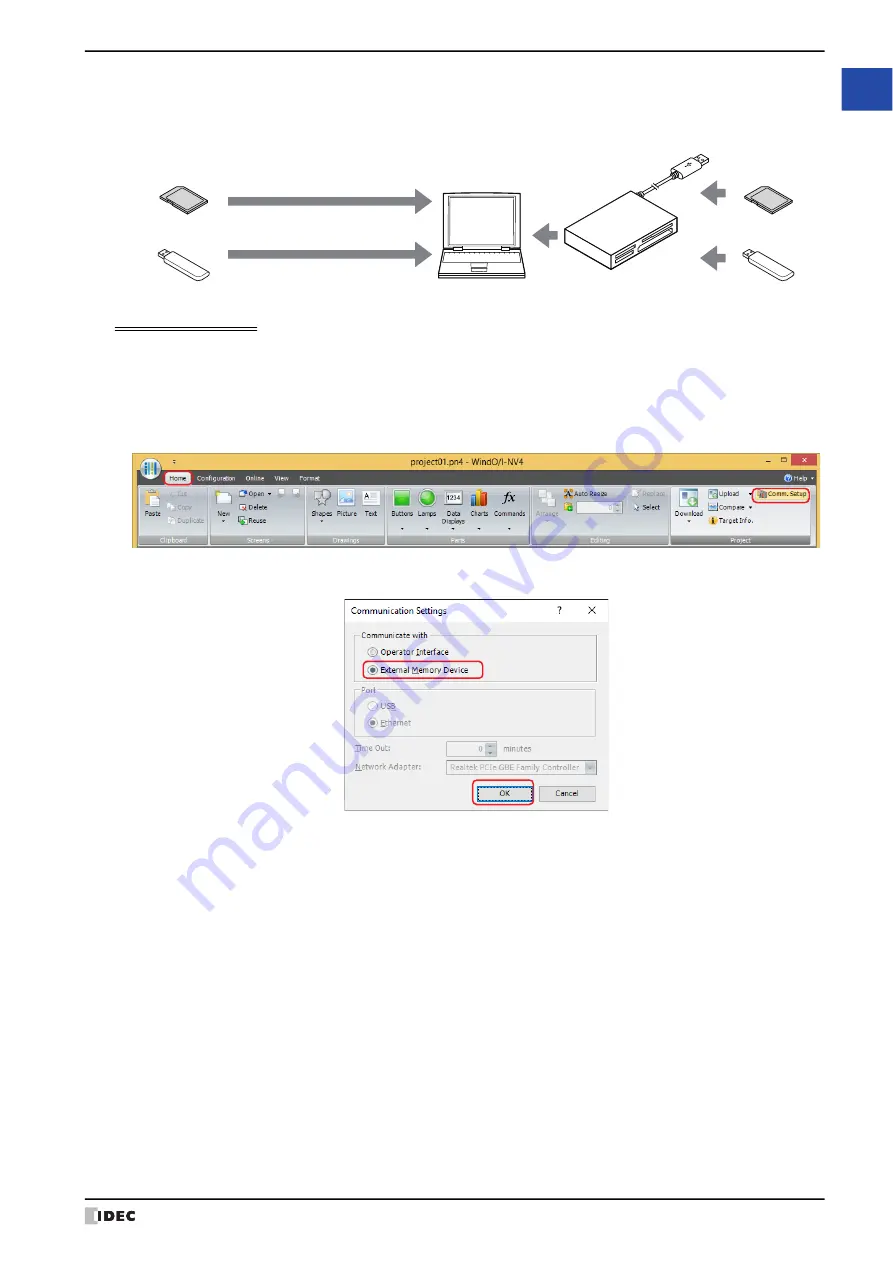
WindO/I-NV4 User’s Manual
31-7
1 External Memory Devices
31
Ex
te
rn
al M
em
ory
D
ev
ice
s
●
Using WindO/I-NV4 to read and write to an external memory device inserted in the computer
Insert an external memory device
into the USB port or memory card slot of your computer, or via a docking station,
etc.
Communication settings
To read and write to the external memory device inserted in the computer using WindO/I-NV4, the external memory
device must be specified as the communication device. Configure the communication settings as follows before
downloading or uploading.
1
On the
Home
tab, in the
Project
group, click
Comm. Setup
.
The Communication Settings dialog box appears.
2
Under
Communicate with
, select
External Memory Device
, then click
OK
.
*1 USB flash drive inserted in USB1 for HG2J-7U, SD memory card for HG5G/4G/3G/2G-V, HG4G/3G and HG2G-5F,
USB flash drive for HG2G-5T and HG1G/1P
Computer
Via a docking station etc.
SD memory card
Into SD memory card slot
Into USB port
USB flash drive
SD memory card
USB flash drive
Summary of Contents for WindO/I-NV4
Page 1: ...B 1701 16 User s Manual...
Page 108: ...5 WindO I NV4 Common Operations and Settings 2 76 WindO I NV4 User s Manual...
Page 256: ...7 BACnet Communication 3 148 WindO I NV4 User s Manual...
Page 372: ...6 Screen Restrictions 5 32 WindO I NV4 User s Manual...
Page 390: ...5 Part Library Function 6 18 WindO I NV4 User s Manual...
Page 420: ...3 Text 7 30 WindO I NV4 User s Manual...
Page 628: ...2 Multi State Lamp 9 34 WindO I NV4 User s Manual...
Page 924: ...4 Meter 11 76 WindO I NV4 User s Manual...
Page 990: ...7 Timer 12 66 WindO I NV4 User s Manual...
Page 1030: ...4 Using Data and Detected Alarms 13 40 WindO I NV4 User s Manual...
Page 1098: ...4 Using the Data 15 22 WindO I NV4 User s Manual...
Page 1248: ...5 Restrictions 22 18 WindO I NV4 User s Manual...
Page 1370: ...2 Monitoring on the MICRO I 25 28 WindO I NV4 User s Manual...
Page 1388: ...4 Restrictions 26 18 WindO I NV4 User s Manual...
Page 1546: ...5 Module Configuration Dialog Box 30 36 WindO I NV4 User s Manual...
Page 1614: ...3 Settings 34 14 WindO I NV4 User s Manual...
Page 1726: ...5 Text Alignment A 10 WindO I NV4 User s Manual...


































