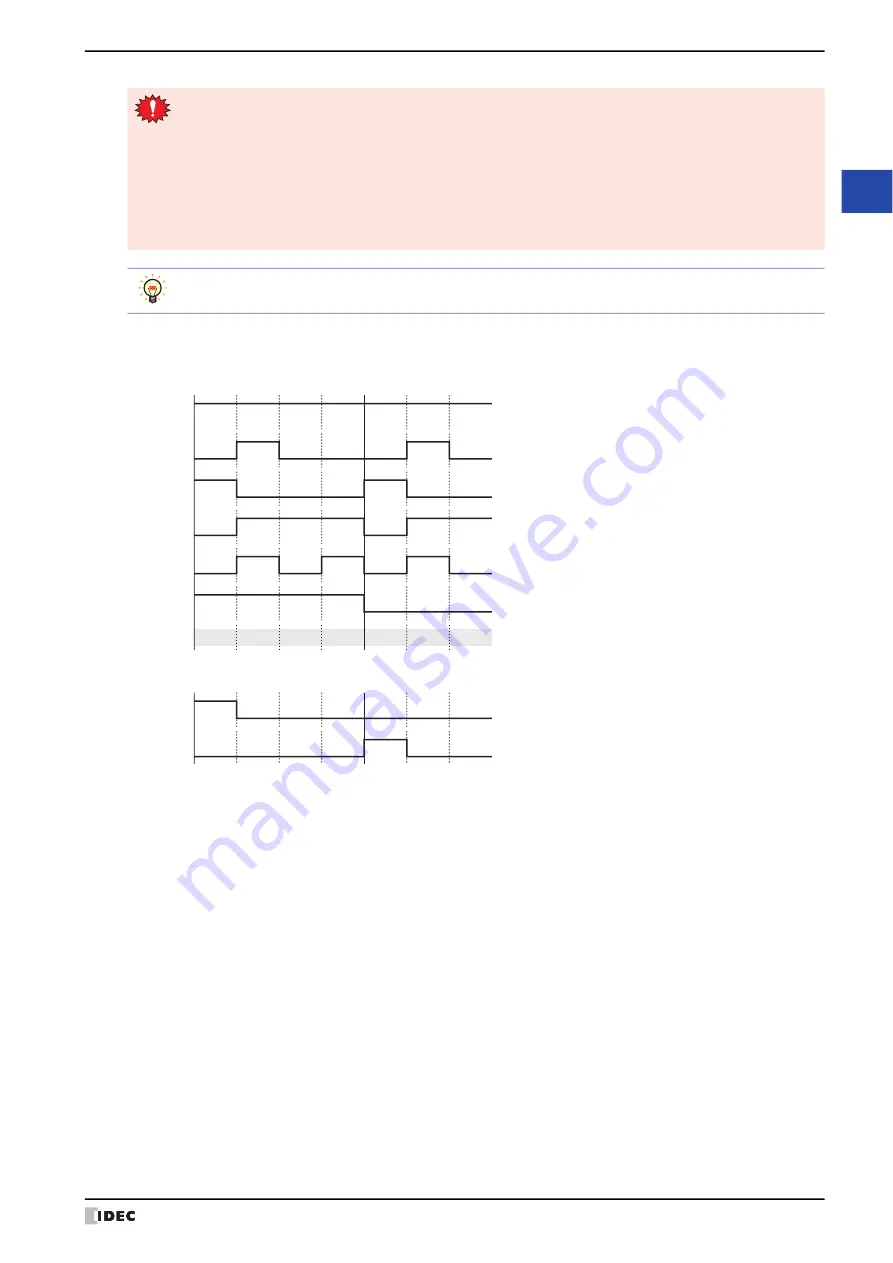
WindO/I-NV4 User’s Manual
33-5
1 Bit Devices
33
In
te
rn
al D
ev
ice
s
This operation of this relay is illustrated in the timing chart below.
• Transfer of the LSM10 Keep Relay and Keep Register to the flash memory can take an excess of one
second. Writing to the Flash Memory can be repeated a maximum of 100,000 times. Keep writing to the
Flash Memory to a minimum.
• When there is no remaining battery power, data transferred with LSM10 will be restored once the power
to the MICRO/I has been turned on.
• LSM1, 2, 3 and 11 also operates when switches the Text Group.
• Once a value of LSM18, 20 and 22 changes from 0 to 1, it remains at a value of 1 until MICRO/I is reset
or 0 is written, then the value is 0.
A scan refers to a period during which all parts placed on a screen are processed. It is not related to the
period of reading values of external device addresses.
ON
OFF
LSM0
ON
OFF
LSM1
ON
OFF
LSM2
ON
OFF
LSM3
ON
OFF
LSM4
ON
OFF
LSM8
Operation
processing
1st scan
ON
OFF
LSM5
ON
OFF
LSM12
2nd scan 3rd scan
4th scan
1st scan 2nd scan 3rd scan
Popup Screen open
↓
Popup Screen open
↓
Power on
↓
Basescreen switch
↓
Summary of Contents for WindO/I-NV4
Page 1: ...B 1701 16 User s Manual...
Page 108: ...5 WindO I NV4 Common Operations and Settings 2 76 WindO I NV4 User s Manual...
Page 256: ...7 BACnet Communication 3 148 WindO I NV4 User s Manual...
Page 372: ...6 Screen Restrictions 5 32 WindO I NV4 User s Manual...
Page 390: ...5 Part Library Function 6 18 WindO I NV4 User s Manual...
Page 420: ...3 Text 7 30 WindO I NV4 User s Manual...
Page 628: ...2 Multi State Lamp 9 34 WindO I NV4 User s Manual...
Page 924: ...4 Meter 11 76 WindO I NV4 User s Manual...
Page 990: ...7 Timer 12 66 WindO I NV4 User s Manual...
Page 1030: ...4 Using Data and Detected Alarms 13 40 WindO I NV4 User s Manual...
Page 1098: ...4 Using the Data 15 22 WindO I NV4 User s Manual...
Page 1248: ...5 Restrictions 22 18 WindO I NV4 User s Manual...
Page 1370: ...2 Monitoring on the MICRO I 25 28 WindO I NV4 User s Manual...
Page 1388: ...4 Restrictions 26 18 WindO I NV4 User s Manual...
Page 1546: ...5 Module Configuration Dialog Box 30 36 WindO I NV4 User s Manual...
Page 1614: ...3 Settings 34 14 WindO I NV4 User s Manual...
Page 1726: ...5 Text Alignment A 10 WindO I NV4 User s Manual...







































