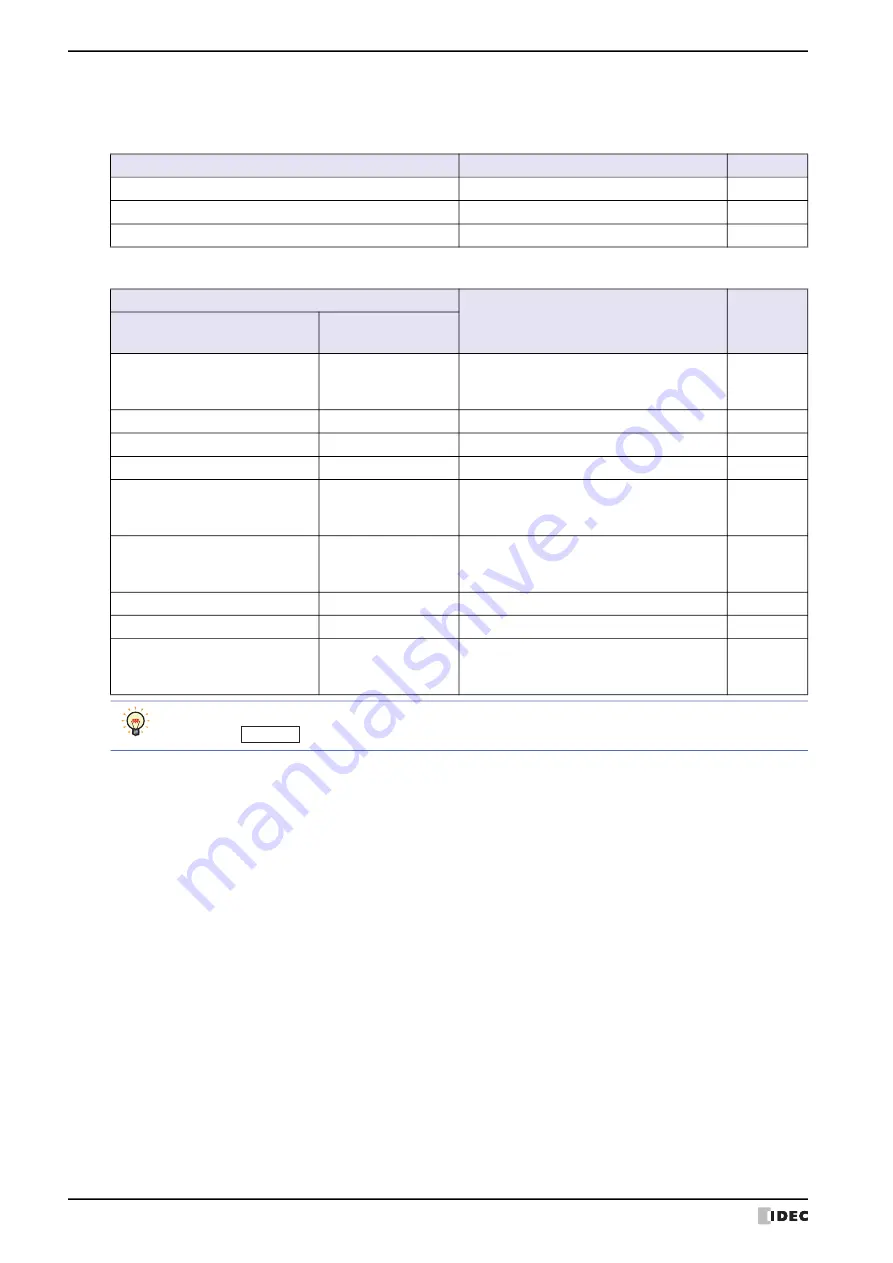
2 System Mode Overview
34-4
WindO/I-NV4 User’s Manual
The Top Page and Main Menu screen have the items shown below. Pressing each button switches to the
corresponding setting or operation screen.
■
Top Page
■
Main Menu screen
*2 HG5G/4G/3G/2G-V, HG4G/3G, HG2G-5F only
Item
Descriptions
See page
Run
Switches to Run Mode.
Offline
Switches to Offline mode.
Main Menu
Switches to Main Menu screen.
Item
Descriptions
See page
HG2J-7U, HG5G/4G/3G/2G-V,
HG4G/3G, HG2G-5F
HG2G-5T, HG1G/1P
Initial Setting
Initial Setting
•Setup the settings relating to operation and
communication parameters of the MICRO/I.
•Initialize the log data.
Clock Setting
Clock Setting
Sets the internal clock of the MICRO/I.
Offline
Offline
Goes to Offline mode.
Run
Run
Goes to Run mode
System Information
System Info.
Displays information relating to the type No.,
projects, as well as system software of the
current MICRO/I.
File Manager
―
Manage the files saved in SD memory cards,
USB flash drives, and the internal memory of
the MICRO/I.
―
Ext.Mem.Device
Format USB flash drive.
Top Page
Top Page
Switches to Top Page.
Self Diagnosis
Self Diag.
Executes self diagnosis of memory, the clock,
the touch panel, display, communication,
expansion interface and others.
For the HG2J-7U, the HG5G/4G/3G/2G-V, HG4G/3G and the HG2G-5F, you can change the display language
by pressing
. HG2G
-
5T and HG1G/1P can only display the screens of the System Mode in English.
ENG/JPN
Summary of Contents for WindO/I-NV4
Page 1: ...B 1701 16 User s Manual...
Page 108: ...5 WindO I NV4 Common Operations and Settings 2 76 WindO I NV4 User s Manual...
Page 256: ...7 BACnet Communication 3 148 WindO I NV4 User s Manual...
Page 372: ...6 Screen Restrictions 5 32 WindO I NV4 User s Manual...
Page 390: ...5 Part Library Function 6 18 WindO I NV4 User s Manual...
Page 420: ...3 Text 7 30 WindO I NV4 User s Manual...
Page 628: ...2 Multi State Lamp 9 34 WindO I NV4 User s Manual...
Page 924: ...4 Meter 11 76 WindO I NV4 User s Manual...
Page 990: ...7 Timer 12 66 WindO I NV4 User s Manual...
Page 1030: ...4 Using Data and Detected Alarms 13 40 WindO I NV4 User s Manual...
Page 1098: ...4 Using the Data 15 22 WindO I NV4 User s Manual...
Page 1248: ...5 Restrictions 22 18 WindO I NV4 User s Manual...
Page 1370: ...2 Monitoring on the MICRO I 25 28 WindO I NV4 User s Manual...
Page 1388: ...4 Restrictions 26 18 WindO I NV4 User s Manual...
Page 1546: ...5 Module Configuration Dialog Box 30 36 WindO I NV4 User s Manual...
Page 1614: ...3 Settings 34 14 WindO I NV4 User s Manual...
Page 1726: ...5 Text Alignment A 10 WindO I NV4 User s Manual...

































