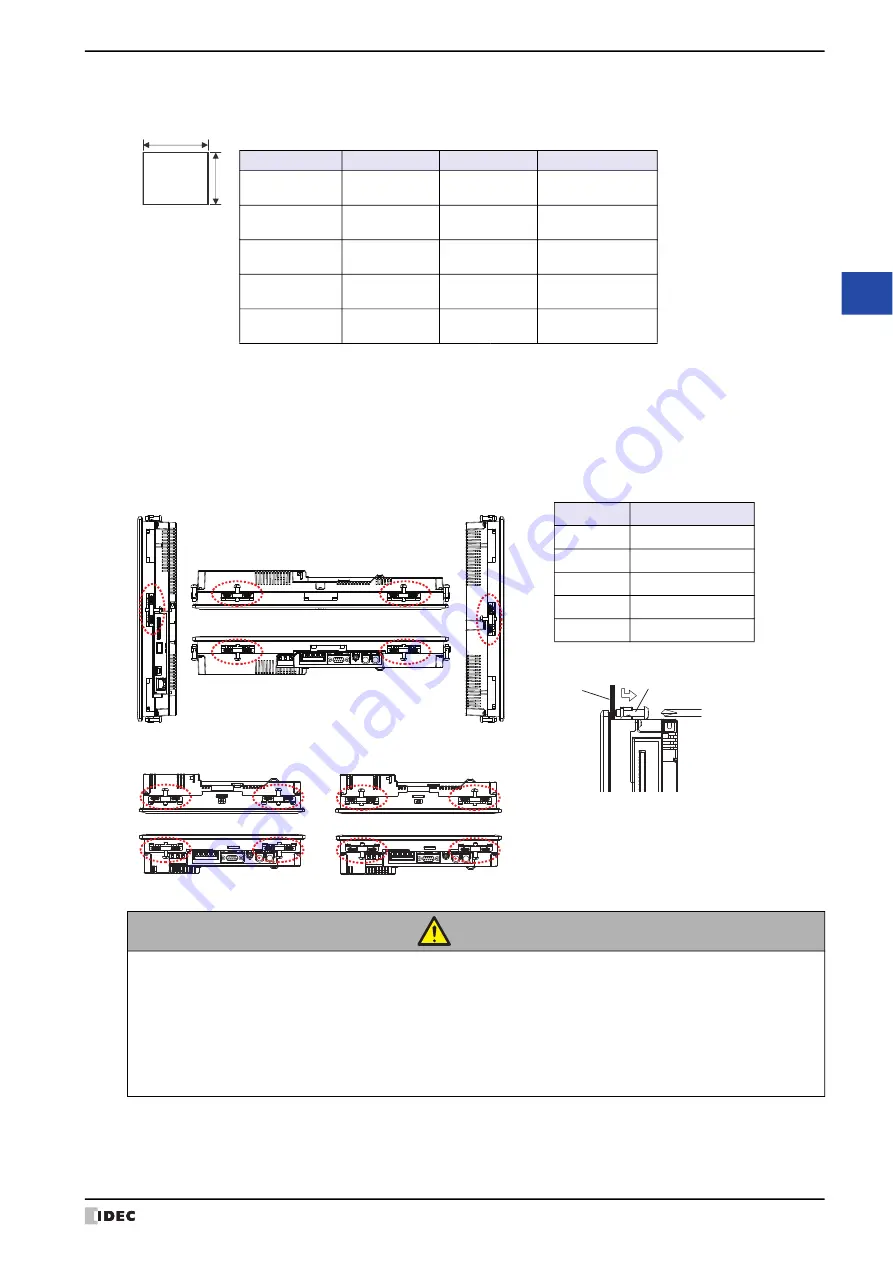
WindO/I-NV4 User’s Manual
35-27
2 HG5G/4G/3G/2G-V
35
M
IC
RO
/I
S
pe
cific
atio
ns
●
HG5G/4G/3G/2G-V Installation
• Make a panel cut-out on the panel with the dimensions shown below.
• Install the HG5G/4G/3G/2G-V in a panel cut per the chart above. As it is the following figure, fasten the mounting
clips on the top, bottom, and sides of the unit to secure to the panel.
When mounting the HG5G/4G/3G/2G-V was installed in the part besides the following figure, it may not satisfy
product specifications such as waterproof performance, shock resistance and vibration resistance performance.
Mounting Clip Position
CAUTION
• Do not tighten with excessive force, otherwise the HG5G/4G/3G/2G-V may warp and cause
wrinkle on the display, or impair the waterproof characteristics.
• If the mounting clips are tightened obliquely to the panel, the HG5G/4G/3G/2G-V may fall off the
panel.
• When installing the HG5G/4G/3G/2G-V into a panel cut-out, make sure that the gasket is not
twisted. Especially when re-installing, take special care because any twists in the gasket will
impair the waterproof characteristics.
B
A
Unit: mm
Type No.
A
B
Panel Thickness
HG5G-V
279.0
+2.0
0
352.0
+2.0
0
2.0 to 5.0
HG4G-V
227.5
+2.0
0
301.5
+2.0
0
2.0 to 5.0
HG3G-VA
200.0
+2.0
0
258.0
+2.0
0
2.0 to 5.0
HG3G-V8
164.0
+2.0
0
219.0
+2.0
0
2.0 to 5.0
HG2G-V
121.0
+2.0
0
153.0
+2.0
0
1.6 to 5.0
TOP
BOTTOM
LEFT
RIGHT
Unit : N∙m
Type
Specified Torque
HG5G-V
0.5 to 0.6
HG4G-V
0.5 to 0.6
HG3G-VA
0.5 to 0.6
HG3G-V8
0.5 to 0.6
HG2G-V
0.2 to 0.3
HG5G-V
BOTTOM
TOP
HG4G/3G-V
BOTTOM
TOP
HG2G-V
Mounting
Clip
Panel
Summary of Contents for WindO/I-NV4
Page 1: ...B 1701 16 User s Manual...
Page 108: ...5 WindO I NV4 Common Operations and Settings 2 76 WindO I NV4 User s Manual...
Page 256: ...7 BACnet Communication 3 148 WindO I NV4 User s Manual...
Page 372: ...6 Screen Restrictions 5 32 WindO I NV4 User s Manual...
Page 390: ...5 Part Library Function 6 18 WindO I NV4 User s Manual...
Page 420: ...3 Text 7 30 WindO I NV4 User s Manual...
Page 628: ...2 Multi State Lamp 9 34 WindO I NV4 User s Manual...
Page 924: ...4 Meter 11 76 WindO I NV4 User s Manual...
Page 990: ...7 Timer 12 66 WindO I NV4 User s Manual...
Page 1030: ...4 Using Data and Detected Alarms 13 40 WindO I NV4 User s Manual...
Page 1098: ...4 Using the Data 15 22 WindO I NV4 User s Manual...
Page 1248: ...5 Restrictions 22 18 WindO I NV4 User s Manual...
Page 1370: ...2 Monitoring on the MICRO I 25 28 WindO I NV4 User s Manual...
Page 1388: ...4 Restrictions 26 18 WindO I NV4 User s Manual...
Page 1546: ...5 Module Configuration Dialog Box 30 36 WindO I NV4 User s Manual...
Page 1614: ...3 Settings 34 14 WindO I NV4 User s Manual...
Page 1726: ...5 Text Alignment A 10 WindO I NV4 User s Manual...


































