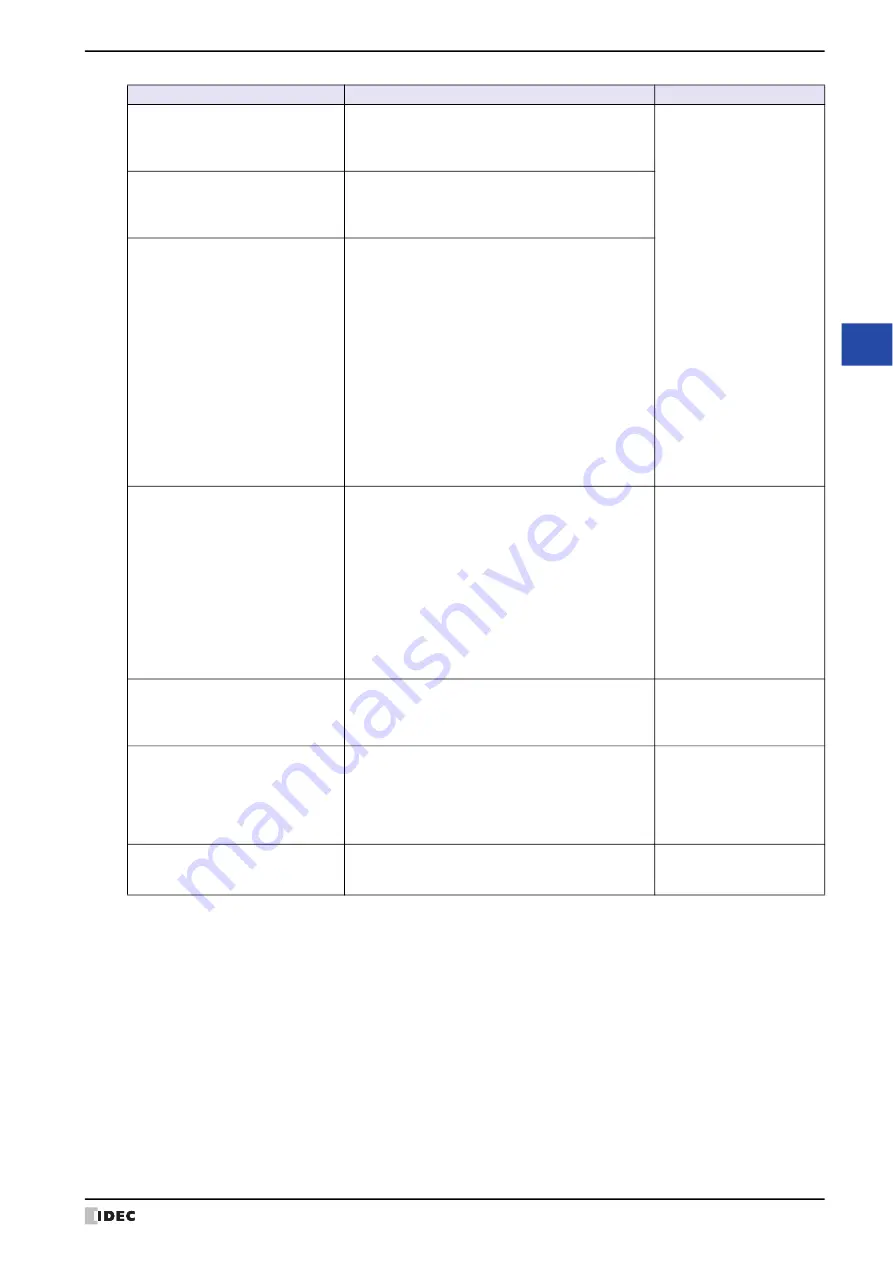
WindO/I-NV4 User’s Manual
36-3
1 Error Messages
36
Tro
ub
le
sh
oo
tin
g
Communication error: READ
No reply from Ext.device.Con-
firm PLC,Cable,Com.settings.
There was no response from the external device for a
read request of a device address from the MICRO/I.
Check the following.
• The ID and name of the
external device for which
the communications error
occurred will be displayed.
Check if an error has
occurred on the
corresponding external
device.
• Check for problems with
the cables, such as
incorrect wiring and loose
connection.
• The power supply to the
external device may be
turned off or the external
device may have been
reset. Check the manual of
the external device.
• Check the communications
settings to determine if the
communications settings of
the HMI and external
device are the same.
Communication error: WRITE
No reply from Ext.device.Con-
firm PLC,Cable,Com.settings.
There was no response from the external device for a
write request of a device address from the MICRO/I.
Communication error: INIT
No reply from Ext.device.Con-
firm PLC,Cable,Com.settings.
There was no response from the external device for an
initialization request to start communications from the
MICRO/I.
Processing error
• A value is divided by 0.
• There is data which cannot be handled with the
specified data type; BCD4(B), BCD8(EB), or
Float32(E).
• The setting of Origin, Minimum, or Maximum for the
Bar Chart or Line Chart are invalid, or the Minimum
and Maximum are the same values.
• The setting of Minimum, Maximum, or ranges for the
Meter are invalid, or the Minimum and Maximum are
the same values.
• There is invalid clock data which is used in Calendar
parts.
Check the calculation or
settings.
Device range error
• The data is written to the device with the address out of the
range.
• The number of device addresses exceeds the
limitation.
Check the device address
settings.
Script error
An error occurred for a process in execution of the script. Check the value of HMI
Special Data Registers LSD52
and LSD53, and correct the
script. For details, refer to
20-1.
Network off-line
This error message is only displayed when O/I Link is
being used.
For details, refer to the
WindO/I-NV4 External Device
Setup Manual.
Error Message
Cause
Solution
Summary of Contents for WindO/I-NV4
Page 1: ...B 1701 16 User s Manual...
Page 108: ...5 WindO I NV4 Common Operations and Settings 2 76 WindO I NV4 User s Manual...
Page 256: ...7 BACnet Communication 3 148 WindO I NV4 User s Manual...
Page 372: ...6 Screen Restrictions 5 32 WindO I NV4 User s Manual...
Page 390: ...5 Part Library Function 6 18 WindO I NV4 User s Manual...
Page 420: ...3 Text 7 30 WindO I NV4 User s Manual...
Page 628: ...2 Multi State Lamp 9 34 WindO I NV4 User s Manual...
Page 924: ...4 Meter 11 76 WindO I NV4 User s Manual...
Page 990: ...7 Timer 12 66 WindO I NV4 User s Manual...
Page 1030: ...4 Using Data and Detected Alarms 13 40 WindO I NV4 User s Manual...
Page 1098: ...4 Using the Data 15 22 WindO I NV4 User s Manual...
Page 1248: ...5 Restrictions 22 18 WindO I NV4 User s Manual...
Page 1370: ...2 Monitoring on the MICRO I 25 28 WindO I NV4 User s Manual...
Page 1388: ...4 Restrictions 26 18 WindO I NV4 User s Manual...
Page 1546: ...5 Module Configuration Dialog Box 30 36 WindO I NV4 User s Manual...
Page 1614: ...3 Settings 34 14 WindO I NV4 User s Manual...
Page 1726: ...5 Text Alignment A 10 WindO I NV4 User s Manual...


































