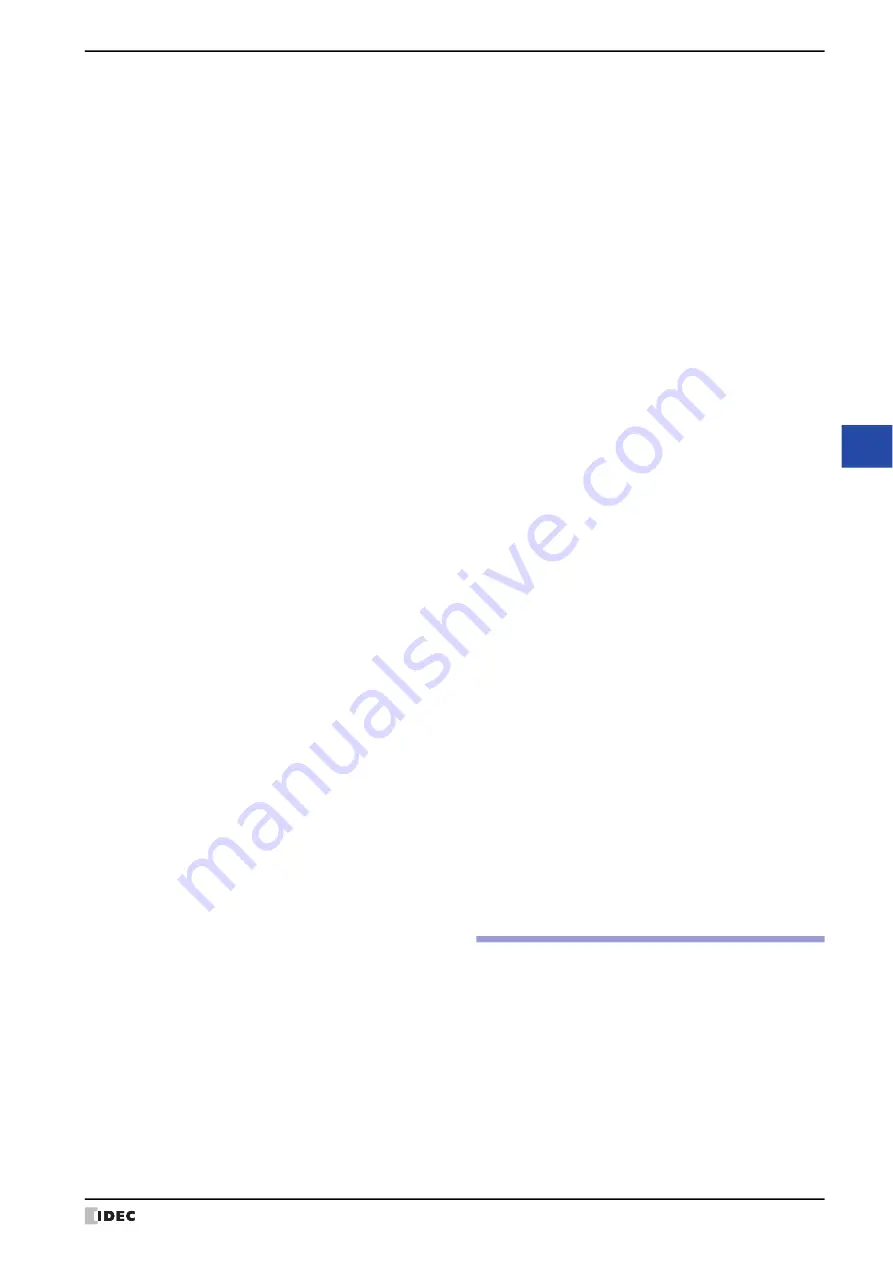
WindO/I-NV4 User’s Manual
Index-9
In
Data Log Display
........................................... 10-182
Goto Screen Button
............................................8-53
Key Button
.......................................................8-91
Line Chart
...................................................... 11-50
Message Display
............................................ 10-113
Message Switching Display
.............................. 10-133
Multi-Button
.................................................... 8-139
Multi-State Lamp
...............................................9-31
Numerical Display
.......................................... 10-202
Numerical Input
.............................................. 10-22
Picture Display
................................................ 10-73
Pie Chart
........................................................ 11-61
Pilot Lamp
........................................................9-13
Popup Screen
....................................................5-23
Potentiometer
................................................. 8-172
Print Button
......................................................8-69
Selector Switch
............................................... 8-160
Video Display
.................................................. 10-89
Word Button
.....................................................8-36
Selecting pictures from Symbol Factory
Selector Switch
...................................................... 8-146
SERIAL1(RS232C)
....................................................4-40
SERIAL1(RS422/485)
...............................................4-40
Services
.................................................................3-96
Set
........................... 8-1
,
,
,
,
Set & Reset
.................................................8-116
Set ON & OFF Data
......................................8-117
Set Preview Size Dialog Box
......................................2-35
Setting Conditional Expressions
..................................2-73
Setting Sub Host Communication for a communication
interface
..........................................................3-89
Setting the External Memory Device Folder
Setting the Printer
....................................................32-2
Shape Style
.............................................................2-53
Shapes
..............................................................6-2
Show below the Ribbon
............................................2-44
Show script error
.....................................................4-28
Show/Hide
..............................................................2-52
Simulator
....................................................... 2-51
,
Simulator Function
...................................................26-1
Size
.......................................................................2-54
Snap to Grid
............................................................2-59
Social Media Account Manager
................................. 28-73
Social Media Function
...................................28-64
Social Media Settings Dialog Box
.............................. 28-70
Sound Files
.................................................... 2-37
,
Sound Function
.......................................................21-1
Sound Settings Dialog Box
........................................21-6
Specifications
HG1P
............................................................. 35-70
HG2G-5T, HG1G
.............................................. 35-54
HG2J-7U
..........................................................35-1
HG4G/3G, HG2G-5F
......................................... 35-35
HG5G/4G/3G/2G-V
........................................... 35-14
Specify from Picture dialog box
................................ 10-67
Stacked bar chart
.................................................. 11-55
Standard Keypad Popup Screen
.................................5-25
Standard Password Input Screen
................................5-29
Start Code
..............................................................3-78
Start Part with synchronous
.......................................4-29
Start Time
...............................................................4-25
Starting the Simulator
...............................................26-3
Starting the Simulator by Loading or Clearing Device Addresses
.......................................................................26-3
State Settings Dialog Box
..........................................9-27
State Tab
................................................................9-25
Status Bar
......................................................2-58
Status Device Address
..............................................3-42
Status_Flags
..........................................................3-145
Storage Method of 32-bit Numerical Data
External Device Addresses
...................................4-48
Internal Devices
................................................4-29
Storage Method of String Data
...................................4-29
String Data Storage Method
.........................10-55
Sub
,
Sub Host Communication
..........................................3-87
Sub Host Communication Tab
....................................4-60
Subnet Mask
Default
.............................................................24-6
Superimpose
......................................... 5-21
Supported Languages
................................................ 2-6
Supported Movie Files
...............................................22-2
Switching the Displayed Language by Value
of Device Address
..............................................19-9
Switching the Screen of the MICRO/I
Symbol Factory
........................................................2-32
Symbol Options
.......................................................2-33
System Area
............................................................4-30
System Composition
.................................................. 1-1
System Detailed Information Page
..............................28-7
System Information
................................................24-29
System Language
.....................................................4-28
System Mode
...................................................1-4
File Copy Function
...........................................29-33
Formatting external memory device
PLC Program Transfer Function
..........................29-21
Project Transfer Function
....................................29-7
System Setup
..........................................................2-49
System Tab
.............................................................4-25
System Web Page
....................................................28-5
System_Status
.......................................................3-147
T
Tag Editor
...............................................................2-70
Tag File
..................................................................4-53
Target Information Dialog Box
.................................24-31
Target IP Address
......................................... 24-8
Target IP Address Settings dialog box
Target List
..............................................................24-7
Temporary Variable
................................................20-31
Terminal Code
.........................................................3-78
Text
................................................................6-2
Auto Resizing
....................................................2-62
Text Alignment
......................................................... A-7
Summary of Contents for WindO/I-NV4
Page 1: ...B 1701 16 User s Manual...
Page 108: ...5 WindO I NV4 Common Operations and Settings 2 76 WindO I NV4 User s Manual...
Page 256: ...7 BACnet Communication 3 148 WindO I NV4 User s Manual...
Page 372: ...6 Screen Restrictions 5 32 WindO I NV4 User s Manual...
Page 390: ...5 Part Library Function 6 18 WindO I NV4 User s Manual...
Page 420: ...3 Text 7 30 WindO I NV4 User s Manual...
Page 628: ...2 Multi State Lamp 9 34 WindO I NV4 User s Manual...
Page 924: ...4 Meter 11 76 WindO I NV4 User s Manual...
Page 990: ...7 Timer 12 66 WindO I NV4 User s Manual...
Page 1030: ...4 Using Data and Detected Alarms 13 40 WindO I NV4 User s Manual...
Page 1098: ...4 Using the Data 15 22 WindO I NV4 User s Manual...
Page 1248: ...5 Restrictions 22 18 WindO I NV4 User s Manual...
Page 1370: ...2 Monitoring on the MICRO I 25 28 WindO I NV4 User s Manual...
Page 1388: ...4 Restrictions 26 18 WindO I NV4 User s Manual...
Page 1546: ...5 Module Configuration Dialog Box 30 36 WindO I NV4 User s Manual...
Page 1614: ...3 Settings 34 14 WindO I NV4 User s Manual...
Page 1726: ...5 Text Alignment A 10 WindO I NV4 User s Manual...























