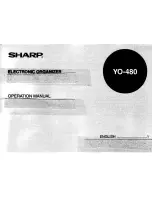WindO/I-NV4 User’s Manual
3-109
7 BACnet Communication
3
Co
m
m
un
ica
tio
n
■
COV Settings
■
Foreign Device Settings
Device Communication Control Password:
Configures the password to request when the Device Communication Control service is received
from a BACnet device. The maximum number is 20 characters. When the Device Communication
Control service is received, the MICRO/I does not initiate a service or provide a response for the
specified period of time.
Unsubscribed COV Frequency (sec):
Configures the cycle to regularly provide notifications of property values with the COVU function
as 1 to 65,535 (seconds). If 0 is set, the COVU function is stopped, and notification is provided
only when there is a change in the target property.
Fixed Value:
Specifies the interval as a constant. (Default: 60 sec)
Data Register:
Specifies the interval as a value of word device.
• Only one Unsubscribed COV frequency can be set for the MICRO/I, and different frequencies cannot be
set per object.
• Whether or not to use the COVU function can be selected per object. The COVU function can also be
enabled and disabled by specifying a data register and changing its value.
• When changing the value of the data register, the Unsubscribed COV frequency after it has been changed
will be applied after the service is next initiated.
Enable Foreign Device:
Configures whether or not to use the Foreign Device function.Using the Foreign Device
function, the MICRO/I registers itself as a Foreign Device on the configure BBMD.
BBMD IP Address:
To join a BACnet/IP network when there is no BBMD on the IP subnet of the MICRO/I,
configures the IP address of the BBMD on the other IP subnet.
Fixed Value:
Specifies the IP address as a constant.
Data Register: Specifies the IP address as a value of word device.
This option uses 4 words of address numbers starting from the specified
data register.
Example: Configures 192.168.2.5 to the IP address of the BBMD.
The address number of Top Device 0 = 192
The address number of Top Device 1 = 168
The address number of Top Device 2 = 2
The address number of Top Device 3 = 5
BBMD Port Number:
To join a BACnet/IP network when there is no BBMD on the IP subnet of the MICRO/I,
configures the port number of BBMD on other IP subnet from 1 to 65,535.
Fixed Value:
Specifies the port number as a constant. (Default: 47808)
Data Register: Specifies the port number as a value of word device.
Lifetime (sec):
Configures the interval of time to register the MICRO/I with the BBMD as a Foreign
Device in the range from 0 to 65,535 (seconds). (Default: 360 sec)
When (Li 30) sec has elapsed from registration, the registered content will be
deleted from the BBMD.
Registration Trigger Device: The device address used to register the MICRO/I with the BBMD configure with
BBMD
IP Address
above as a Foreign Device. When the value of the
Registration Trigger
Device
is changed from 0 to 1, the MICRO/I is registered with the BBMD. To
continuously register the MICRO/I with the BBMD, use the
Registration Trigger
Device
to re-register the MICRO/I before (Li 30) sec elapses.
Summary of Contents for WindO/I-NV4
Page 1: ...B 1701 16 User s Manual...
Page 108: ...5 WindO I NV4 Common Operations and Settings 2 76 WindO I NV4 User s Manual...
Page 256: ...7 BACnet Communication 3 148 WindO I NV4 User s Manual...
Page 372: ...6 Screen Restrictions 5 32 WindO I NV4 User s Manual...
Page 390: ...5 Part Library Function 6 18 WindO I NV4 User s Manual...
Page 420: ...3 Text 7 30 WindO I NV4 User s Manual...
Page 628: ...2 Multi State Lamp 9 34 WindO I NV4 User s Manual...
Page 924: ...4 Meter 11 76 WindO I NV4 User s Manual...
Page 990: ...7 Timer 12 66 WindO I NV4 User s Manual...
Page 1030: ...4 Using Data and Detected Alarms 13 40 WindO I NV4 User s Manual...
Page 1098: ...4 Using the Data 15 22 WindO I NV4 User s Manual...
Page 1248: ...5 Restrictions 22 18 WindO I NV4 User s Manual...
Page 1370: ...2 Monitoring on the MICRO I 25 28 WindO I NV4 User s Manual...
Page 1388: ...4 Restrictions 26 18 WindO I NV4 User s Manual...
Page 1546: ...5 Module Configuration Dialog Box 30 36 WindO I NV4 User s Manual...
Page 1614: ...3 Settings 34 14 WindO I NV4 User s Manual...
Page 1726: ...5 Text Alignment A 10 WindO I NV4 User s Manual...