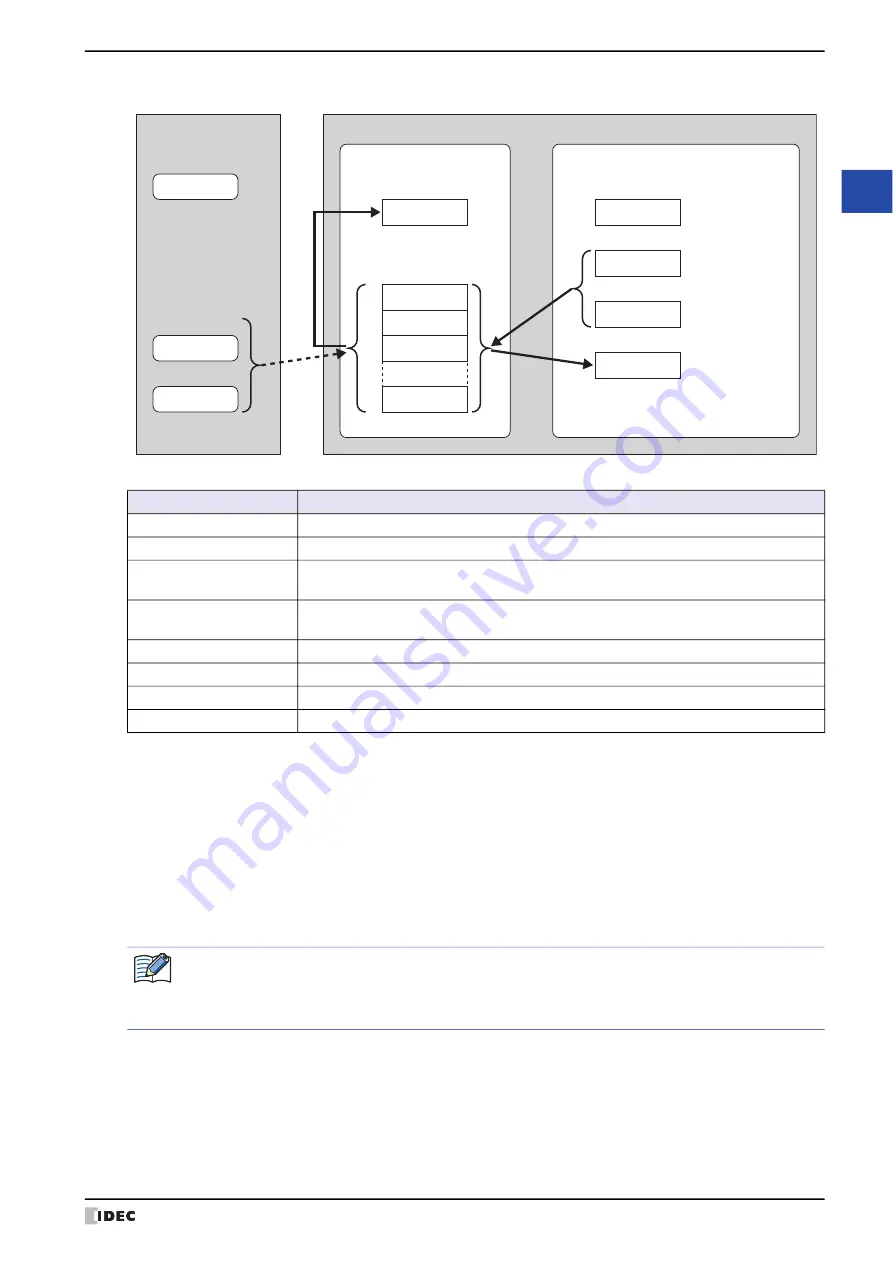
WindO/I-NV4 User’s Manual
3-133
7 BACnet Communication
3
Co
m
m
un
ica
tio
n
Writing the Value of a Device Address as Present_Value or Writing Present_Value from a BACnet Device
The items used in the above diagram are described in the following table.
Writing from a Device Address
Item
Description
Present_Value for reading
This device address stores Present_Value read from the BACnet device.
Present_Value for writing
This device address stores the value to be written to the BACnet device as Present_Value.
Device for priority
This device address stores the index number in the array (Priority_Array) where the priority
value is stored.
Device for write trigger
When this device address is 1, the value stored in the Present_Value for writing is stored in
Priority_Array at the index number stored in device address for priority.
Present_Value
Prevent_Value held by the BACnet object in the MICRO/I.
Priority_Array
Refer to “Priority_Array” on page 3-145.
Read value
Current Present_Value.
Write value
Present_Value to be written from the BACnet device.
(1) When bit 15 of
Device for priority
is 0 and the value of
Device for write trigger
changes from 0 to 1, writes
the value of
Present_Value for writing
to the Priority_Array at the index number stored in the bit 4 to 0 of
Device for priority
.
(2)
Device for write trigger
is automatically reset to 0.
(3) The value stored in Priority_Array with the smallest index number out of all non-NULL(00h) values is used as the
value of Present_Value. (The value of Priority_Array at the index number is used as Present_Value until it is reset
to NULL(00h).)
MICRO/I
BACnet device
BACnet objects
Device addresses
Present_Value
Priority_Array
1
Present_Value
for reading
Read value
Write value
Priority
Present_Value
for writing
Device for priority
Device for
write trigger
2
3
∙∙∙
16
(1)
(2)
(4)
(3), (5)
When bit 15 of
Device for priority
is 1 and the value of
Device for write trigger
changes from 0 to 1,
NULL(00h) is written to Priority_Array at the index number stored in
Device for priority
.
For details about the bit assignments of the Device for priority, refer to “Analog Value Object” in “Top device
Summary of Contents for WindO/I-NV4
Page 1: ...B 1701 16 User s Manual...
Page 108: ...5 WindO I NV4 Common Operations and Settings 2 76 WindO I NV4 User s Manual...
Page 256: ...7 BACnet Communication 3 148 WindO I NV4 User s Manual...
Page 372: ...6 Screen Restrictions 5 32 WindO I NV4 User s Manual...
Page 390: ...5 Part Library Function 6 18 WindO I NV4 User s Manual...
Page 420: ...3 Text 7 30 WindO I NV4 User s Manual...
Page 628: ...2 Multi State Lamp 9 34 WindO I NV4 User s Manual...
Page 924: ...4 Meter 11 76 WindO I NV4 User s Manual...
Page 990: ...7 Timer 12 66 WindO I NV4 User s Manual...
Page 1030: ...4 Using Data and Detected Alarms 13 40 WindO I NV4 User s Manual...
Page 1098: ...4 Using the Data 15 22 WindO I NV4 User s Manual...
Page 1248: ...5 Restrictions 22 18 WindO I NV4 User s Manual...
Page 1370: ...2 Monitoring on the MICRO I 25 28 WindO I NV4 User s Manual...
Page 1388: ...4 Restrictions 26 18 WindO I NV4 User s Manual...
Page 1546: ...5 Module Configuration Dialog Box 30 36 WindO I NV4 User s Manual...
Page 1614: ...3 Settings 34 14 WindO I NV4 User s Manual...
Page 1726: ...5 Text Alignment A 10 WindO I NV4 User s Manual...































