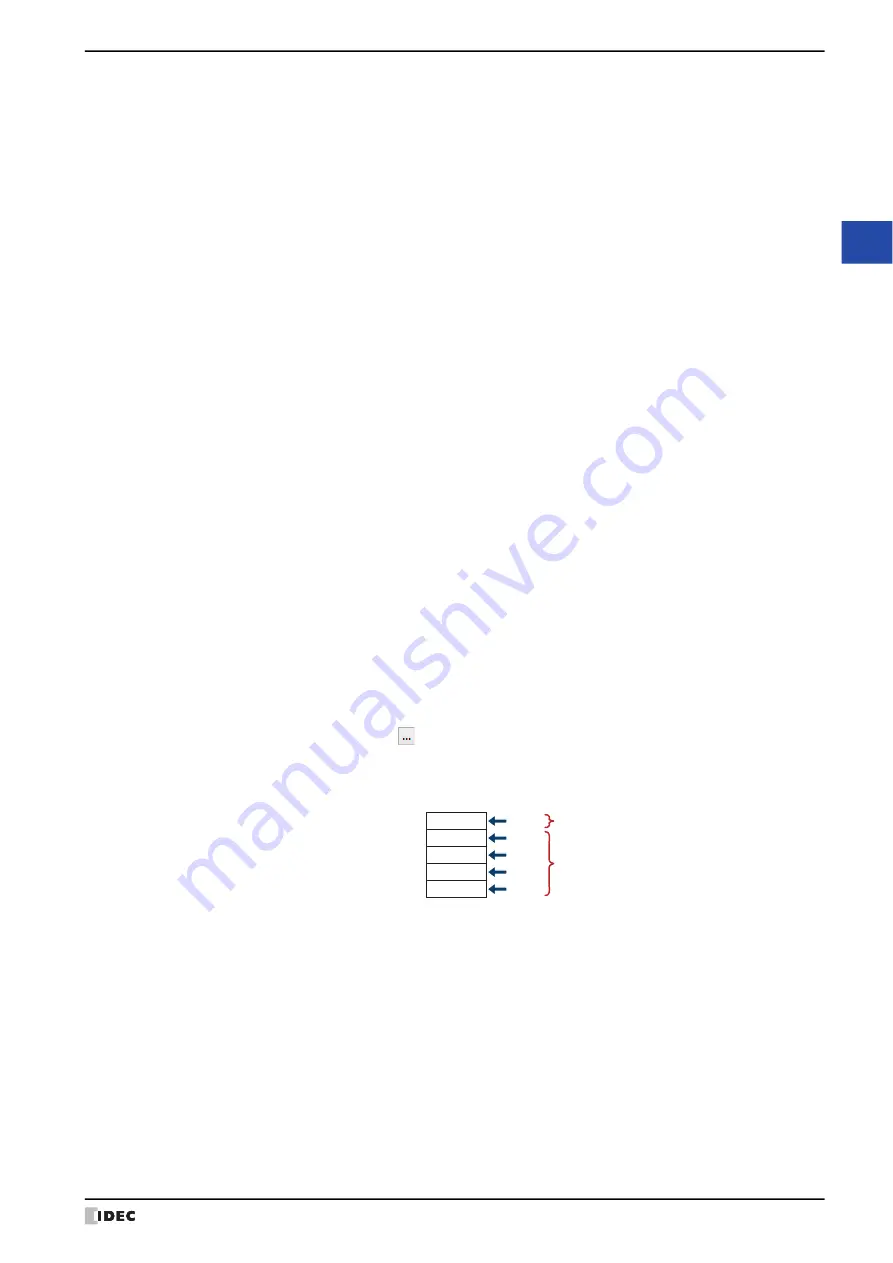
WindO/I-NV4 User’s Manual
4-43
3 Project Settings Dialog Box
4
Pro
je
ct S
ettin
gs
When Protocol1 to Protocol7 is selected for Ethernet under Interface Configuration
*6 HG2J-7U, HG5G/4G/3G/2G-V, HG4G/3G, HG2G-5F only
Function: Selects the user communication to configure for the selected function from the following.
External Device Communication 1, External Device Communication 2, External Device
Communication 3, External Device Communication 4
User Communication 1
,
User Communication 2
,
User Communication 3
Operation Mode:
Selects the operation mode when performing user communication with the Ethernet interface.
This option can only be configured when
User Communication 1
,
User Communication 2
, or
User
Communication 3
is selected for
Function
.
TCP Client:
The MICRO/I operates as a TCP/IP client and the external device operates as a TCP server.
The MICRO/I connects to the TCP server and sends and receives data.
TCP Server: The MICRO/I operates as a TCP/IP server and the external device operates as a TCP client.
The MICRO/I creates a listening port as a TCP server and waits for connections from TCP
clients. After a connection, it sends and receives data with the TCP client.
UDP
The MICRO/I operates as a UDP server and client.
The MICRO/I sends data to the listening port of the external device. The external device
also sends data to the MICRO/I's listening port and that data is received by the MICRO/I.
Target:
Configures the IP address and port number for the external device.
These options can only be configured when
TCP Client
or
UDP
is selected for
Operation
Mode
.
IP Address: Specifies the IP address for the target.
The format is “xxx.xxx.xxx.xxx”. “xxx” stands for a numeric value from 0 to
255.
When connecting multiple devices to the same network, make sure to assign
each device a unique IP address.
Port No.
Specifies the port number for the target (0 to 65535).
Change IP Address and Port Number by Device Address:
Select this check box and specify a word device to change the target's IP
address and port number during operation. You can only specify an internal
device. During the start of operation, the MICRO/I writes the values
configured by
IP Address
and
Port No.
to this device address. After the
start of operation, the value of device address is read and the target is
changed.
Click
to display the Tag Editor. For the device address configuration
procedure, refer to Chapter 2 “5.1 Device Address Settings” on page 2-70.
Example: When
IP Address
is set to 192.168.1.1,
Port No.
is 2105, and the
device address is LDR100
MICRO/I:
Configures the MICRO/I listening port number.
These options can only be configured when
TCP Server
or
UDP
is selected for
Operation
Mode
.
Port No.:
Specifies the MICRO/I listening port number (0 to 65535).
:
LDR100
LDR101
LDR102
LDR103
LDR104
2105
192
168
1
1
Port number
IP address
Summary of Contents for WindO/I-NV4
Page 1: ...B 1701 16 User s Manual...
Page 108: ...5 WindO I NV4 Common Operations and Settings 2 76 WindO I NV4 User s Manual...
Page 256: ...7 BACnet Communication 3 148 WindO I NV4 User s Manual...
Page 372: ...6 Screen Restrictions 5 32 WindO I NV4 User s Manual...
Page 390: ...5 Part Library Function 6 18 WindO I NV4 User s Manual...
Page 420: ...3 Text 7 30 WindO I NV4 User s Manual...
Page 628: ...2 Multi State Lamp 9 34 WindO I NV4 User s Manual...
Page 924: ...4 Meter 11 76 WindO I NV4 User s Manual...
Page 990: ...7 Timer 12 66 WindO I NV4 User s Manual...
Page 1030: ...4 Using Data and Detected Alarms 13 40 WindO I NV4 User s Manual...
Page 1098: ...4 Using the Data 15 22 WindO I NV4 User s Manual...
Page 1248: ...5 Restrictions 22 18 WindO I NV4 User s Manual...
Page 1370: ...2 Monitoring on the MICRO I 25 28 WindO I NV4 User s Manual...
Page 1388: ...4 Restrictions 26 18 WindO I NV4 User s Manual...
Page 1546: ...5 Module Configuration Dialog Box 30 36 WindO I NV4 User s Manual...
Page 1614: ...3 Settings 34 14 WindO I NV4 User s Manual...
Page 1726: ...5 Text Alignment A 10 WindO I NV4 User s Manual...



































