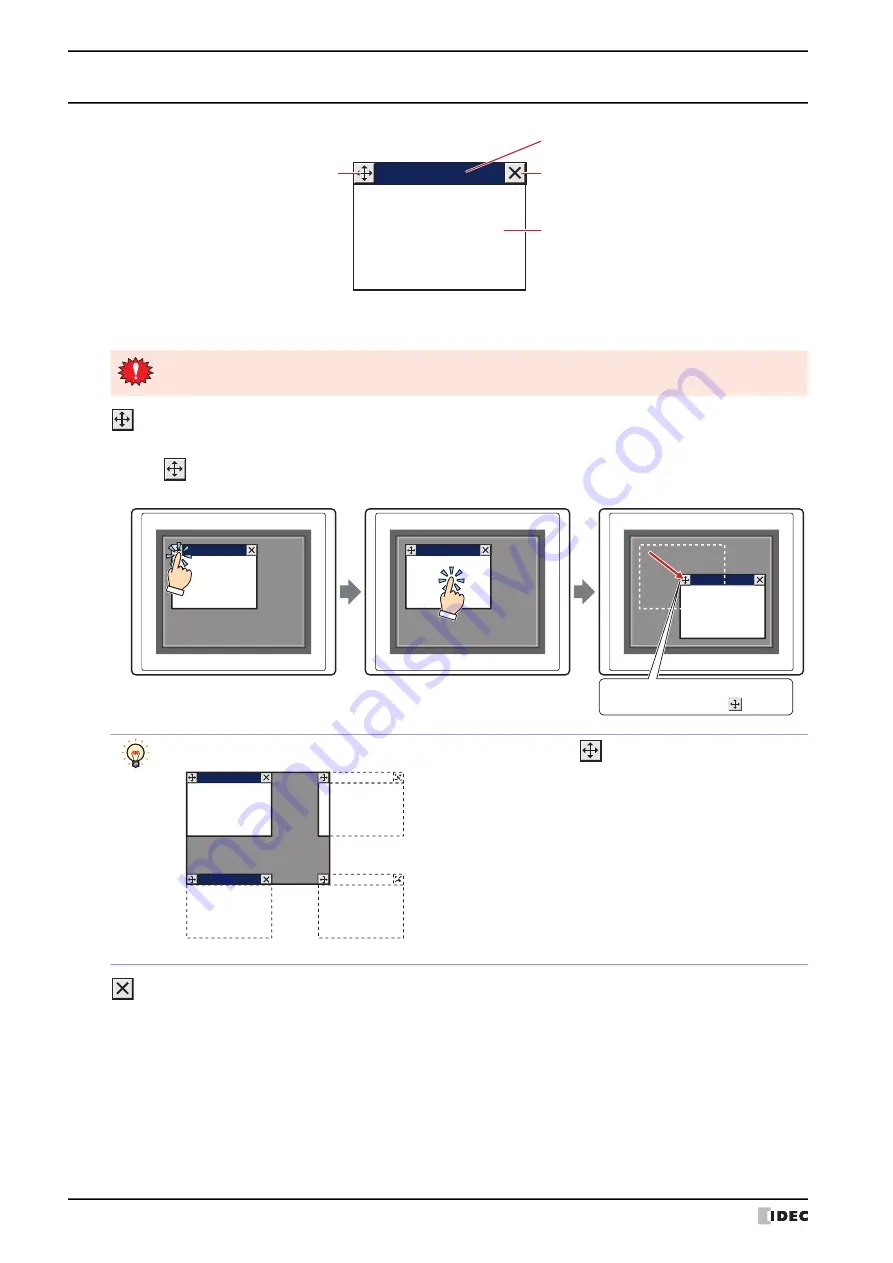
5 Password Input Screen
5-28
WindO/I-NV4 User’s Manual
5.2 Password Input Screen Configuration
■
Title Bar
Displays buttons and the title of the Password Input Screen.
■
(Move) Button
Moves the Password Input Screen.
■
(Close) Button
Closes the Password Input Screen.
■
Screen Display Area
The area where drawing objects and parts are placed.
Close Button
Move Button
Title Bar
Screen Display Area
When there is a title bar on the Password Input Screen, touch switches that are within 20 dots of the title
bar will not respond.
1
Press
2
Touch the position where the
screen will be moved to
3
The screen will move the position
that was touched
MICRO/I
MICRO/I
MICRO/I
The location that was touched will
become the location of .
• The Password Input Screen can be moved in the range where the
button can be displayed.
• The Password Input Screen will be moved in units of 1 dot.
Summary of Contents for WindO/I-NV4
Page 1: ...B 1701 16 User s Manual...
Page 108: ...5 WindO I NV4 Common Operations and Settings 2 76 WindO I NV4 User s Manual...
Page 256: ...7 BACnet Communication 3 148 WindO I NV4 User s Manual...
Page 372: ...6 Screen Restrictions 5 32 WindO I NV4 User s Manual...
Page 390: ...5 Part Library Function 6 18 WindO I NV4 User s Manual...
Page 420: ...3 Text 7 30 WindO I NV4 User s Manual...
Page 628: ...2 Multi State Lamp 9 34 WindO I NV4 User s Manual...
Page 924: ...4 Meter 11 76 WindO I NV4 User s Manual...
Page 990: ...7 Timer 12 66 WindO I NV4 User s Manual...
Page 1030: ...4 Using Data and Detected Alarms 13 40 WindO I NV4 User s Manual...
Page 1098: ...4 Using the Data 15 22 WindO I NV4 User s Manual...
Page 1248: ...5 Restrictions 22 18 WindO I NV4 User s Manual...
Page 1370: ...2 Monitoring on the MICRO I 25 28 WindO I NV4 User s Manual...
Page 1388: ...4 Restrictions 26 18 WindO I NV4 User s Manual...
Page 1546: ...5 Module Configuration Dialog Box 30 36 WindO I NV4 User s Manual...
Page 1614: ...3 Settings 34 14 WindO I NV4 User s Manual...
Page 1726: ...5 Text Alignment A 10 WindO I NV4 User s Manual...

































