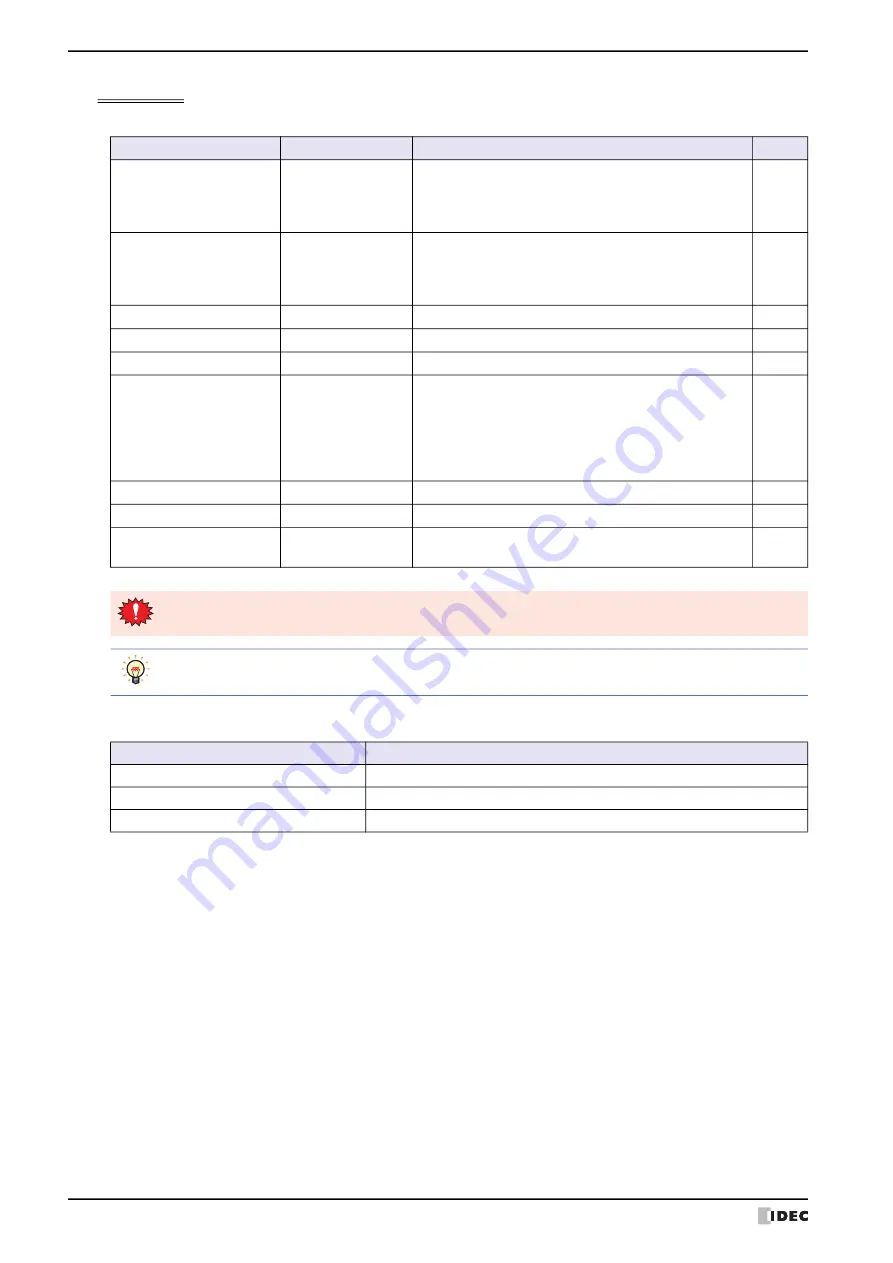
1 WindO/I-NV4 Specifications
2-8
WindO/I-NV4 User’s Manual
Optional Fonts
Fonts downloaded from WindO/I-NV4.
Example: When downloading Japanese large font (level-1 kanji set), Chinese, and European large fonts:
*1 HG5G/4G/3G/2G-V, HG4G/3G, HG2G-5F/-5T, HG1G/1P only
Font Name
Code System
Language
Size
High-quality Japanese Font
(First standard)
Shift_JIS
(JIS level-1 kanji set)
Japanese
Text can be displayed sharper when JIS level-1 kanji set is
enlarged.
Refer to “High-quality Fonts” on page 2-10.
476KB
High-quality Japanese Font
(Second standard)
Shift_JIS
(JIS level-2 kanji set)
Japanese
Text can be displayed sharper when JIS level-2 kanji set is
enlarged.
Refer to “High-quality Fonts” on page 2-10.
423KB
Simplified Chinese
GB2312
Chinese
237KB
Traditional Chinese
BIG5
Taiwanese
421KB
Hangul
KSC5601
Korean
108KB
High-quality Western Font
ISO 8859-1 (Latin1)
Icelandic, Irish, Italian, English, Dutch, Swedish, Spanish,
Danish, German, Norwegian, Portuguese, Finnish,
Faeroese, French
Text can be displayed sharper when European fonts are
enlarged.
Refer to “High-quality Fonts” on page 2-10.
101KB
Central European
ANSI1250
Czech, Hungarian, Polish, Slovak, Slovene
5.25KB
Baltic
ANSI1257
Estonian, Latvian, Lithuanian, Greenlandic, Lappish
5.25KB
Cyrillic
ANSI1251
Bulgarian, Belarusian, Ukrainian, Serbian 2, Macedonian,
Russian
5.25KB
The single-byte part of Simplified Chinese, Traditional Chinese and Hangul are displayed with ISO 8859-1,
and as for double-byte part of Hangul, only the Hangul characters are supported.
The download size of font data is adjusted in multiples of 64KB.
The download size of font data is 64KB when the font size is 0KB or 64KB and smaller.
Font
Size
High-quality Japanese Font(First standard)
476KB
Simplified Chinese
237KB
High-quality Western Font
101KB
Total size of the font data:
814KB
Download size of font data:
832KB (814KB is adjusted in multiples of 64KB.)
Summary of Contents for WindO/I-NV4
Page 1: ...B 1701 16 User s Manual...
Page 108: ...5 WindO I NV4 Common Operations and Settings 2 76 WindO I NV4 User s Manual...
Page 256: ...7 BACnet Communication 3 148 WindO I NV4 User s Manual...
Page 372: ...6 Screen Restrictions 5 32 WindO I NV4 User s Manual...
Page 390: ...5 Part Library Function 6 18 WindO I NV4 User s Manual...
Page 420: ...3 Text 7 30 WindO I NV4 User s Manual...
Page 628: ...2 Multi State Lamp 9 34 WindO I NV4 User s Manual...
Page 924: ...4 Meter 11 76 WindO I NV4 User s Manual...
Page 990: ...7 Timer 12 66 WindO I NV4 User s Manual...
Page 1030: ...4 Using Data and Detected Alarms 13 40 WindO I NV4 User s Manual...
Page 1098: ...4 Using the Data 15 22 WindO I NV4 User s Manual...
Page 1248: ...5 Restrictions 22 18 WindO I NV4 User s Manual...
Page 1370: ...2 Monitoring on the MICRO I 25 28 WindO I NV4 User s Manual...
Page 1388: ...4 Restrictions 26 18 WindO I NV4 User s Manual...
Page 1546: ...5 Module Configuration Dialog Box 30 36 WindO I NV4 User s Manual...
Page 1614: ...3 Settings 34 14 WindO I NV4 User s Manual...
Page 1726: ...5 Text Alignment A 10 WindO I NV4 User s Manual...







































