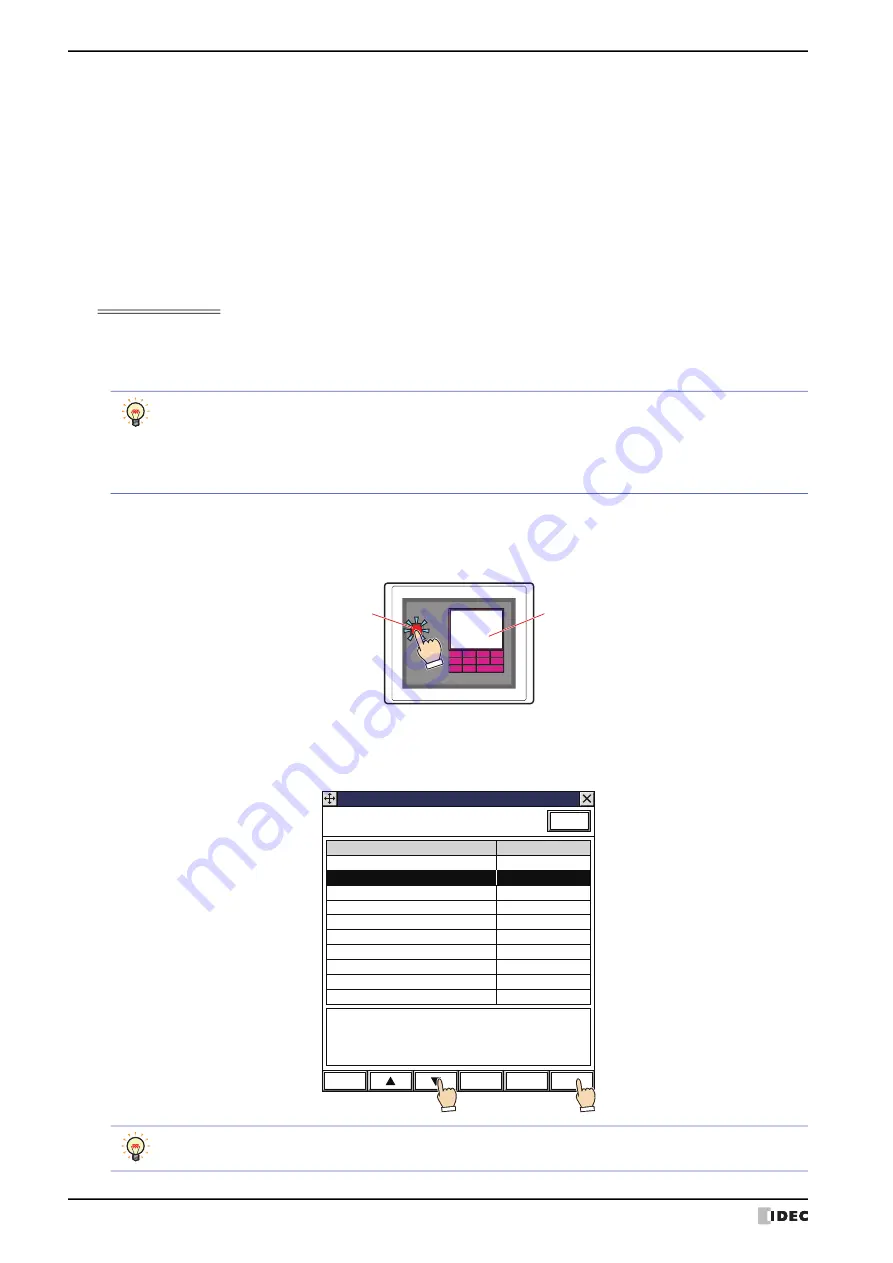
5 Key Button
8-108
WindO/I-NV4 User’s Manual
10
Specify the display location in coordinates for the movie file screen to open above the base screen with
Coordinates
X, Y
.
With the upper-left corner of the screen as the origin, the upper-left corner of the window is the X and Y coordinates.
11
Click
OK
.
Close the Properties of Goto Screen Button dialog box.
This concludes configuring playback of recorded images.
Operating Procedure
To play sound, the MICRO/I must be connected to speakers.
This section describes the example of playing the movie file “123000.avi” located in the “20110313” folder under the
“RECORD” folder when the External Memory Device folder is “HGDATA01”.
1
Press the Goto Screen Button set to
Open File Screen for Movie Files
.
The File Screen is displayed.
2
Select the folder with the date of the recorded images.
Press
to select
20110313
and then press
Select
.
The contents of the “20110313” folder will be displayed.
X: 0 to (base screen horizontal size - 1)
Y: 0 to (base screen vertical size - 1)
Movie files that meet the following specifications can be played with the MICRO/I:
HG5G/4G/3G-V:
AVI file (.avi)
HG4G/3G:
MP4 file (.mp4)
Restore
RepeatON RepeatOFF
Full
REW
FF
Next
Back
Stop
Play
Pause
MICRO/I
Video Display
Press the Goto Screen Button
Modified Date: 2011/3/13 13:00:30
Page No.: 1
File Screen
DRIVE: SD Card
\HGDATA01\RECORD
Update
Page Up
Page Down
Select
File name
Size
Folder
20110312
Folder
20110313
Folder
20110314
Folder
20110315
Folder Up
1
2
Once the File Screen is opened, the “RECORD” folder in the External Memory Device folder will be displayed.
If the “RECORD” folder does not exist, the External Memory Device folder will be displayed.
Summary of Contents for WindO/I-NV4
Page 1: ...B 1701 16 User s Manual...
Page 108: ...5 WindO I NV4 Common Operations and Settings 2 76 WindO I NV4 User s Manual...
Page 256: ...7 BACnet Communication 3 148 WindO I NV4 User s Manual...
Page 372: ...6 Screen Restrictions 5 32 WindO I NV4 User s Manual...
Page 390: ...5 Part Library Function 6 18 WindO I NV4 User s Manual...
Page 420: ...3 Text 7 30 WindO I NV4 User s Manual...
Page 628: ...2 Multi State Lamp 9 34 WindO I NV4 User s Manual...
Page 924: ...4 Meter 11 76 WindO I NV4 User s Manual...
Page 990: ...7 Timer 12 66 WindO I NV4 User s Manual...
Page 1030: ...4 Using Data and Detected Alarms 13 40 WindO I NV4 User s Manual...
Page 1098: ...4 Using the Data 15 22 WindO I NV4 User s Manual...
Page 1248: ...5 Restrictions 22 18 WindO I NV4 User s Manual...
Page 1370: ...2 Monitoring on the MICRO I 25 28 WindO I NV4 User s Manual...
Page 1388: ...4 Restrictions 26 18 WindO I NV4 User s Manual...
Page 1546: ...5 Module Configuration Dialog Box 30 36 WindO I NV4 User s Manual...
Page 1614: ...3 Settings 34 14 WindO I NV4 User s Manual...
Page 1726: ...5 Text Alignment A 10 WindO I NV4 User s Manual...

































