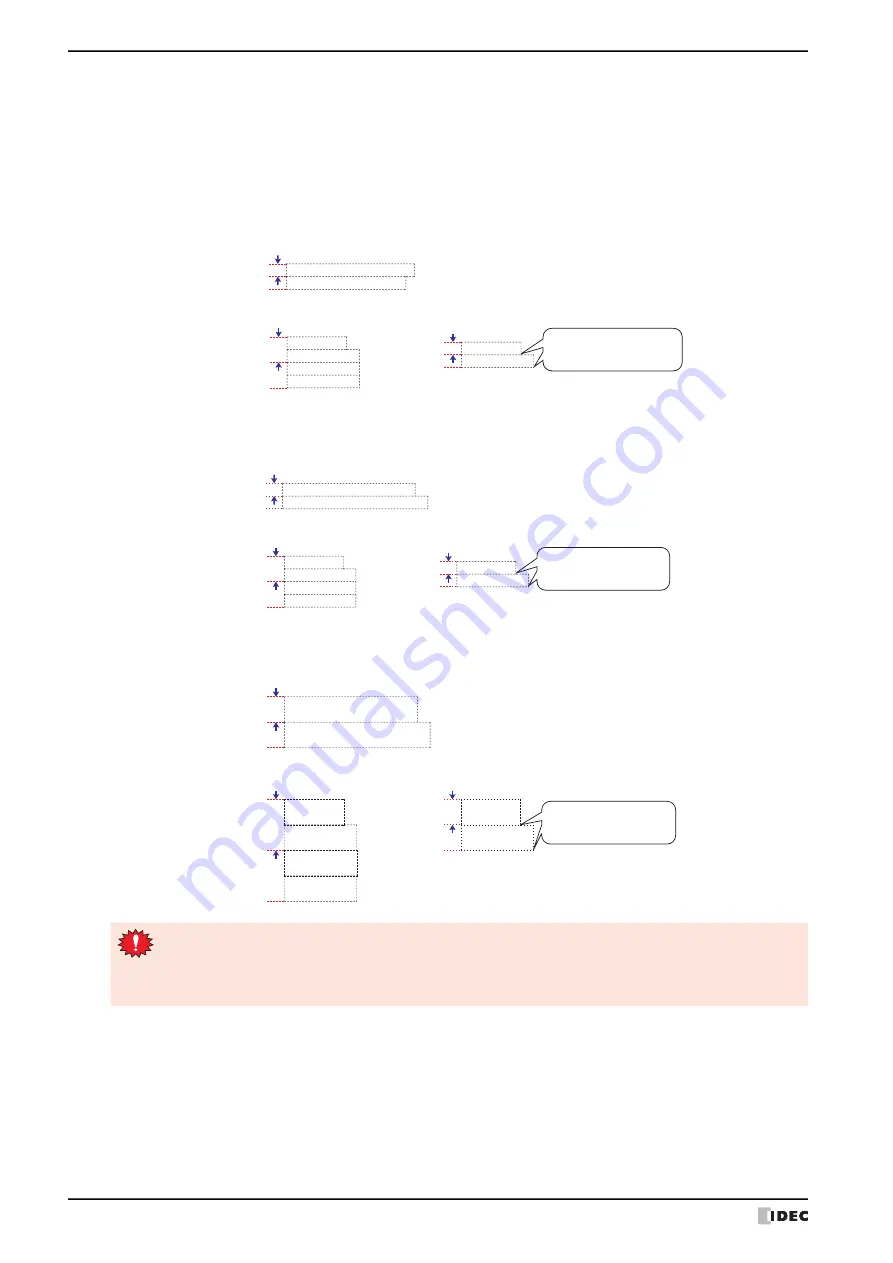
8 Alarm Log Display
10-164
WindO/I-NV4 User’s Manual
*1 HG5G/4G/3G/2G-V, HG4G/3G, HG2G-5F/-5T, HG1G/1P only
*2 HG2J-7U only
Set with Dots: Specifies the line spacing for the message to display for one alarm line in dots.
Enter the height (8 to (base screen vertical size -3)). The range that can be specified varies based on
the vertical size of the base screen and the character height.
The character height setting varies based on the model.
HG2J-7U:
Size
is 16.
To display a one-line message, 1 x 24 = 24 dots, a line spacing of 24 dots or higher is required.
To display a two-line message, 2 x 24 = 48 dots, a line spacing of 48 dots or higher is required.
HG5G/4G/3G/2G-V, HG4G/3G, HG2G-5F/-5T, HG1G/1P:
Magnification H
is 1.
To display a one-line message, 1 x 16 x 1 = 16 dots, a line spacing of 16 dots or higher is required.
To display a two-line message, 1 x 16 x 2 = 32 dots, a line spacing of 32 dots or higher is required.
HG5G/4G/3G/2G-V, HG4G/3G, HG2G-5F/-5T, HG1G/1P:
Magnification H
is 2.
To display a one-line message, 2 x 16 x 1 = 32 dots, a line spacing of 32 dots or higher is required.
To display a two-line message, 2 x 16 x 2 = 64 dots, a line spacing of 64 dots or higher is required.
24 dots
Line Spacing
Current fault has occurred
Pump fault has occurred
Line Spacing
Line Spacing
24 dots
48 dots
Current fault
has occurred
has occurred
Pump fault
Current fault
Pump fault
When the message is 2 lines,
2nd line is not shown.
16 dots
Current fault has occurred
Pump fault has occurred
Line Spacing
16 dots
32 dots
Current fault
has occurred
has occurred
Pump fault
Current fault
Pump fault
Line Spacing
Line Spacing
When the message is 2 lines,
2nd line is not shown.
Line Spacing
32 dots
Current fault has occurred
Pump fault has occurred
Line Spacing
32 dots
Current fault
Current fault
Pump fault
Pump fault
Line Spacing
64 dots
has occurred
has occurred
When the message is 2 lines,
2nd line is not shown.
Since only one line of the title is displayed, the title line spacing = 1 (number of lines) x the character
height regardless of the
Line Spacing
setting.
Example: When
Size
is 24, the title line spacing = 1 x 24 = 24 dots
When
Magnification H
Summary of Contents for WindO/I-NV4
Page 1: ...B 1701 16 User s Manual...
Page 108: ...5 WindO I NV4 Common Operations and Settings 2 76 WindO I NV4 User s Manual...
Page 256: ...7 BACnet Communication 3 148 WindO I NV4 User s Manual...
Page 372: ...6 Screen Restrictions 5 32 WindO I NV4 User s Manual...
Page 390: ...5 Part Library Function 6 18 WindO I NV4 User s Manual...
Page 420: ...3 Text 7 30 WindO I NV4 User s Manual...
Page 628: ...2 Multi State Lamp 9 34 WindO I NV4 User s Manual...
Page 924: ...4 Meter 11 76 WindO I NV4 User s Manual...
Page 990: ...7 Timer 12 66 WindO I NV4 User s Manual...
Page 1030: ...4 Using Data and Detected Alarms 13 40 WindO I NV4 User s Manual...
Page 1098: ...4 Using the Data 15 22 WindO I NV4 User s Manual...
Page 1248: ...5 Restrictions 22 18 WindO I NV4 User s Manual...
Page 1370: ...2 Monitoring on the MICRO I 25 28 WindO I NV4 User s Manual...
Page 1388: ...4 Restrictions 26 18 WindO I NV4 User s Manual...
Page 1546: ...5 Module Configuration Dialog Box 30 36 WindO I NV4 User s Manual...
Page 1614: ...3 Settings 34 14 WindO I NV4 User s Manual...
Page 1726: ...5 Text Alignment A 10 WindO I NV4 User s Manual...



































