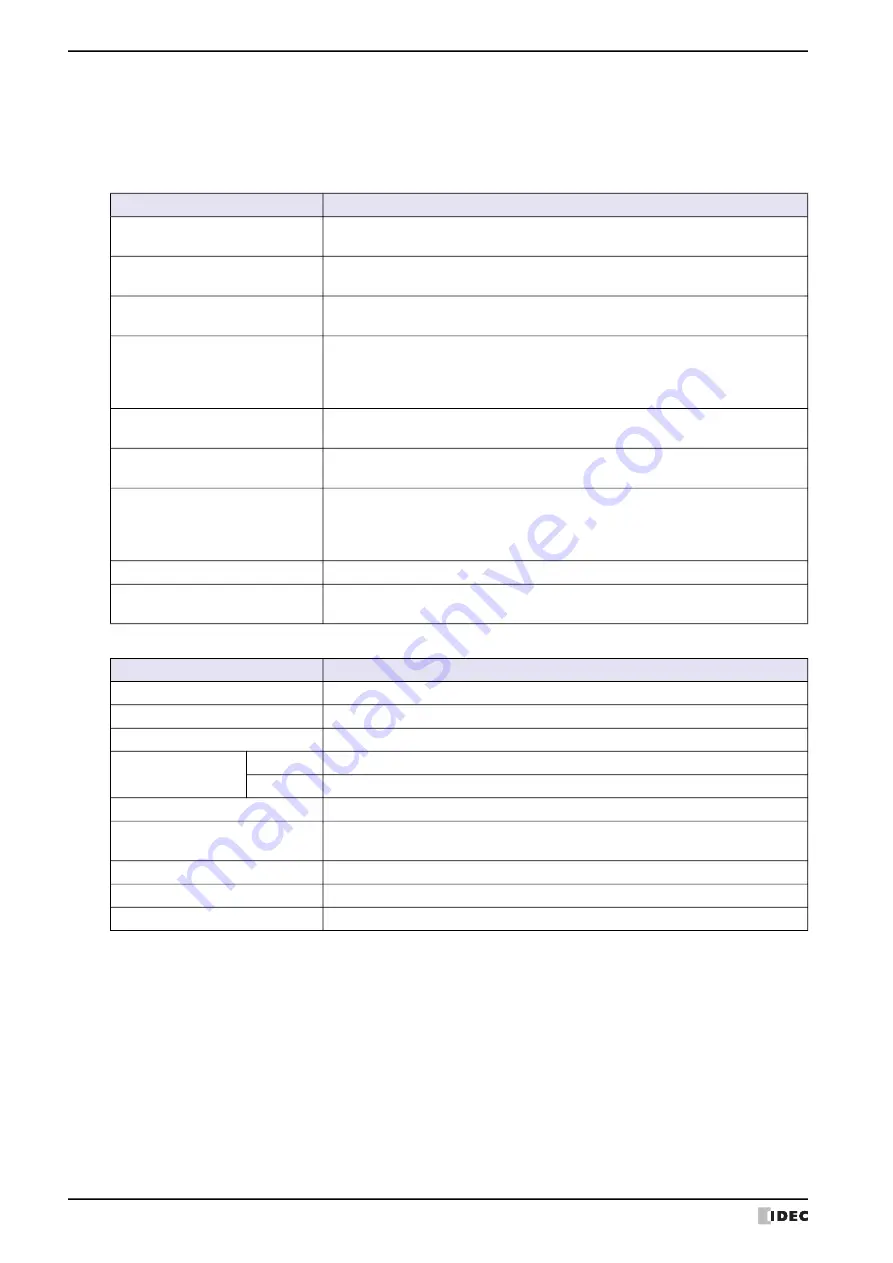
3 Configuration & Functions
2-52
WindO/I-NV4 User’s Manual
●
View
View is where you can switch the workspace display and display the Tag Editor, Screen Diagram, and various
managers.
You can configure the items displayed in the editing window.
■
Workspace
■
Show/Hide
Command
Description
Project Window
Shows the
Project
window. This window displays the saved screens and project
related information.
Screen List
Shows the
Screen List
window. The window displays the screens saved in the
project as thumbnails.
Object List
Shows the
Object List
window. This window displays all of the graphics and parts
placed in an editing screen.
Part Library
Shows the
Part Library
window. The part designs are listed in a window. You can
select a design from the displayed list and drag and drop it from the library screen to
the edit screen to create a screen. You can also register drawings, parts, and
grouped parts on the editing screen.
Tag Editor
Shows the Tag Editor. This window displays the list of registered device address, tag
name, and comments.
Comparison Result
Shows the
Comparison Result
window. This window displays the results of that
comparison of projects.
Screen Diagram
Shows the Screen Diagram. This window displays the Overlapping Screen
information, and the screen numbers and titles of the screens linked by the Goto
Screen Button, the Goto Screen Command, the Numerical Input, the Character
Input, the Alarm List Display and the Alarm Log Display.
Toolbox
Shows the
Toolbox
window. This window displays Parts and Drawings.
Information
Shows the
Information
window. This window displays various information such as
error message.
Command
Description
Part Name
Shows or hides drawing object names and part names.
Device Address
Shows or hides device addresses and tag names.
Trigger Condition
Shows or hides trigger conditions.
Security Group
Display
Shows or hides the display security group set for parts.
Input
Shows or hides the input security group set for parts.
Top Layer
Shows or hides drawing objects and parts placed on the top layer.
Popup Screen
Shows or hides a Popup Screen’s number, display frame, and the part name of the
part calling that Popup Screen.
Overlay Screens
Shows or hides the configured overlay screens.
Commands
Shows or hides the dotted frame for commands.
Gridlines
Shows or hides the gridlines in the editing window.
Summary of Contents for WindO/I-NV4
Page 1: ...B 1701 16 User s Manual...
Page 108: ...5 WindO I NV4 Common Operations and Settings 2 76 WindO I NV4 User s Manual...
Page 256: ...7 BACnet Communication 3 148 WindO I NV4 User s Manual...
Page 372: ...6 Screen Restrictions 5 32 WindO I NV4 User s Manual...
Page 390: ...5 Part Library Function 6 18 WindO I NV4 User s Manual...
Page 420: ...3 Text 7 30 WindO I NV4 User s Manual...
Page 628: ...2 Multi State Lamp 9 34 WindO I NV4 User s Manual...
Page 924: ...4 Meter 11 76 WindO I NV4 User s Manual...
Page 990: ...7 Timer 12 66 WindO I NV4 User s Manual...
Page 1030: ...4 Using Data and Detected Alarms 13 40 WindO I NV4 User s Manual...
Page 1098: ...4 Using the Data 15 22 WindO I NV4 User s Manual...
Page 1248: ...5 Restrictions 22 18 WindO I NV4 User s Manual...
Page 1370: ...2 Monitoring on the MICRO I 25 28 WindO I NV4 User s Manual...
Page 1388: ...4 Restrictions 26 18 WindO I NV4 User s Manual...
Page 1546: ...5 Module Configuration Dialog Box 30 36 WindO I NV4 User s Manual...
Page 1614: ...3 Settings 34 14 WindO I NV4 User s Manual...
Page 1726: ...5 Text Alignment A 10 WindO I NV4 User s Manual...








































