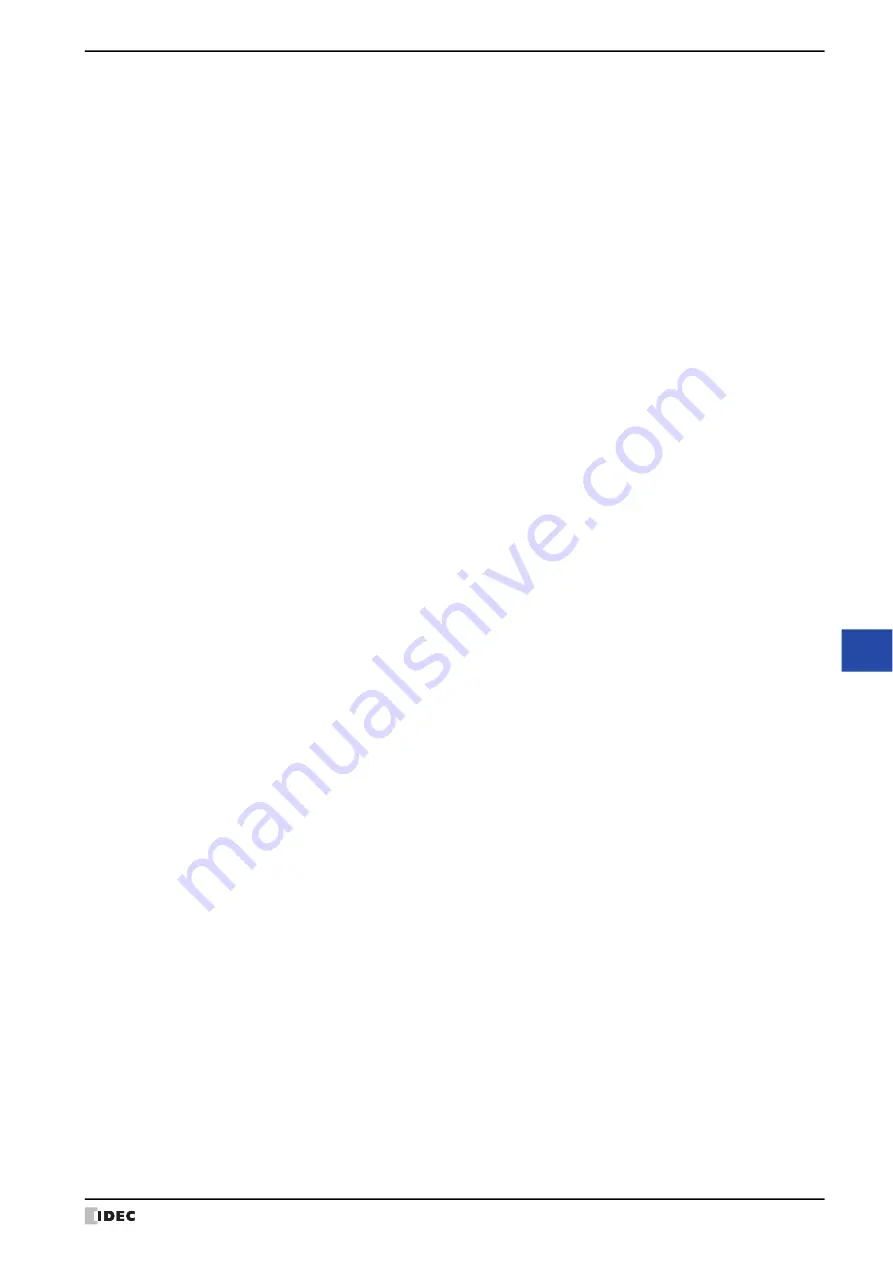
WindO/I-NV4 User’s Manual
12-41
6 Multi-Command
12
Co
m
m
an
ds
Goto Screen: Switches to another screen or displays a window. For details, refer to “Properties
of Goto Screen for Multi-Functions Dialog Box” on page 12-45.
Print:
Outputs a screenshot to a printer or an external memory device. For details, refer
to “Properties of Print for Multi-Functions Dialog Box” on page 12-47.
Key:
Performs a variety of functions including uploading and downloading, copying
files, and operating other parts. For details, refer to “Properties of Key for Multi-
Functions Dialog Box” on page 12-49.
Script:
Executes a script. For details, refer to “Properties of Script for Multi-Functions
Add:
Adds a command to the list. A maximum of 32 commands may be added.
Click this button to display the Properties dialog box for the command selected from
Command
Type
.
Edit:
Changes a command in the list.
Click this button to display the Properties dialog box for the command selected in
Function List
.
Delete:
Deletes a command from the list.
Select the command in the list and click this button.
Copy:
Copies a command in the list.
Select a command in the list and click this button. A copy of the selected command is added to
the end of the list.
Up:
Shifts the selected command upward in the list.
Down:
Shifts the selected command downward in the list.
Summary of Contents for WindO/I-NV4
Page 1: ...B 1701 16 User s Manual...
Page 108: ...5 WindO I NV4 Common Operations and Settings 2 76 WindO I NV4 User s Manual...
Page 256: ...7 BACnet Communication 3 148 WindO I NV4 User s Manual...
Page 372: ...6 Screen Restrictions 5 32 WindO I NV4 User s Manual...
Page 390: ...5 Part Library Function 6 18 WindO I NV4 User s Manual...
Page 420: ...3 Text 7 30 WindO I NV4 User s Manual...
Page 628: ...2 Multi State Lamp 9 34 WindO I NV4 User s Manual...
Page 924: ...4 Meter 11 76 WindO I NV4 User s Manual...
Page 990: ...7 Timer 12 66 WindO I NV4 User s Manual...
Page 1030: ...4 Using Data and Detected Alarms 13 40 WindO I NV4 User s Manual...
Page 1098: ...4 Using the Data 15 22 WindO I NV4 User s Manual...
Page 1248: ...5 Restrictions 22 18 WindO I NV4 User s Manual...
Page 1370: ...2 Monitoring on the MICRO I 25 28 WindO I NV4 User s Manual...
Page 1388: ...4 Restrictions 26 18 WindO I NV4 User s Manual...
Page 1546: ...5 Module Configuration Dialog Box 30 36 WindO I NV4 User s Manual...
Page 1614: ...3 Settings 34 14 WindO I NV4 User s Manual...
Page 1726: ...5 Text Alignment A 10 WindO I NV4 User s Manual...
















































