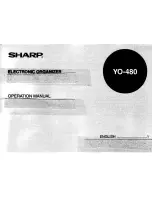4 Customizing WindO/I-NV4
2-66
WindO/I-NV4 User’s Manual
●
Save Tab
■
Save Project
■
AutoSave
Default file location: Specify the default save location of the project data.
Click
Browse
to display the Browse For Folder dialog box.
Save the following information every:
Specify the interval (5 to 60 minutes) for creating an AutoRecover file or Backup from a project
being edited.
This option can only be set when
AutoRecover file
or
Backup
is selected.
AutoRecover file: A project being edited is automatically saved as often as you want. The saved
AutoRecover file is used to recover the project if a power failure or otherwise
occurs that forces WindO/I-NV4 to quit. The AutoRecover file is automatically
deleted when the project is manually saved or WindO/I-NV4 exits. When the
AutoRecover file exists, the
Project Recovery
dialog box is displayed when
WindO/I-NV4 starts. For details, refer to “Project Recovery Dialog Box” on
Backup:
A backup copy of a project being edited is created as often as you want. The
file name of the backup is as follows:
Project Name
_
Backup Date
.pn4
Backup date format: YYYYMMDDhhmmss
(YYYY: year, MM: month, DD: day, hh: hour, mm: minute, ss: second)
Example: Project Name is "TEST01" at 4:56:07 on January 23, 2016
TEST01_20160123045607.pn4
If the project file has not been changed, a backup will not be created when
the interval specified in
Backup
elapses.
Backup file location:
Specify the save location of the backup file.
Click
Browse
to display the
Browse For Folder
dialog box.
This option can only be set when
Backup
is selected.
Display Warning Message when the number of files exceeds:
Select the maximum number of backup files from the following.
100
,
500
,
1000
When the specified number of files has been exceeded, a warning
message is displayed when WindO/I-NV4 starts.
This option can only be set when
Backup
is selected.
Summary of Contents for WindO/I-NV4
Page 1: ...B 1701 16 User s Manual...
Page 108: ...5 WindO I NV4 Common Operations and Settings 2 76 WindO I NV4 User s Manual...
Page 256: ...7 BACnet Communication 3 148 WindO I NV4 User s Manual...
Page 372: ...6 Screen Restrictions 5 32 WindO I NV4 User s Manual...
Page 390: ...5 Part Library Function 6 18 WindO I NV4 User s Manual...
Page 420: ...3 Text 7 30 WindO I NV4 User s Manual...
Page 628: ...2 Multi State Lamp 9 34 WindO I NV4 User s Manual...
Page 924: ...4 Meter 11 76 WindO I NV4 User s Manual...
Page 990: ...7 Timer 12 66 WindO I NV4 User s Manual...
Page 1030: ...4 Using Data and Detected Alarms 13 40 WindO I NV4 User s Manual...
Page 1098: ...4 Using the Data 15 22 WindO I NV4 User s Manual...
Page 1248: ...5 Restrictions 22 18 WindO I NV4 User s Manual...
Page 1370: ...2 Monitoring on the MICRO I 25 28 WindO I NV4 User s Manual...
Page 1388: ...4 Restrictions 26 18 WindO I NV4 User s Manual...
Page 1546: ...5 Module Configuration Dialog Box 30 36 WindO I NV4 User s Manual...
Page 1614: ...3 Settings 34 14 WindO I NV4 User s Manual...
Page 1726: ...5 Text Alignment A 10 WindO I NV4 User s Manual...