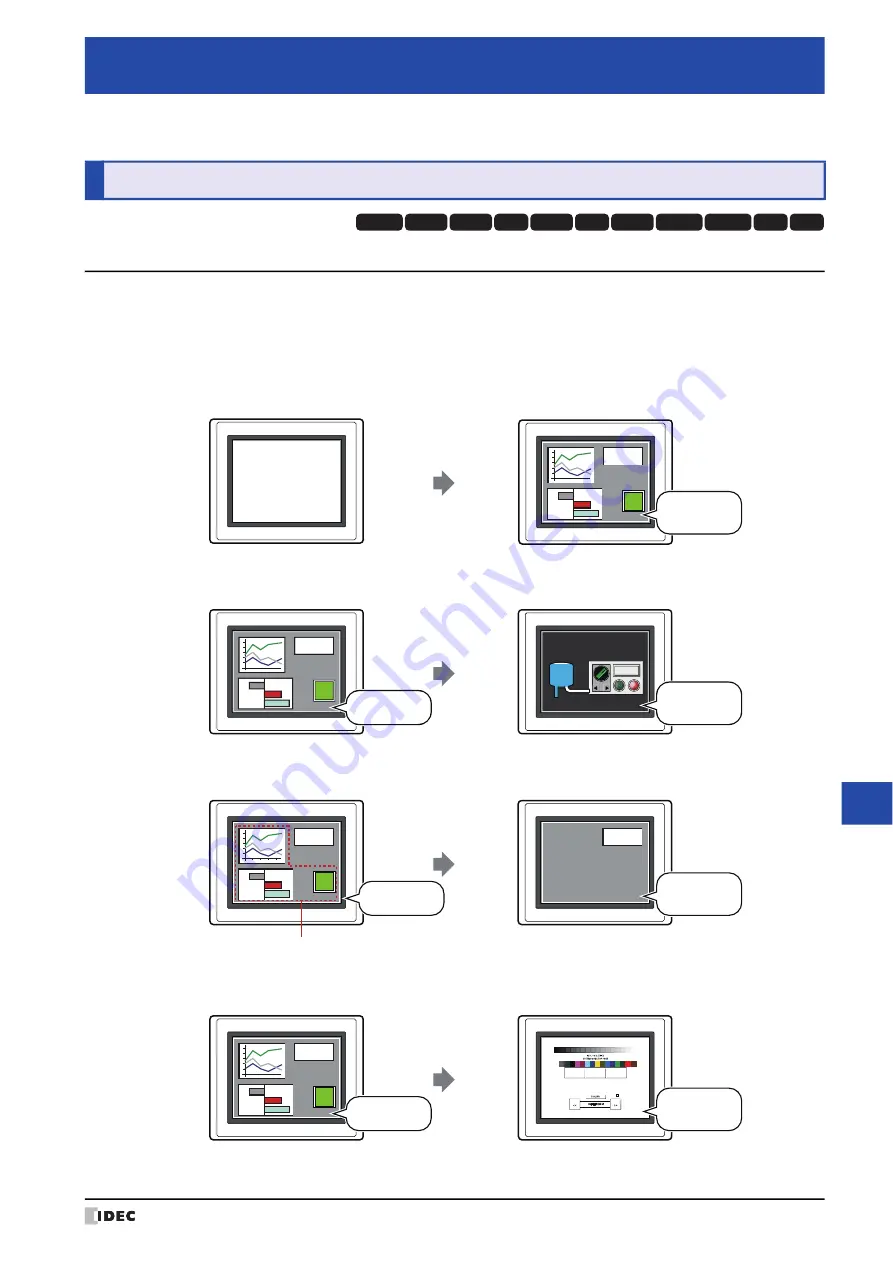
WindO/I-NV4 User’s Manual
15-1
15
Op
era
tio
n L
og
F
un
ctio
n
This chapter describes how to configure the Operation Log function and its operation on the MICRO/I.
1.1 How the Operation Log Function is Used
The Operation Log function records events that have occurred on the MICRO/I, including user operations such as
pressing a button or changing the operation mode.
You can perform the following actions using the Operation Log function.
• Record turning on the MICRO/I power
• Record switching the base screen
• Record changing the user
• Record changing the operation mode
Chapter 15
Operation Log Function
1
Overview
HG3G
HG2G-5F
HG5G-V HG4G-V
HG3G-V
HG2G-V
HG2G-5T
HG4G
HG1G HG1P
HG2J-7U
MICRO/I
Power ON
MICRO/I
130
12:00
Run Mode
MICRO/I
MICRO/I
130
Switch to Base Screen
Full
Tank 1
Base screen 1
12:01
Base screen 2
MICRO/I
130
MICRO/I
130
Change Users
User1
Group parts not displayed on User2 screen
12:02
User2
MICRO/I
MICRO/I
130
Change Operation Modes
Run Mode
12:03
System Mode
Run
Offline
Main Menu
MAC Address 00:03:7B:F0:12:A8
IP Address 192.168.0.1(DHCP)
2010/OCT/14/THU 14:56:44
Summary of Contents for WindO/I-NV4
Page 1: ...B 1701 16 User s Manual...
Page 108: ...5 WindO I NV4 Common Operations and Settings 2 76 WindO I NV4 User s Manual...
Page 256: ...7 BACnet Communication 3 148 WindO I NV4 User s Manual...
Page 372: ...6 Screen Restrictions 5 32 WindO I NV4 User s Manual...
Page 390: ...5 Part Library Function 6 18 WindO I NV4 User s Manual...
Page 420: ...3 Text 7 30 WindO I NV4 User s Manual...
Page 628: ...2 Multi State Lamp 9 34 WindO I NV4 User s Manual...
Page 924: ...4 Meter 11 76 WindO I NV4 User s Manual...
Page 990: ...7 Timer 12 66 WindO I NV4 User s Manual...
Page 1030: ...4 Using Data and Detected Alarms 13 40 WindO I NV4 User s Manual...
Page 1098: ...4 Using the Data 15 22 WindO I NV4 User s Manual...
Page 1248: ...5 Restrictions 22 18 WindO I NV4 User s Manual...
Page 1370: ...2 Monitoring on the MICRO I 25 28 WindO I NV4 User s Manual...
Page 1388: ...4 Restrictions 26 18 WindO I NV4 User s Manual...
Page 1546: ...5 Module Configuration Dialog Box 30 36 WindO I NV4 User s Manual...
Page 1614: ...3 Settings 34 14 WindO I NV4 User s Manual...
Page 1726: ...5 Text Alignment A 10 WindO I NV4 User s Manual...



































