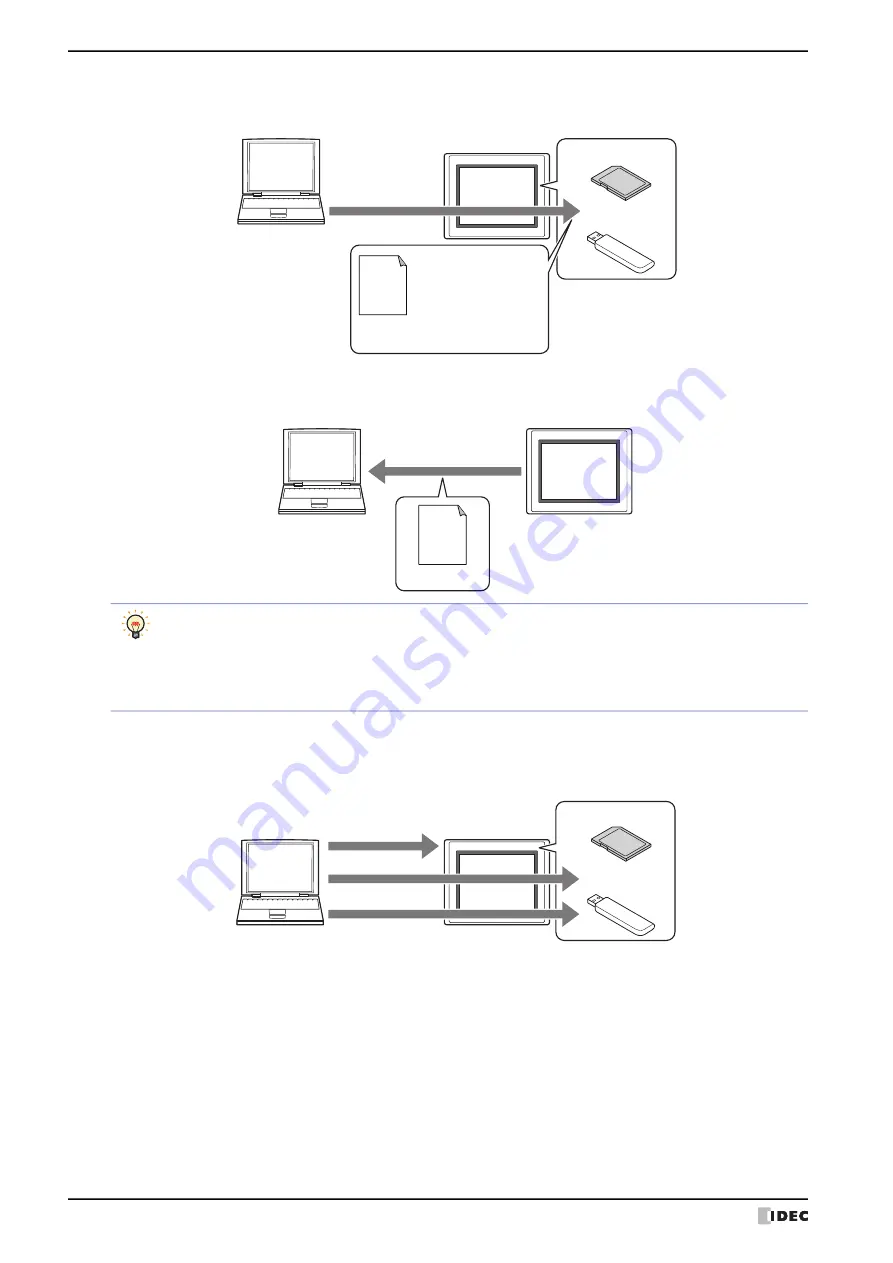
1 Communicating with the MICRO/I
24-2
WindO/I-NV4 User’s Manual
• Write files to an external memory device
inserted in the MICRO/I.
• Read the project data downloaded to the MICRO/I and then save it to a computer.
• Delete the data stored in the internal memory or the external memory device
inserted in the MICRO/I. Format
the external memory device in the MICRO/I.
*4 This is applicable for HG2J-7U and models with an audio interface only.
*5 USB flash drive inserted in USB1 for HG2J-7U, SD memory card for HG5G/4G/3G/2G-V, HG4G/3G and HG2G-5F,
USB flash drive for HG2G-5T and HG1G/1P
*6 This is applicable for models with a video interface only.
Computer
MICRO/I
Download
Recipe file
Picture file
Sound file
*4
Custom Web Page file
Movie file
*6
Movie file list
*6
USB flash drive
SD memory card
External memory device
*5
Computer
Upload
MICRO/I
Project data
• It is possible to upload recipe files, picture files, sound files
and Custom Web Page files from the
External Memory Device folder in the external memory device inserted in the MICRO/I, together with
uploading of project data.
• For details on reading project data saved on an external memory device using WindO/I-NV4, refer to
Chapter 31 “Uploading” on page 31-9.
MICRO/I
Computer
Delete Data
Delete Data
Format
External memory device
USB flash drive
SD memory card
Summary of Contents for WindO/I-NV4
Page 1: ...B 1701 16 User s Manual...
Page 108: ...5 WindO I NV4 Common Operations and Settings 2 76 WindO I NV4 User s Manual...
Page 256: ...7 BACnet Communication 3 148 WindO I NV4 User s Manual...
Page 372: ...6 Screen Restrictions 5 32 WindO I NV4 User s Manual...
Page 390: ...5 Part Library Function 6 18 WindO I NV4 User s Manual...
Page 420: ...3 Text 7 30 WindO I NV4 User s Manual...
Page 628: ...2 Multi State Lamp 9 34 WindO I NV4 User s Manual...
Page 924: ...4 Meter 11 76 WindO I NV4 User s Manual...
Page 990: ...7 Timer 12 66 WindO I NV4 User s Manual...
Page 1030: ...4 Using Data and Detected Alarms 13 40 WindO I NV4 User s Manual...
Page 1098: ...4 Using the Data 15 22 WindO I NV4 User s Manual...
Page 1248: ...5 Restrictions 22 18 WindO I NV4 User s Manual...
Page 1370: ...2 Monitoring on the MICRO I 25 28 WindO I NV4 User s Manual...
Page 1388: ...4 Restrictions 26 18 WindO I NV4 User s Manual...
Page 1546: ...5 Module Configuration Dialog Box 30 36 WindO I NV4 User s Manual...
Page 1614: ...3 Settings 34 14 WindO I NV4 User s Manual...
Page 1726: ...5 Text Alignment A 10 WindO I NV4 User s Manual...










































