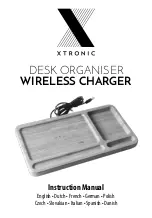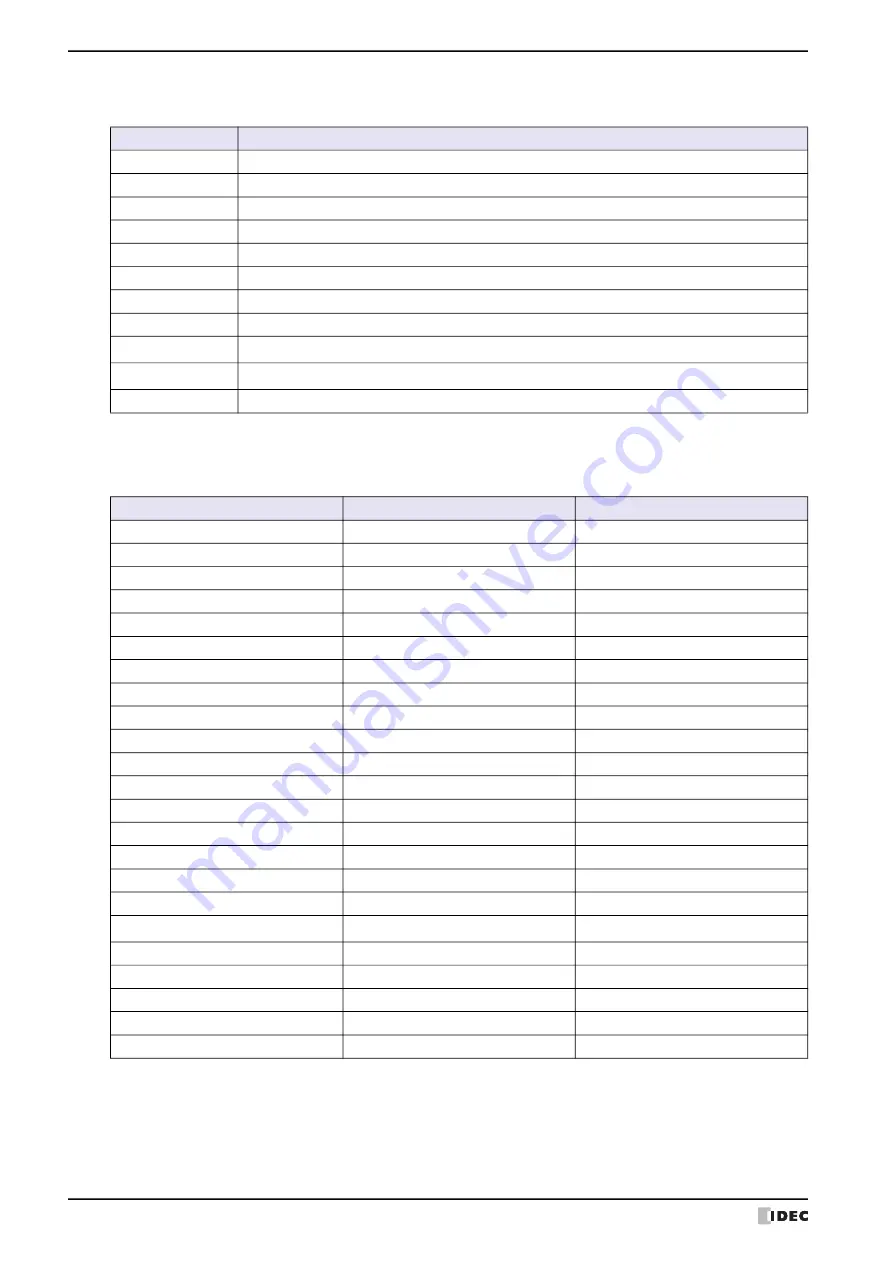
3 Analog I/O Modules
30-20
WindO/I-NV4 User’s Manual
■
Status
The status of the analog input
Data
is stored in data registers.
Out of range error for Analog Input Value (Status: 5, 6)
When the analog input value reaches or exceeds the following upper limit, the out of maximum range error occurs.
When the analog input valuefalls below the following lower limit, the out of minimum range error occurs.
*1
Signal Type
is only
Expansion 0 to 20mA DC
or
Expansion 4 to 20mA DC.
*2
Signal Type
is
Expansion 4 to 20mA DC
only.
*3 Out of minimum range error occurs when a resistance of 200 kΩ or higher is connected.
*4 Out of maximum range error occurs when a resistance of 100 Ω or lower is connected.
Status
Description
0
Operating normally
1
Converting data
2
Initializing
3
Parameter setting error
4
Hardware fault (external power supply error)
5
Wiring fault (out of maximum range error)
6
Wiring fault (out of minimum range error)
7
Reserved
8
When the analog input value is greater than 20 mA and less than the upper limit value
9
When the analog input value is greater than the lower limit value and less than 4 mA
10 to 65,535
Reserved
Signal Type
Lower Limit Value
Upper Limit Value
0 to 10V DC
-0.2 V
10.2 V
-10 to +10V DC
-10.4 V
10.4 V
0 to 20mA DC
-0.4 mA
20.4 mA
4 to 20mA DC
3.68 mA
20.32 mA
Type K thermocouple
-200.0°C
1,300.0°C
Type J thermocouple
-200.0°C
1,000.0°C
Type R thermocouple
0.0°C
1,760.0°C
Type S thermocouple
0.0°C
1,760.0°C
Type B thermocouple
0.0°C
1,820.0°C
Type E thermocouple
-200.0°C
800.0°C
Type T thermocouple
-200.0°C
400.0°C
Type N thermocouple
-200.0°C
1,300.0°C
Type C thermocouple
0.0°C
2,315.0°C
Pt100
-200.0°C
850.0°C
Pt1000
-200.0°C
600.0°C
Ni100
-60.0°C
180.0°C
Ni1000
-60.0°C
180.0°C
NTC Thermistor
-90.0°C or 200 kΩ
150.0°C or 100 Ω
PTC Thermistor
100 Ω
10 kΩ
PTC Thermistor (threshold)
100 Ω
10 kΩ
Ohm meter
100 Ω
32 kΩ
Expansion 0 to 20mA DC
-0.4 mA
23.54 mA
Expansion 4 to 20mA DC
1.20 mA
23.17 mA
Summary of Contents for WindO/I-NV4
Page 1: ...B 1701 16 User s Manual...
Page 108: ...5 WindO I NV4 Common Operations and Settings 2 76 WindO I NV4 User s Manual...
Page 256: ...7 BACnet Communication 3 148 WindO I NV4 User s Manual...
Page 372: ...6 Screen Restrictions 5 32 WindO I NV4 User s Manual...
Page 390: ...5 Part Library Function 6 18 WindO I NV4 User s Manual...
Page 420: ...3 Text 7 30 WindO I NV4 User s Manual...
Page 628: ...2 Multi State Lamp 9 34 WindO I NV4 User s Manual...
Page 924: ...4 Meter 11 76 WindO I NV4 User s Manual...
Page 990: ...7 Timer 12 66 WindO I NV4 User s Manual...
Page 1030: ...4 Using Data and Detected Alarms 13 40 WindO I NV4 User s Manual...
Page 1098: ...4 Using the Data 15 22 WindO I NV4 User s Manual...
Page 1248: ...5 Restrictions 22 18 WindO I NV4 User s Manual...
Page 1370: ...2 Monitoring on the MICRO I 25 28 WindO I NV4 User s Manual...
Page 1388: ...4 Restrictions 26 18 WindO I NV4 User s Manual...
Page 1546: ...5 Module Configuration Dialog Box 30 36 WindO I NV4 User s Manual...
Page 1614: ...3 Settings 34 14 WindO I NV4 User s Manual...
Page 1726: ...5 Text Alignment A 10 WindO I NV4 User s Manual...