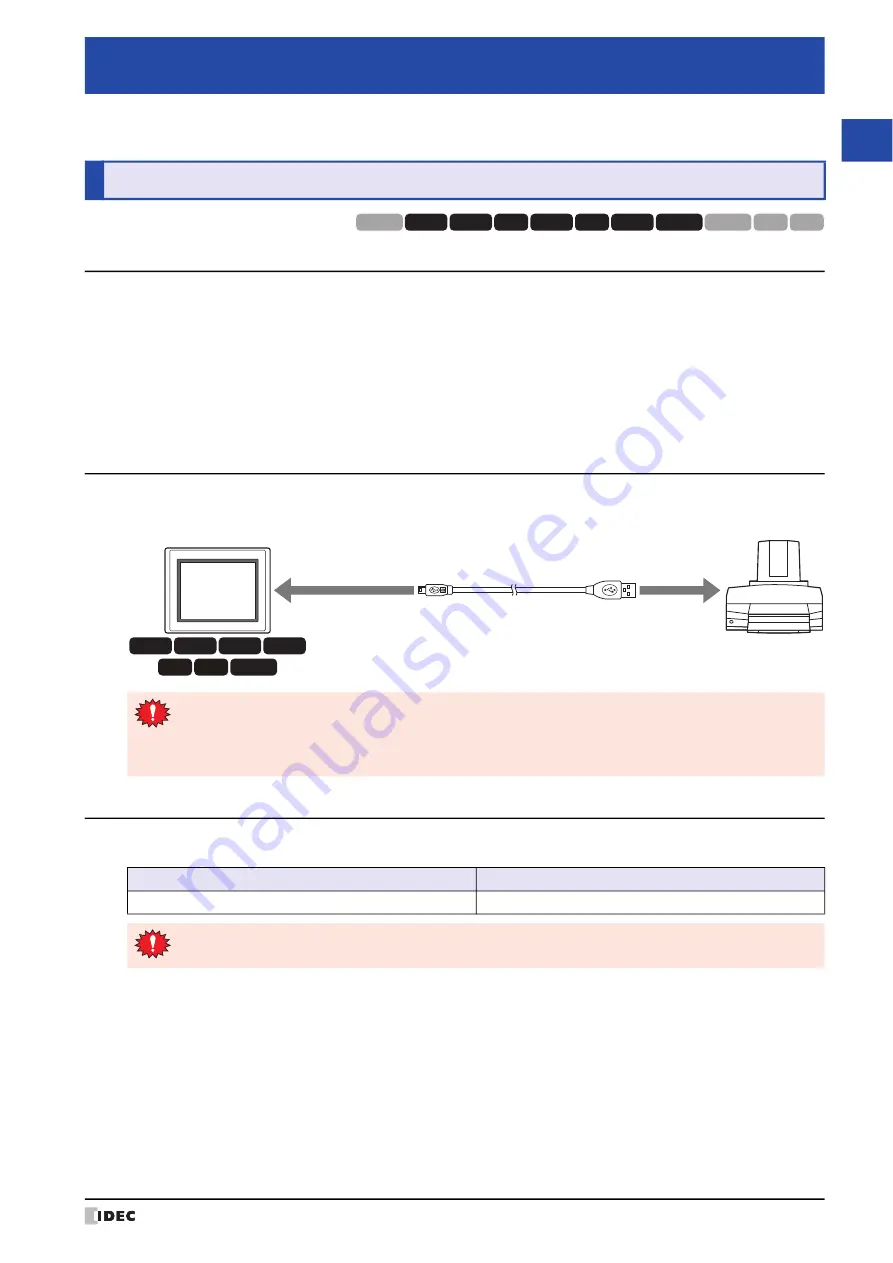
WindO/I-NV4 User’s Manual
32-1
32
Prin
te
r
This chapter describes the functions of the MICRO/I when using a printer, and how to connect it.
1.1 Functions Available with the Printer
These functions are available when a printer is connected to the MICRO/I.
• Printing screenshots
Refer to Chapter 8 “4 Print Button” on page 8-56, and Chapter 12 “4 Print Command” on page 12-25.
• Printing alarm logs (Batch)
Refer to Chapter 13 “Alarm Log Function” on page 13-1.
1.2 Connecting a Printer to MICRO/I
Connect the USB interface (USB1) on the MICRO/I and the USB port on the printer with a USB cable.
1.3 Supported Printers
The following printers can be used.
Chapter 32
Printer
1
Functions and Connections
HG3G
HG2G-5F
HG5G-V HG4G-V
HG3G-V
HG2G-V
HG2G-5T
HG4G
HG1G HG1P
HG2J-7U
HG3G HG2G-5F
HG4G
HG5G-V HG4G-V HG3G-V HG2G-V
(USB1)
Printer
USB cable
To USB port
To USB interface
Mini-B plug
A plug
MICRO/I
• Do not disconnect the cable between the MICRO/I and printer while printing.
• Do not use a USB hub when connecting to the printer with a USB cable.
• Printed images may appear differently depending on the printer used. Always check the image by
printing an actual image.
Control codes/Manufacturer/Standard
Supported printers
PictBridge
Printers certified with the PictBridge logo
Always test any printer not listed in the above chart before using it.
Summary of Contents for WindO/I-NV4
Page 1: ...B 1701 16 User s Manual...
Page 108: ...5 WindO I NV4 Common Operations and Settings 2 76 WindO I NV4 User s Manual...
Page 256: ...7 BACnet Communication 3 148 WindO I NV4 User s Manual...
Page 372: ...6 Screen Restrictions 5 32 WindO I NV4 User s Manual...
Page 390: ...5 Part Library Function 6 18 WindO I NV4 User s Manual...
Page 420: ...3 Text 7 30 WindO I NV4 User s Manual...
Page 628: ...2 Multi State Lamp 9 34 WindO I NV4 User s Manual...
Page 924: ...4 Meter 11 76 WindO I NV4 User s Manual...
Page 990: ...7 Timer 12 66 WindO I NV4 User s Manual...
Page 1030: ...4 Using Data and Detected Alarms 13 40 WindO I NV4 User s Manual...
Page 1098: ...4 Using the Data 15 22 WindO I NV4 User s Manual...
Page 1248: ...5 Restrictions 22 18 WindO I NV4 User s Manual...
Page 1370: ...2 Monitoring on the MICRO I 25 28 WindO I NV4 User s Manual...
Page 1388: ...4 Restrictions 26 18 WindO I NV4 User s Manual...
Page 1546: ...5 Module Configuration Dialog Box 30 36 WindO I NV4 User s Manual...
Page 1614: ...3 Settings 34 14 WindO I NV4 User s Manual...
Page 1726: ...5 Text Alignment A 10 WindO I NV4 User s Manual...

































