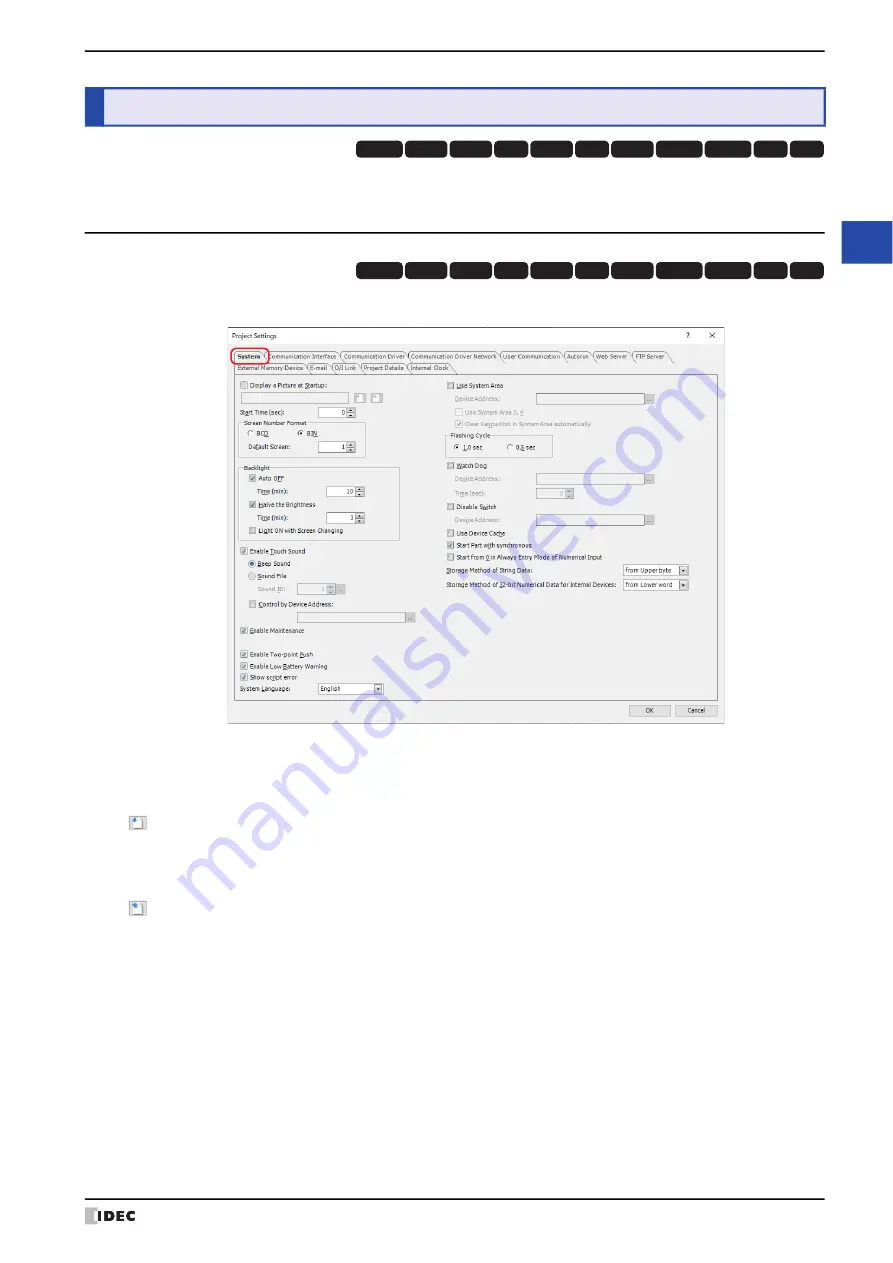
WindO/I-NV4 User’s Manual
4-25
3 Project Settings Dialog Box
4
Pro
je
ct S
ettin
gs
This section describes items and buttons on the
Project Settings
dialog box.
3.1 System Tab
The
System
tab is used to configure MICRO/I operations for the project data overall.
■
Display a Picture at Startup
Select this check box to display an image on the screen when MICRO/I is started.
■
Start Time (sec)
It can be set vary based on the MICRO/I model.
*1 HG2J-7U only
3
Project Settings Dialog Box
HG3G
HG2G-5F
HG5G-V HG4G-V
HG3G-V
HG2G-V
HG2G-5T
HG4G
HG1G HG1P
HG2J-7U
HG3G
HG2G-5F
HG5G-V HG4G-V
HG3G-V
HG2G-V
HG2G-5T
HG4G
HG1G HG1P
HG2J-7U
(Image file name): Displays the file name of the imported image.
(Import):
Shows the Open dialog box.
Select a bitmap format (* .bmp) image file and click Open to import it as an image to be
displayed at startup.
The maximum image size that can be used is 800 x 480 dots and 1,160,000 bytes.
(Export):
Displays the Save As dialog box.
Select the location to save the file, enter a file name, and then click
Save
to save the image file
as a bitmap file.
HG2J-7U:
Specifies the start time of communication with the external device (0 to 9999 seconds) after the
MICRO/I power is turned on and the POWER LED (green) changes from blinking to lit.
HG5G/4G/3G/2G-V, HG4G/3G, HG2G-5F/-5T, HG1G/1P:
Specifies the start time of communication with the external device (0 to 9999 seconds) after the
MICRO/I power is turned on.
Summary of Contents for WindO/I-NV4
Page 1: ...B 1701 16 User s Manual...
Page 108: ...5 WindO I NV4 Common Operations and Settings 2 76 WindO I NV4 User s Manual...
Page 256: ...7 BACnet Communication 3 148 WindO I NV4 User s Manual...
Page 372: ...6 Screen Restrictions 5 32 WindO I NV4 User s Manual...
Page 390: ...5 Part Library Function 6 18 WindO I NV4 User s Manual...
Page 420: ...3 Text 7 30 WindO I NV4 User s Manual...
Page 628: ...2 Multi State Lamp 9 34 WindO I NV4 User s Manual...
Page 924: ...4 Meter 11 76 WindO I NV4 User s Manual...
Page 990: ...7 Timer 12 66 WindO I NV4 User s Manual...
Page 1030: ...4 Using Data and Detected Alarms 13 40 WindO I NV4 User s Manual...
Page 1098: ...4 Using the Data 15 22 WindO I NV4 User s Manual...
Page 1248: ...5 Restrictions 22 18 WindO I NV4 User s Manual...
Page 1370: ...2 Monitoring on the MICRO I 25 28 WindO I NV4 User s Manual...
Page 1388: ...4 Restrictions 26 18 WindO I NV4 User s Manual...
Page 1546: ...5 Module Configuration Dialog Box 30 36 WindO I NV4 User s Manual...
Page 1614: ...3 Settings 34 14 WindO I NV4 User s Manual...
Page 1726: ...5 Text Alignment A 10 WindO I NV4 User s Manual...









































