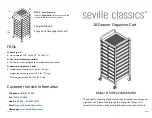3 Project Settings Dialog Box
4-56
WindO/I-NV4 User’s Manual
3.6 User Communication Tab
The
User Communication
tab is used to configure communication with external devices such as barcode readers.
For details, refer to Chapter 3 “5 User Communication” on page 3-8. This option can only be configured when
User
Communication 1
,
User Communication 2
, or
User Communication 3
is selected for Function under
Interface Settings
on the
Communication Interface
tab.
■
(Protocol List)
Displays the registered user communication protocol.
HG3G
HG2G-5F
HG5G-V HG4G-V
HG3G-V
HG2G-V
HG2G-5T
HG4G
HG1G HG1P
HG2J-7U
(Protocol List)
(Type)
No.:
Displays the number for managing the user communication protocol.
Protocol Name: Enter the name of the user communication protocol. The maximum number for protocol name is 40
characters.
You cannot use the following characters in the protocol name.
" * , / : ; < > ? \ |
Receiving Character Time Out (x100 msec)
Specify the time out value (0 to 255) from when 1 frame of data has been received to when the next frame of
data starts to be received. A frame refers to a data string from the beginning to the end of a command. If the
Receiving Character Time Out is set to 0, it is not monitored. These setting items are used only with receive
command.
Example: The received data (1 frame) is 2 bytes, the
While ON
is selected as the
Trigger Type
in the
Trigger
Condition
and LM100 is set to the
Device Address
, LM101 is set to the
Completed Device
Address
, and LDR110 is set to the
Status Device Address
The data of second byte starts to be received before exceeding the Receiving Character Time Out
duration after the data of first byte is received, and the values of the Completed Device Address and
Status Device Address when receiving of the data has been successfully completed are as follows.
• The value of the Completed Device Address LM101 changes to 1.
When the
Not Clear Completed Device Address automatically
check box is not selected, when
the value of the Trigger Condition device address LM100 changes from 0 to 1, the value of the
Completed Device Address LM101 changes to 0.
When the
Not Clear Completed Device Address automatically
check box is selected, the value
of Completed Device Address LM101 remains 1, so set 0 if necessary.
:
Summary of Contents for WindO/I-NV4
Page 1: ...B 1701 16 User s Manual...
Page 108: ...5 WindO I NV4 Common Operations and Settings 2 76 WindO I NV4 User s Manual...
Page 256: ...7 BACnet Communication 3 148 WindO I NV4 User s Manual...
Page 372: ...6 Screen Restrictions 5 32 WindO I NV4 User s Manual...
Page 390: ...5 Part Library Function 6 18 WindO I NV4 User s Manual...
Page 420: ...3 Text 7 30 WindO I NV4 User s Manual...
Page 628: ...2 Multi State Lamp 9 34 WindO I NV4 User s Manual...
Page 924: ...4 Meter 11 76 WindO I NV4 User s Manual...
Page 990: ...7 Timer 12 66 WindO I NV4 User s Manual...
Page 1030: ...4 Using Data and Detected Alarms 13 40 WindO I NV4 User s Manual...
Page 1098: ...4 Using the Data 15 22 WindO I NV4 User s Manual...
Page 1248: ...5 Restrictions 22 18 WindO I NV4 User s Manual...
Page 1370: ...2 Monitoring on the MICRO I 25 28 WindO I NV4 User s Manual...
Page 1388: ...4 Restrictions 26 18 WindO I NV4 User s Manual...
Page 1546: ...5 Module Configuration Dialog Box 30 36 WindO I NV4 User s Manual...
Page 1614: ...3 Settings 34 14 WindO I NV4 User s Manual...
Page 1726: ...5 Text Alignment A 10 WindO I NV4 User s Manual...