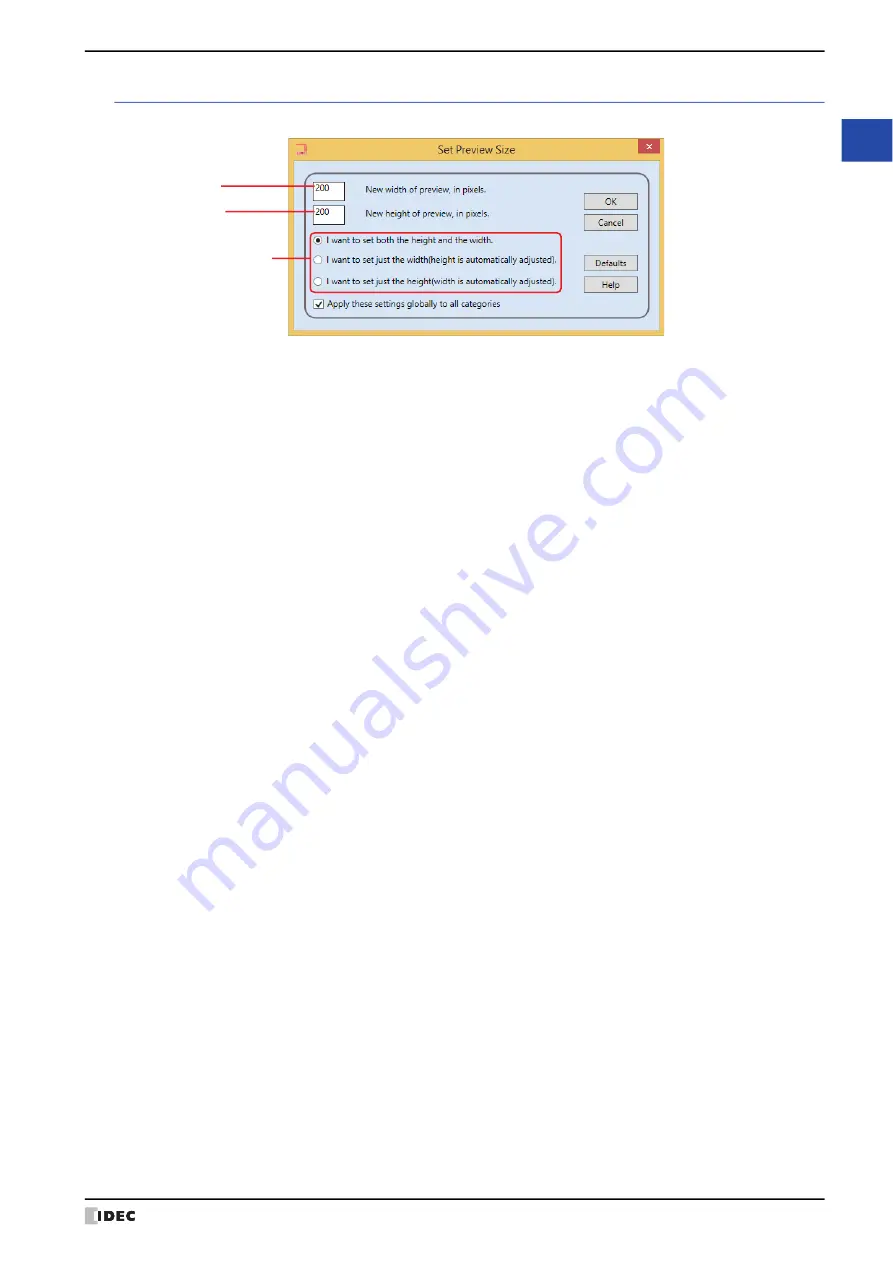
WindO/I-NV4 User’s Manual
2-35
1 WindO/I-NV4 Specifications
2
W
in
dO
/I
-N
V4
F
ea
tu
re
s &
B
asic
O
pe
ra
tio
ns
Set Preview Size Dialog Box
Configures the size of picture selected from (
Categories tab
).
■
(Width)
Enters the width of the picture in pixels.
■
(Height)
Enters the height of the picture in pixels.
■
(Setting Method)
Selects the setting method of the picture size from the following.
■
Apply these settings globally to all categories
Select this check box to apply the specified size to all pictures.
If this check box is not selected, applies to the picture selected in (
Categories tab
).
■
Defaults
Returns the size configured to the picture to default.
■
Help
Displays the Symbol Factory Help.
(Width)
(Height)
(Setting Method)
I want to set both the height and the width:
Change the width and the height of a picture
individually. Enters the width and the height of the
picture.
I want to set just the width(height is automatically adjusted). : Lock aspect ratio and change the size of a picture.
Enters the width of the picture only.
I want to set just the height(width is automatically adjusted). : Lock aspect ratio and change the size of a picture.
Enters the height of the picture only.
Summary of Contents for WindO/I-NV4
Page 1: ...B 1701 16 User s Manual...
Page 108: ...5 WindO I NV4 Common Operations and Settings 2 76 WindO I NV4 User s Manual...
Page 256: ...7 BACnet Communication 3 148 WindO I NV4 User s Manual...
Page 372: ...6 Screen Restrictions 5 32 WindO I NV4 User s Manual...
Page 390: ...5 Part Library Function 6 18 WindO I NV4 User s Manual...
Page 420: ...3 Text 7 30 WindO I NV4 User s Manual...
Page 628: ...2 Multi State Lamp 9 34 WindO I NV4 User s Manual...
Page 924: ...4 Meter 11 76 WindO I NV4 User s Manual...
Page 990: ...7 Timer 12 66 WindO I NV4 User s Manual...
Page 1030: ...4 Using Data and Detected Alarms 13 40 WindO I NV4 User s Manual...
Page 1098: ...4 Using the Data 15 22 WindO I NV4 User s Manual...
Page 1248: ...5 Restrictions 22 18 WindO I NV4 User s Manual...
Page 1370: ...2 Monitoring on the MICRO I 25 28 WindO I NV4 User s Manual...
Page 1388: ...4 Restrictions 26 18 WindO I NV4 User s Manual...
Page 1546: ...5 Module Configuration Dialog Box 30 36 WindO I NV4 User s Manual...
Page 1614: ...3 Settings 34 14 WindO I NV4 User s Manual...
Page 1726: ...5 Text Alignment A 10 WindO I NV4 User s Manual...
































