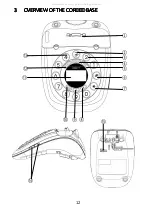14
IMPORTANT
IMPORTANT
IMPORTANT
IMPORTANT!!!!
In the event of a mains power failure, the cordless handsets will not
work, and the display on the corded base will be off, but the corded
handset can still be used to make or receive calls.
The corded base will still ring if there is an incoming call, and the call
can be answered with the corded handset, but there will be a delay
of up to 5 seconds after picking up the handset before the handset
becomes active and you can start a conversation.
If you want to make a call when the mains power is off, pick up the
corded handset and wait for approximately 5 seconds until you hear
the dial tone. Then dial the number you want to call. (The
phonebook, call log and redial memories will not be accessible when
there is no mains power to the base.)
⑫
M
During pre-dialling or number editing, press
to delete the last digit entered.
During a call, press to mute the microphone,
and press again to resume conversation.
⑬
4
During message playback, press to repeat
the current message, and press twice to skip
back to the previous message.
⑭
+
-
In standby mode, press to adjust base ringer
volume.
During a call, press to adjust the earpiece or
speaker volume.
When in the phonebook or call log, press to
scroll through the entries.
⑮
Press to find / page all registered cordless
handsets.
Press again to turn off the page signal.
Press and hold to start registration process.
All manuals and user guides at all-guides.com
all-guides.com