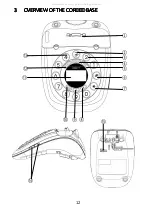3
6.1.5
Call from the Phonebook ................................................. 33
6.2
Answer and End a Call ............................................................... 34
6.3
Handset Speakerphone ............................................................. 34
6.4
Adjust Earpiece Volume ............................................................. 34
6.5
Adjust Speaker Volume .............................................................. 34
6.6
Mute/Unmute the Microphone ................................................ 34
6.7
Paging ........................................................................................ 35
6.8
Switching the Handset On/Off ................................................... 35
6.9
To Lock/Unlock the Keypad ....................................................... 35
6.10
Make an Internal Call ............................................................ 36
6.11
Initiate an Intercom Call to the Corded Base ........................ 36
6.12
Initiate an Intercom Call with another Registered Cordless
Handset ................................................................................ 37
6.13
Answer an External Call during an Intercom Call .................. 37
6.14
Initiate an Intercom during a Call ......................................... 38
6.15
Transfer an External Call to another Handset ....................... 39
7
DIRECT ACCESS MEMORY ON A CORDLESS HANDSET ...................... 40
7.1
Add Direct Access Memory to a Cordless Handset .................... 40
7.2
Delete Direct Access Memory from a Cordless Handset ........... 41
8
PHONEBOOK ON A CORDLESS HANDSET .......................................... 42
8.1
Store a Phonebook Entry on your Cordless Handset ................. 42
8.2
Access the Phonebook on your Cordless Handset .................... 43
8.3
Modify a Phonebook Entry on your Cordless Handset .............. 43
8.4
Delete a Phonebook Entry on your Cordless Handset ............... 44
8.5
Delete All Entries from the Phonebook List on your Cordless
Handset ..................................................................................... 44
All manuals and user guides at all-guides.com