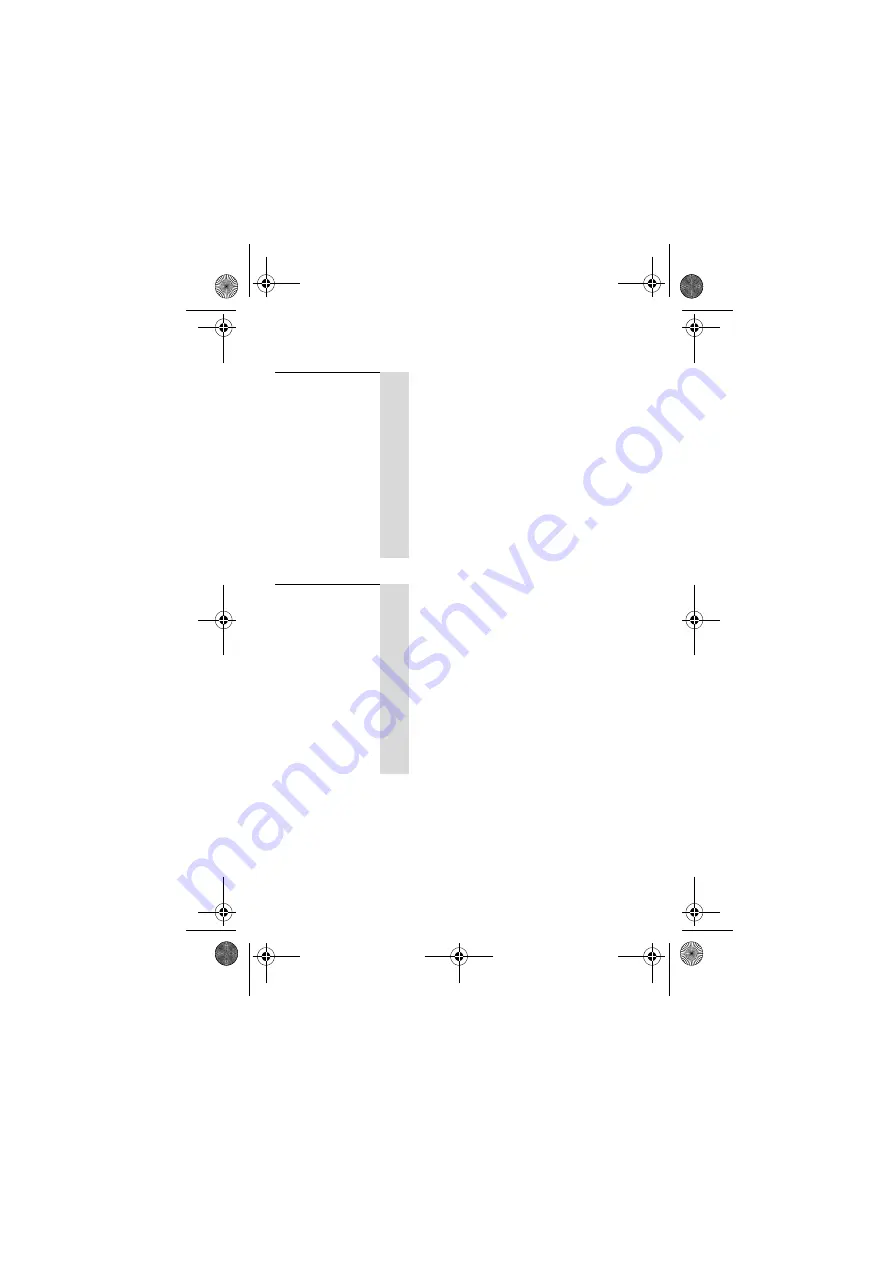
24
Caller Display
To delete a
caller display
record
1
Use steps 1 and 2 (top of page 23) to display
the record to be deleted
2
M
d
Press the
MENU/OK
button then the
D
button
TWICE
!
Display shows
Call List
>
Delete
3
M
Press the
MENU/OK
button to confirm
!
You will hear a long confirmation beep and
the display will return to the next caller display
record
4
f
Press the
HANG UP
button to go back to
standby mode
To delete all
caller display
records
1
Use steps 1 and 2 (top of page 23) to display the
records
2
M
d
Press the
MENU
button then the
D
button
TWICE
!
Display shows
Call List
>
Delete All
3
M
Press the
MENU/OK
button
!
Display shows
Delete All?
4
M
Press the
MENU/OK
button to confirm
!
You will hear a long confirmation beep
5
f
The display returns automatically to standby
mode
iDect_V2i_IFU_master.book Page 24 Thursday, March 27, 2008 2:54 PM
All manuals and user guides at all-guides.com
















































