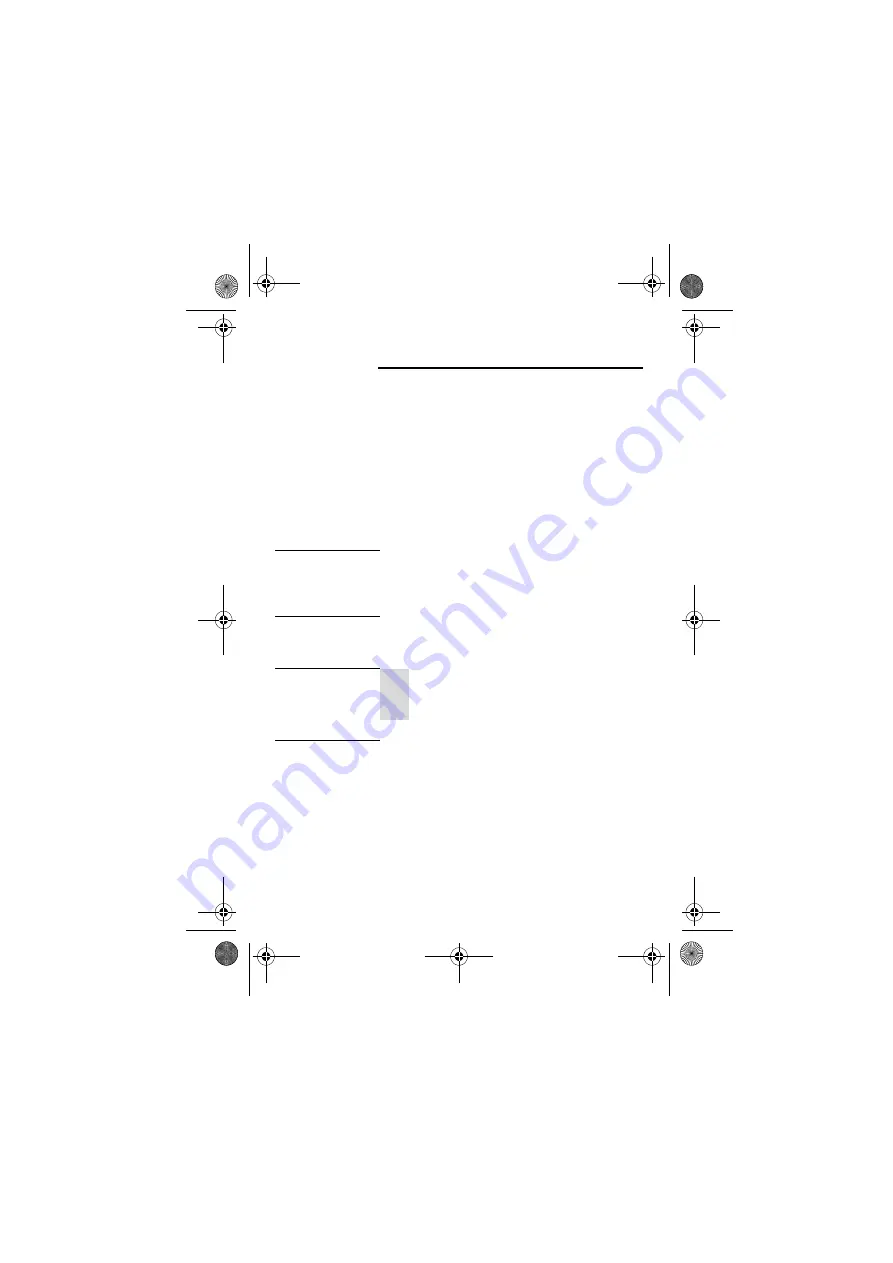
Help Line:
0845 345 9677
(Local Call rate)
41
Custom settings
The iDECT V2i can be customised to suit your
preferences in a number of ways. Some of these
functions have been covered earlier in this User Guide.
This section is a roundup of items that have not yet been
explained.
When making a change to a setting you can press the
BACK
button at any point to cancel what you’re doing
and go back one step.
When you’re keying in numbers, if you make a mistake,
press the
BACK
button to delete digits.
Setting the
handset’s
name
See page 11.
Ringer volume
and melody
See page 13 for details.
Earpiece
volume
:
There are three earpiece volume levels which
can changed during a call using the
U
or
D
buttons.
Date & Time
See page 12.
iDect_V2i_IFU_master.book Page 41 Thursday, March 27, 2008 2:54 PM
All manuals and user guides at all-guides.com
















































