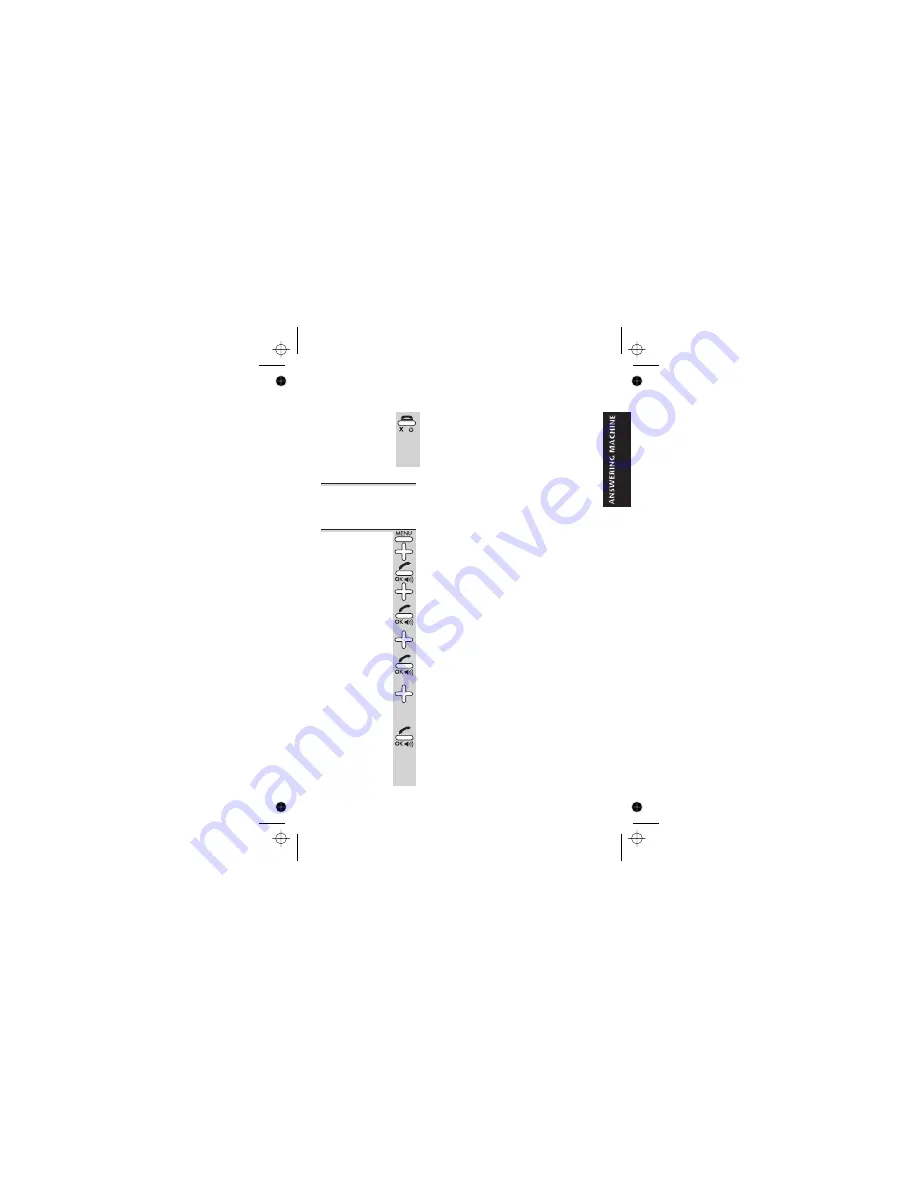
9
When you’ve finished, press the
HANG UP
button to stop recording
è
The display goes back to the
TAM OPERATION
menu. You can press the
HANG UP
button
again to go back to standby mode or the
PHONE/OK
button to play back your new OGM.
To record
OGM2
◗
Follow the steps for recording OGM1, but after step
6, press the
â
button to display
OGM02
before going
to step 7.
To check
your OGMs
1
Press the
MENU
button then the
â
button
FOUR times
è
The display shows
TAM OPERATION
2
Press the
PHONE/OK
button
3
Press the
â
button THREE times
è
The display shows
OUTGOING MESSAGE
4
Press the
PHONE/OK
button
è
The display shows
SELECT
5
Press the
â
button TWICE
è
The display shows
REPLAY
6
Press the
PHONE/OK
button
è
The display shows
OGM01
7
Press the
â
or
á
button to scroll between
the options —
OGM01
,
OGM02
,
OGM DEF01
,
OGM DEF02
. (
OGM DEF01
and
OGM DEF02
are
the pre-recorded default OGMs.)
8
Press the
PHONE/OK
button to play the
OGM shown on the display
è
The OGM is played through the handset’s
earpiece or speakerphone, then the display
goes back to the
TAM OPERATION
menu.
Outgoing messages
E:\Binatone2006\iDECT_X1i\iDECT_X1i_UK_03.vp
12 June 2006 10:54:01
Color profile: Generic CMYK printer profile
Composite Default screen
30
















































