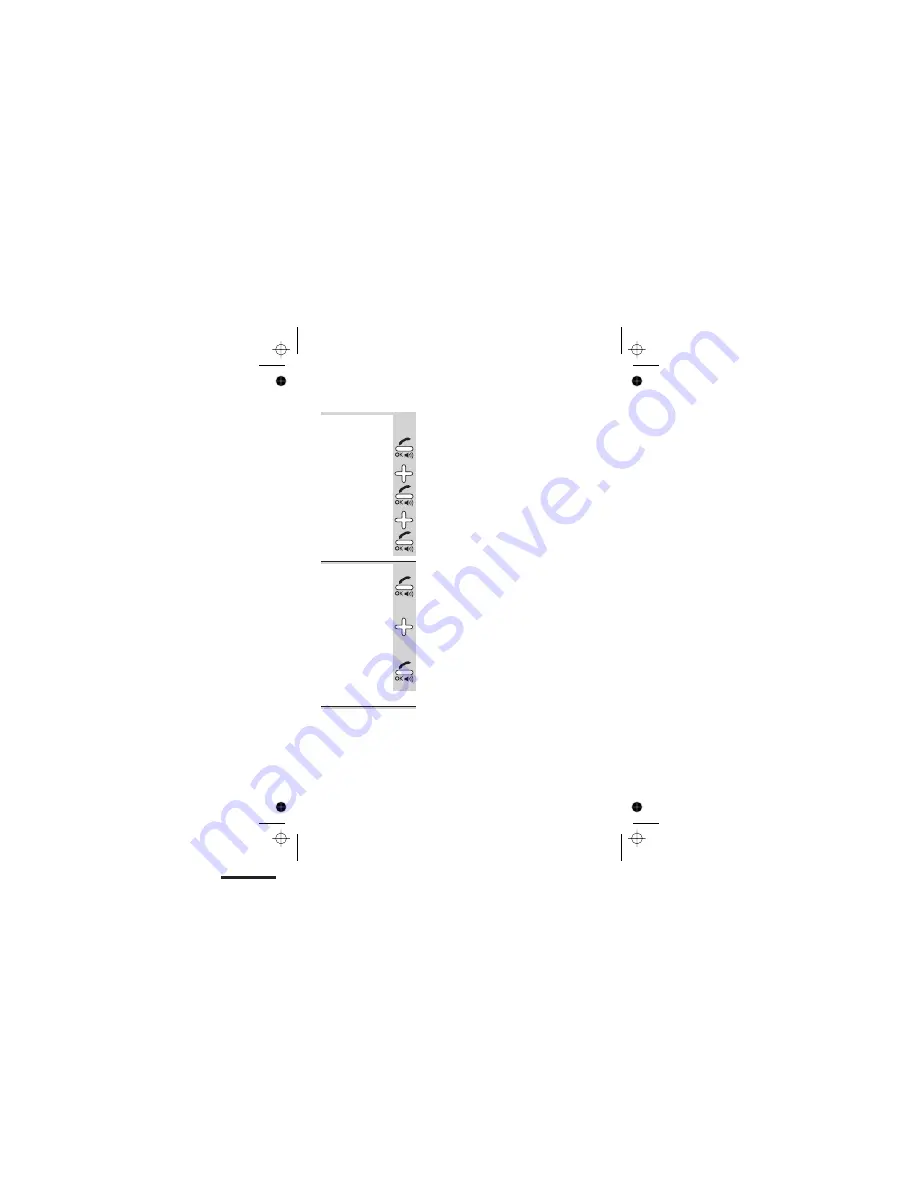
Battery Low
tone
Normally, when the handset’s batteries are
running low, you’ll hear a warning tone. You
can turn this off if you prefer:
1
Select the
ACOUSTIC SETTING
option by
pressing the
PHONE/OK
button
2
Use the
â
or
á
button to go to
BATTERY
LOW TONE
then press the
PHONE/OK
button
è
The display shows
SET BATT LOW TONE
and
ON
or
OFF
3
Use the
â
or
á
button to go to the setting
you prefer, then press the
PHONE/OK
button to confirm
Display
language
To change the language on the display:
1
Select the
LANGUAGE
option by pressing the
PHONE/OK
button
è
The display shows
SELECT LANGUAGE
and
the current language.
2
Use the
â
or
á
button to go to the
language you want
The options are
ENGLISH
,
GERMAN
,
FRENCH
or
NEDERLANDS
3
Press the
PHONE/OK
button to select the
language
Auto-answer
Normally, when there’s an incoming call, you need to
press a button on the handset to answer it.
With auto-answer turned on, if a call comes in when the
handset is in place on the base unit or charger pod, you
can answer the call by simply lifting the handset.
Handset settings
E:\Binatone2006\iDECT_X1i\iDECT_X1i_UK_03.vp
12 June 2006 10:54:04
Color profile: Generic CMYK printer profile
Composite Default screen
Help Line:
0845 345 9677
(Local Call rate)
4
7
















































